
Apple today released the second betas of iOS 18 and iPadOS 18 to developers, and the software adds support for new features that Apple is working on, plus it tweaks some of the interface changes that have been made in the updates.

Apple will refine iOS 18 over the course of the next few months, with multiple changes and refinements expected from now until September. We've highlighted everything new in the second iOS 18 beta.
iPhone Mirroring
When paired with a Mac running macOS Sequoia beta 2, iOS 18 beta 2 supports the Mac-based iPhone Mirroring feature. With iPhone Mirroring, you can control your iPhone using your Mac.

iPhone Mirroring can be enabled by clicking on the new iPhone Mirroring icon on a Mac and following the instructions. It lets you open and use apps, manage notifications, and more, all while your iPhone is locked.
RCS Toggle
iOS 18 beta 2 adds a toggle for the new RCS messaging protocol that will replace SMS and MMS, but RCS is not yet functional. Right now, the RCS toggle only shows up for U.S. iPhone users who have a carrier that supports RCS, which includes T-Mobile, Verizon, and AT&T.

RCS will improve text messaging conversations with Android users, allowing for higher-quality images and videos, read receipts, typing indicators, Tapback support, and more.
Home Screen
The App Store icon on the Home Screen now has a dark mode, which changes the background color of the app. There's also a wallpaper tinting toggle that can be used in automatic mode, something that wasn't an option before. The toggle makes the wallpaper you've chosen darker.
For some icons, the second beta improves the contrast of the tint feature by adding more dark areas.
Note that tinting and icon color changes seem to be quite buggy in beta 2, and sometimes tints won't deactivate until the iPhone is restarted.
Widgets
There's a new Connected Card Wallet widget app, but it does not appear to be functional as of yet. Connected Cards integrate with the Wallet app to display total card balance and transaction history. In the United States, this feature only works with Discover at the current time.
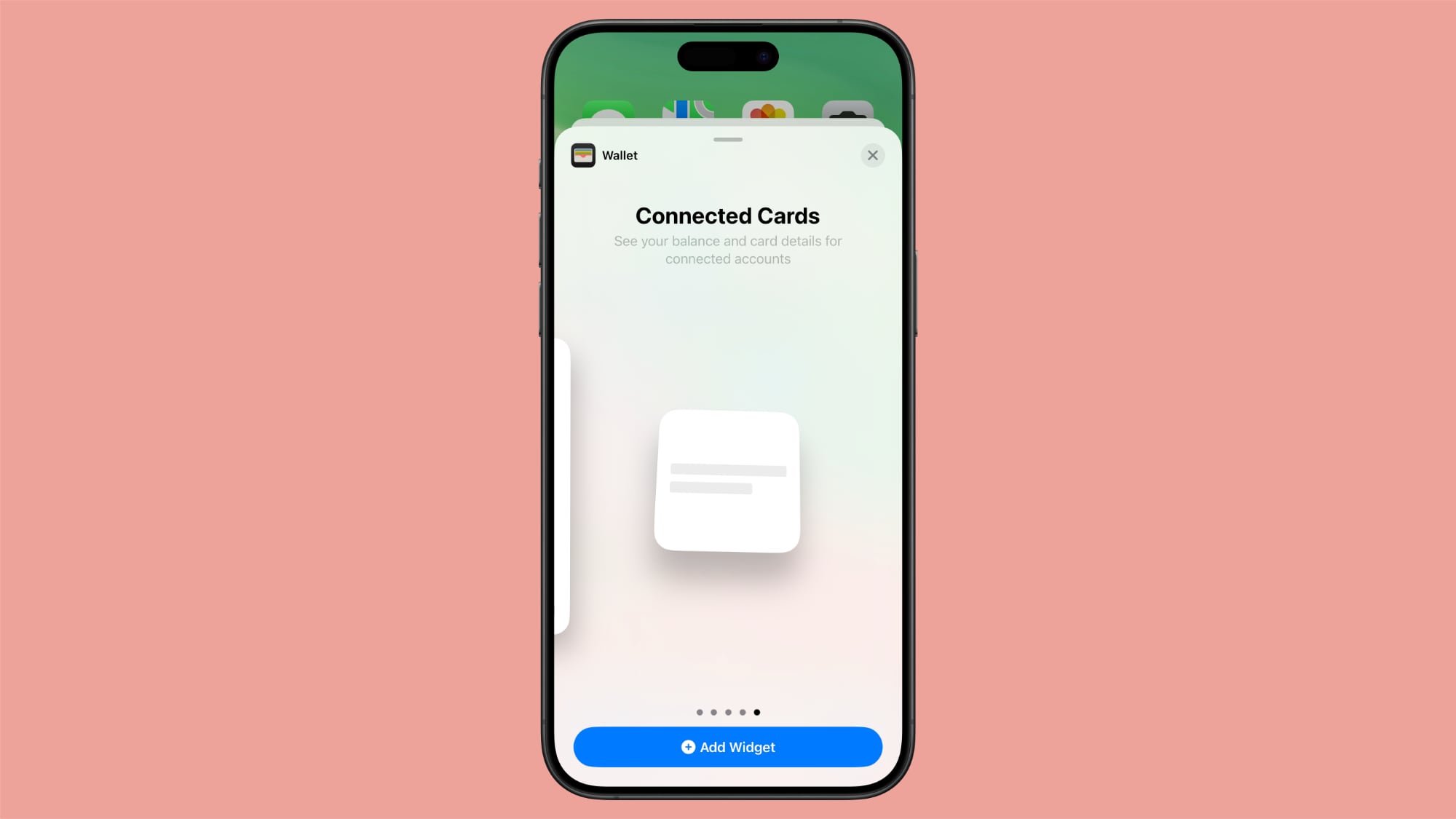
Passwords App
There's a "+" button in the main view of the Passwords app when you open it, so you can add a new item without having to tap the "All" icon.

Control Center
The power button in the Control Center has a more pronounced haptic feel when pressing it, and it only triggers with a press rather than just a tap. The change will prevent the power button from accidentally being activated when using Control Center.
EU App Ecosystem Changes
In the European Union, the iPadOS 18 beta adds support for alternative app marketplaces and downloading apps from websites. These are the same changes that Apple made to the iPhone in iOS 17.4, with the updates now extended to the iPad as required by the European Commission.

More New Changes
Know of a new feature in beta 2 that we left out? Let us know in the comments below.
Article Link: Everything New in iOS 18 Beta 2
Last edited:



