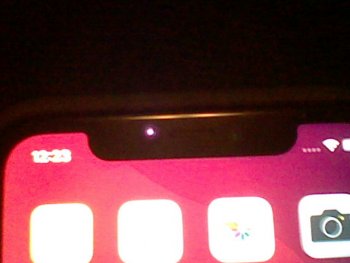Trust me I try telling her. It’s like talking to a brick wall.I wonder how your wife will get on with having macular degeneration when she's not much older...
Got a tip for us?
Let us know
Become a MacRumors Supporter for $50/year with no ads, ability to filter front page stories, and private forums.
Other Eye-strain while using iPhone X and up
- Thread starter Kitkad
- WikiPost WikiPost
- Start date
-
- Tags
- eye strain xs max
- Sort by reaction score
You are using an out of date browser. It may not display this or other websites correctly.
You should upgrade or use an alternative browser.
You should upgrade or use an alternative browser.
- Status
- The first post of this thread is a WikiPost and can be edited by anyone with the appropiate permissions. Your edits will be public.
What about the camera downgrade though?
The 11 has 2 of the 3 Pro cameras, I don’t think is a downgrade. I never used the telephoto on my plus to be honest, so I don’t miss that.
If you tell me that the 11 has a lower spec camera than the Pro I would consider that, but you have the same cameras (wide and ultra).
I mostly use portrait and now a little of night mode because is the new toy.
I can consider adjust to size, or the notch, or face id (in fact I don’t use face id).
But I can’t consider adjust to the screen feeling, is the main part of the phone and has to be perfect, is not yellow tint, we are talking about having headaches...
Do you eyes get blurry when scrolling on the Oled iphones?The 11 has 2 of the 3 Pro cameras, I don’t think is a downgrade. I never used the telephoto on my plus to be honest, so I don’t miss that.
If you tell me that the 11 has a lower spec camera than the Pro I would consider that, but you have the same cameras (wide and ultra).
I mostly use portrait and now a little of night mode because is the new toy.
I can consider adjust to size, or the notch, or face id (in fact I don’t use face id).
But I can’t consider adjust to the screen feeling, is the main part of the phone and has to be perfect, is not yellow tint, we are talking about having headaches...
Do you eyes get blurry when scrolling on the Oled iphones?
While reading sometimes I had to “re focus”, yeah maybe was like a blurry sensation if we have to put a name on it.
thanks for recording it .. the new techs may harm usWell, I did record it:The only flashing with attention aware features turned off is the proximity sensor. At least that was what my testing showed. I'm curious if there's another factor that caused it to keep flashing for you
Just to update, I went back to the 8 128gb.
The 11 is too big and heavy, I don’t like it. Also I found myself taking photos on ultrawide and dark situations just to play with the phone, then I erase them haha
Hope next year the new SE2 or 8S? gets the A13 and the XR camera that allows portrait (only for humans but is something) and night mode.
The 8 feels so great on hands and eyes...
The 11 is too big and heavy, I don’t like it. Also I found myself taking photos on ultrawide and dark situations just to play with the phone, then I erase them haha
Hope next year the new SE2 or 8S? gets the A13 and the XR camera that allows portrait (only for humans but is something) and night mode.
The 8 feels so great on hands and eyes...
That's interesting -- I picked up an iPhone 11 and mine is doing the same thing as the Xr did before. I have tried Face ID ON and Attention Awareness OFF, as well as Face ID OFF, Attention Awareness OFF, and have even tried completely shutting down all passwords and using it with none.Well, I did record it:The only flashing with attention aware features turned off is the proximity sensor. At least that was what my testing showed. I'm curious if there's another factor that caused it to keep flashing for you
I always get this light just left of the speaker grill cut out to flash:
(excuse the crappy pic quality, its the only camera that will pick up the sensors that I can find laying around) It is continuously flashing, non stop every half a second. Occasionally it'll flash brighter (or maybe it does that if I get a little closer with the camera).
Any idea how to turn this off? This thing is the only difference between this phone and the iPhone 8, and the iPhone 8 doesnt bother me in the slightest so I mean its got to be this which is triggering some headaches and serious eye strain for me...
Attachments
That's interesting -- I picked up an iPhone 11 and mine is doing the same thing as the Xr did before. I have tried Face ID ON and Attention Awareness OFF, as well as Face ID OFF, Attention Awareness OFF, and have even tried completely shutting down all passwords and using it with none.
I always get this light just left of the speaker grill cut out to flash:
(excuse the crappy pic quality, its the only camera that will pick up the sensors that I can find laying around) It is continuously flashing, non stop every half a second. Occasionally it'll flash brighter (or maybe it does that if I get a little closer with the camera).
Any idea how to turn this off? This thing is the only difference between this phone and the iPhone 8, and the iPhone 8 doesnt bother me in the slightest so I mean its got to be this which is triggering some headaches and serious eye strain for me...
thats the proximity sensor. put tape over it and you'll see your screen not turn off when you put your phone up to your ear.
That's interesting -- I picked up an iPhone 11 and mine is doing the same thing as the Xr did before. I have tried Face ID ON and Attention Awareness OFF, as well as Face ID OFF, Attention Awareness OFF, and have even tried completely shutting down all passwords and using it with none.
I always get this light just left of the speaker grill cut out to flash:
(excuse the crappy pic quality, its the only camera that will pick up the sensors that I can find laying around) It is continuously flashing, non stop every half a second. Occasionally it'll flash brighter (or maybe it does that if I get a little closer with the camera).
Any idea how to turn this off? This thing is the only difference between this phone and the iPhone 8, and the iPhone 8 doesnt bother me in the slightest so I mean its got to be this which is triggering some headaches and serious eye strain for me...
As the previous post said it's the proximity sensor. No way to turn it off. Not sure why the X-series have it flashing constantly, but it's very weak IR flashing fairly slowly so I wouldn't think it would cause any issues. You could cover it, but then the screen would go dark as soon as you start a phone call
UPDATE, 10/11/2019: the lightbulbs using constant current reduction drivers still used PWM. I'm officially confused, so please disregard this message.
--
Hopefully, this isn't too off-topic, but those who experience eye-strain and are concerned about PWM in all of their light sources, see this. I will only be purchasing lightbulbs that use CCR drivers going forward...

 www.powerelectronicsnews.com
www.powerelectronicsnews.com
---
LED Light Dimming
The dimming of LED lights is typically accomplished via one of two methods: constant current reduction (CCR), and pulse width modulation (PWM).
Constant current reduction, also referred to as analog dimming, is the relatively simple method of controlling the amount of current supplied to the LED(s). Full LED brightness occurs when the maximum amount of allotted current is provided to the LED(s), and dimming occurs when the current is reduced. Figure 6 shows a curve of LED current vs. LED brightness.
Pulse Width Modulation works by rapidly turning ON and OFF the LED(s). The pulse rate (approximately 200Hz, or greater) must be high enough as to prevent the eye from seeing the LEDs’ changes/flickers, and instead only observe the average LED light intensity. If, for example, the desired brightness was 50% then the LEDs’ ON-time would be the same as the OFF-time. On the other hand, if a brightness of 25% was needed then the LEDs’ would be ON for 25% of the PWM cycle and OFF for the remaining 75% of the PWM cycle. See Figure 7 through Figure 10 for graphical representations using PWM.
Although both constant-current and constant-voltage drivers can be made with a dimming feature, not all LEDs are dimmable — and the ones that are capable of dimming must be used with the proper dimming technology (e.g., PWM or CCR). Be sure to review the LED’s datasheet and/or specifications for determining which dimming technology is required. But, if the specs don’t declare a dimming feature you would be wise to assume the LED is not dimmable.
--
Hopefully, this isn't too off-topic, but those who experience eye-strain and are concerned about PWM in all of their light sources, see this. I will only be purchasing lightbulbs that use CCR drivers going forward...

What you need to know before your next LED design - Power Electronics News
LEDs, or light emitting diodes, are becoming increasingly popular in lighting our homes, offices, cars, parking lots, streets, grocery stores, and many
---
LED Light Dimming
The dimming of LED lights is typically accomplished via one of two methods: constant current reduction (CCR), and pulse width modulation (PWM).
Constant current reduction, also referred to as analog dimming, is the relatively simple method of controlling the amount of current supplied to the LED(s). Full LED brightness occurs when the maximum amount of allotted current is provided to the LED(s), and dimming occurs when the current is reduced. Figure 6 shows a curve of LED current vs. LED brightness.
Pulse Width Modulation works by rapidly turning ON and OFF the LED(s). The pulse rate (approximately 200Hz, or greater) must be high enough as to prevent the eye from seeing the LEDs’ changes/flickers, and instead only observe the average LED light intensity. If, for example, the desired brightness was 50% then the LEDs’ ON-time would be the same as the OFF-time. On the other hand, if a brightness of 25% was needed then the LEDs’ would be ON for 25% of the PWM cycle and OFF for the remaining 75% of the PWM cycle. See Figure 7 through Figure 10 for graphical representations using PWM.
Although both constant-current and constant-voltage drivers can be made with a dimming feature, not all LEDs are dimmable — and the ones that are capable of dimming must be used with the proper dimming technology (e.g., PWM or CCR). Be sure to review the LED’s datasheet and/or specifications for determining which dimming technology is required. But, if the specs don’t declare a dimming feature you would be wise to assume the LED is not dimmable.
Last edited:
Hopefully, this isn't too off-topic, but those who experience eye-strain and are concerned about PWM in all of their light sources, see this. I will only be purchasing lightbulbs that use CCR drivers going forward...

What you need to know before your next LED design - Power Electronics News
LEDs, or light emitting diodes, are becoming increasingly popular in lighting our homes, offices, cars, parking lots, streets, grocery stores, and manywww.powerelectronicsnews.com
---
LED Light Dimming
The dimming of LED lights is typically accomplished via one of two methods: constant current reduction (CCR), and pulse width modulation (PWM).
Constant current reduction, also referred to as analog dimming, is the relatively simple method of controlling the amount of current supplied to the LED(s). Full LED brightness occurs when the maximum amount of allotted current is provided to the LED(s), and dimming occurs when the current is reduced. Figure 6 shows a curve of LED current vs. LED brightness.
Pulse Width Modulation works by rapidly turning ON and OFF the LED(s). The pulse rate (approximately 200Hz, or greater) must be high enough as to prevent the eye from seeing the LEDs’ changes/flickers, and instead only observe the average LED light intensity. If, for example, the desired brightness was 50% then the LEDs’ ON-time would be the same as the OFF-time. On the other hand, if a brightness of 25% was needed then the LEDs’ would be ON for 25% of the PWM cycle and OFF for the remaining 75% of the PWM cycle. See Figure 7 through Figure 10 for graphical representations using PWM.
Although both constant-current and constant-voltage drivers can be made with a dimming feature, not all LEDs are dimmable — and the ones that are capable of dimming must be used with the proper dimming technology (e.g., PWM or CCR). Be sure to review the LED’s datasheet and/or specifications for determining which dimming technology is required. But, if the specs don’t declare a dimming feature you would be wise to assume the LED is not dimmable.
Yes, PWM is used in light sources to save a few pennies. The problem is that the spec sheet usually won’t show what driver technology is used. I believe this should be mandatory information required on the box, along with flicker frequency and flicker percent. On a constant current driver these values would be 0. It would make it super easy for consumers.
Right now the only way of knowing for most light sources is to test them yourself or find someone who already have. Asking retailers or the company behind the product often results in no good answers. And different batches may use different technologies as changes are sometimes made in the design without notice. We need this information on the box. I have batteled with this issue for years, and I just ended up buying a large number of incandescent bulbs before they were banned europe. I’m almost out now...
Separate drivers are easier to find with CCR. More expensive light sources intended for commercial use often does have this information at least in the spec sheet, and is often PWM free.
I went back to the iphone 8 and my symptoms were all away; so the 11 LCD was giving me something too, and it´s LCD... and I used it with FaceID and all it´s features off (attention aware and all that).
Also it feels a lot better to have a 500 dls phone and not a 1000 one, maybe that was giving me headaches! hahaha
Also it feels a lot better to have a 500 dls phone and not a 1000 one, maybe that was giving me headaches! hahaha
Currently I’m using an iPhone 8+ after suffering really badly from my iPhone X. Want to upgrade but I’m reading mixed reviews about the iPhone 11. Somehow it seems that the iPhone 11 is also causing issues for people. Not sure what to do.
Currently I’m using an iPhone 8+ after suffering really badly from my iPhone X. Want to upgrade but I’m reading mixed reviews about the iPhone 11. Somehow it seems that the iPhone 11 is also causing issues for people. Not sure what to do.
give the 11 a try. its the only way you'll know for sure. 11 is working great for me. X and Xs killed me.
Currently I’m using an iPhone 8+ after suffering really badly from my iPhone X. Want to upgrade but I’m reading mixed reviews about the iPhone 11. Somehow it seems that the iPhone 11 is also causing issues for people. Not sure what to do.
+1 what Orbital said.
My situation:
- X / XS: Can´t stand, eyestrain/headaches in 10 seconds of use
- 11 Pro: lot better, can use it and the only symptom was dry eyes after some minutes or need to refocus on text sometimes (blink a few times solve both issues).
- 11 (LCD): better than the Pro, but sometimes little headaches.
- 8: the best; zero headaches or eye strain and so light / pocket friendly.
I discard the 11 LCD because of size and weight.
I could keep the Pro but it was too much money for a phone that was better but not great. Also having Face ID off is like a security step backwards.
I´ll miss portrait mode and night mode, but to be honest, last days I was looking for situations to test the night mode; but in my day use I found I don´t take pictures in low light situatios, not that much to justify the 1000 dlls phone.
If you are used to the Plus size, give the 11 a try, is a good phone, the 128gb option is in a good price spot I think and it not touch the 1000 dollar limit, that I can't justify to myself.
very useful post .. thank youHopefully, this isn't too off-topic, but those who experience eye-strain and are concerned about PWM in all of their light sources, see this. I will only be purchasing lightbulbs that use CCR drivers going forward...

What you need to know before your next LED design - Power Electronics News
LEDs, or light emitting diodes, are becoming increasingly popular in lighting our homes, offices, cars, parking lots, streets, grocery stores, and manywww.powerelectronicsnews.com
---
LED Light Dimming
The dimming of LED lights is typically accomplished via one of two methods: constant current reduction (CCR), and pulse width modulation (PWM).
it's sad that companies don't publish the driver technology they use
I just returned my 11 Pro and went back to the 8. I was constantly getting nauseous with the Pro. It's a bummer, I really liked the phone otherwise. The 11 (non-pro) seems way too large for one-handed use with a case. I guess I'll see how the 8SE (whatever it's called) looks, or else see if there's any improvement next year. This was my first time with an OLED screen, I hadn't tried either of the X series.
That's a shame as the Pros are really nice tech. The 8SE might be the sweet spot for you although still using the old design language.I just returned my 11 Pro and went back to the 8. I was constantly getting nauseous with the Pro. It's a bummer, I really liked the phone otherwise. The 11 (non-pro) seems way too large for one-handed use with a case. I guess I'll see how the 8SE (whatever it's called) looks, or else see if there's any improvement next year. This was my first time with an OLED screen, I hadn't tried either of the X series.
I've waited 3 years already as I can't use any of the OLED iPhones. I won't be surprised if next year its the same issue again.
I am on week 3 now using the Pro Max and it is a bit hit and miss. Sometimes, no symptoms at all. Other times, mild strain but not necessarily headaches. Some eye ache or mild dryness/tearing of the eyes but very intermittent. I can say that I am not experiencing anything near what I did with the X and then XS Max.
I use Face ID, I have all attention awareness features off, I don't use dark mode, use my phone at 25-50% brightness in all indoor situations, have auto-brightness disabled, True Tone disabled, Night Shift off, and have not tweaked any settings for the screen in accessibility (in case anyone is wondering how I have my phone set up).
Personally, I do not worry about short term or long term affects of PWM on my eyes. Some do and that is fair. I have enough things to worry about....this is not going to be one of them. I had my eye checkup last Friday and my eyes are just fine. For me, to this point, the advantages of the Pro Max outweigh the moments when I am not the most comfortable. Everyone is aware of the advantages of the Pro series so I won't waste time re-hashing them.
"IF" I had to leave the Pro Max behind, given I am not interested in Android, I would go back to my 8 Plus. I loved, loved, loved that phone. I tried the 11 and had several key reasons for not liking it. I won't go through them since they are merely my preferences and opinions. But I at least have the peace of mind knowing I would go 8 Plus vs the 11 without any remorse.
Hope my results can help a little. Not sure my experience brings anyone any value but there it is haha. Certainly far less comments and such regarding PWM this release so hopefully far fewer people are having issues.
I use Face ID, I have all attention awareness features off, I don't use dark mode, use my phone at 25-50% brightness in all indoor situations, have auto-brightness disabled, True Tone disabled, Night Shift off, and have not tweaked any settings for the screen in accessibility (in case anyone is wondering how I have my phone set up).
Personally, I do not worry about short term or long term affects of PWM on my eyes. Some do and that is fair. I have enough things to worry about....this is not going to be one of them. I had my eye checkup last Friday and my eyes are just fine. For me, to this point, the advantages of the Pro Max outweigh the moments when I am not the most comfortable. Everyone is aware of the advantages of the Pro series so I won't waste time re-hashing them.
"IF" I had to leave the Pro Max behind, given I am not interested in Android, I would go back to my 8 Plus. I loved, loved, loved that phone. I tried the 11 and had several key reasons for not liking it. I won't go through them since they are merely my preferences and opinions. But I at least have the peace of mind knowing I would go 8 Plus vs the 11 without any remorse.
Hope my results can help a little. Not sure my experience brings anyone any value but there it is haha. Certainly far less comments and such regarding PWM this release so hopefully far fewer people are having issues.
For me, to this point, the advantages of the Pro Max outweigh the moments when I am not the most comfortable.
The photos I took of my kid with the pro were really god and can cost a little headache haha
I recommend to you set the reduce white point On, 25 or 30%. Also leave true tone On. Give it a try.
Just to add a data point.
I use an iPhone 6 Plus running iOS 9.3.5 (I know, I know) and although I can and do use this phone all day long and have been for years without any eyestrain what so ever, scrolling text or especially images in the camera roll or YouTube previews often gives me a bit of vision motion sickness a little bit due to the 60hz screen refresh rate (which is another form of flickering).
To combat this yucky feeling, I now almost always scroll when looking away from the screen, then look back when I've stopped scrolling. This definitely stops the yucky low grade motion queasiness and weird feeling I get in my head during a scroll.
So not all health issues related to staring at these damn things is probably related to just one thing (PWM, Dot Projector, proximity detector, FaceID AND 60hz screen refresh--- but likely due to all of them mixed together to create a nervous system nightmare
I use an iPhone 6 Plus running iOS 9.3.5 (I know, I know) and although I can and do use this phone all day long and have been for years without any eyestrain what so ever, scrolling text or especially images in the camera roll or YouTube previews often gives me a bit of vision motion sickness a little bit due to the 60hz screen refresh rate (which is another form of flickering).
To combat this yucky feeling, I now almost always scroll when looking away from the screen, then look back when I've stopped scrolling. This definitely stops the yucky low grade motion queasiness and weird feeling I get in my head during a scroll.
So not all health issues related to staring at these damn things is probably related to just one thing (PWM, Dot Projector, proximity detector, FaceID AND 60hz screen refresh--- but likely due to all of them mixed together to create a nervous system nightmare
Last edited:
Just to add a data point.
I use an iPhone 6 Plus running iOS 9.3.5 (I know, I know) and although I can and do use this phone all day long and have been for years without any eyestrain what so ever, scrolling text or especially images in the camera roll or YouTube previews often gives me a bit of vision motion sickness a little bit due to the 60hz screen refresh rate (which is another form of flickering).
To combat this yucky feeling, I now almost always scroll when looking away from the screen, then look back when I've stopped scrolling. This definitely stops the yucky low grade motion queasiness and weird feeling I get in my head during a scroll.
So not all health issues related to staring at these damn things is probably related to just one thing (PWM, Dot Projector, proximity detector, FaceID AND 60hz screen refresh--- but likely due to all of them mixed together to create a nervous system nightmare
I was wondering the same thing with my 11 Pro before I returned it -- it was feeling a LOT like motion sickness I was getting, and I don't know if somehow it was related to my eyes trying to track the motion of content over the larger screen as opposed to the PWM.... or some combination of the above. (Granted I feel perfectly fine with my iPad mini5 so I have no idea...)
Thank you. I got an iPhone 11 pro two weeks ago. I felt like it was watching me and then an Instagram ad for something I read and thought ‘oh, that sounds cool!’ appeared. I don’t use my phone at work, live alone and had spoken no words, and the ad made me curious..
Only to find out with lots of digging that the flood illuminator (IR light that searches for your face)is always on and you can’t turn it off. And that was not info from Apple. They acted clueless on the phone and said to take it to a Genius Bar. My wireless provider informed me that I was correct: the IR light is always on even if you have every FaceID/accessibility feature off. If you have an iPhone 11, it’s on. It is ‘watching’ your face. Don’t know about the X.
I now understand why I’ve been feeling ill for 2 weeks: weird headaches, tired, just crappy in general.
Even worse, there are IR lights that flash even when the phone is Off. I have super sensitive vision and can see them in low light. Can easily see the flood illuminator especially in dim light. I am frustrated that Apple is silent about it. And it is built into the screen so you cannot turn it off, not easy to cover. Am going back to an 8.
No I am not superhuman. Many people can see beyond ‘visible light’ in the spectrum. Second photo is with the phone off. All i devices flash IR light behind the screen, at least an iPhone 7, 2-year old mini and newer iPad. My iPhone 7 has an IR light shining from the top, but it’s not searching my face.
Only to find out with lots of digging that the flood illuminator (IR light that searches for your face)is always on and you can’t turn it off. And that was not info from Apple. They acted clueless on the phone and said to take it to a Genius Bar. My wireless provider informed me that I was correct: the IR light is always on even if you have every FaceID/accessibility feature off. If you have an iPhone 11, it’s on. It is ‘watching’ your face. Don’t know about the X.
I now understand why I’ve been feeling ill for 2 weeks: weird headaches, tired, just crappy in general.
Even worse, there are IR lights that flash even when the phone is Off. I have super sensitive vision and can see them in low light. Can easily see the flood illuminator especially in dim light. I am frustrated that Apple is silent about it. And it is built into the screen so you cannot turn it off, not easy to cover. Am going back to an 8.
No I am not superhuman. Many people can see beyond ‘visible light’ in the spectrum. Second photo is with the phone off. All i devices flash IR light behind the screen, at least an iPhone 7, 2-year old mini and newer iPad. My iPhone 7 has an IR light shining from the top, but it’s not searching my face.
Attachments
Last edited:
I'm pretty much in the same boat as you (except the recent eye exam, I need one as I'm running out of contacts!) Anyway, I'm coming from an XS Max which I somewhat got use too, and now with the Pro its pretty much hit and miss too. Not nearly as bad as the X.I am on week 3 now using the Pro Max and it is a bit hit and miss. Sometimes, no symptoms at all. Other times, mild strain but not necessarily headaches. Some eye ache or mild dryness/tearing of the eyes but very intermittent. I can say that I am not experiencing anything near what I did with the X and then XS Max.
I use Face ID, I have all attention awareness features off, I don't use dark mode, use my phone at 25-50% brightness in all indoor situations, have auto-brightness disabled, True Tone disabled, Night Shift off, and have not tweaked any settings for the screen in accessibility (in case anyone is wondering how I have my phone set up).
Personally, I do not worry about short term or long term affects of PWM on my eyes. Some do and that is fair. I have enough things to worry about....this is not going to be one of them. I had my eye checkup last Friday and my eyes are just fine. For me, to this point, the advantages of the Pro Max outweigh the moments when I am not the most comfortable. Everyone is aware of the advantages of the Pro series so I won't waste time re-hashing them.
"IF" I had to leave the Pro Max behind, given I am not interested in Android, I would go back to my 8 Plus. I loved, loved, loved that phone. I tried the 11 and had several key reasons for not liking it. I won't go through them since they are merely my preferences and opinions. But I at least have the peace of mind knowing I would go 8 Plus vs the 11 without any remorse.
Hope my results can help a little. Not sure my experience brings anyone any value but there it is haha. Certainly far less comments and such regarding PWM this release so hopefully far fewer people are having issues.
I just picked up an 11 just to see if it was the same as the XR, and I have to say I'm disappointed. Of course I still get some strain with the 11 (like I did with the XR), but the screen on the 11 was not as bright as the Pro Max (even with both set to 100% max with auto-brightness turned off)and the left side of the screen was slightly dimmer than the right. Also I most certainly notice the "720p" screen, youtube videos blurry and the "fuzzy" around the text.
I'll stick with the Pro Max for now.
Register on MacRumors! This sidebar will go away, and you'll see fewer ads.