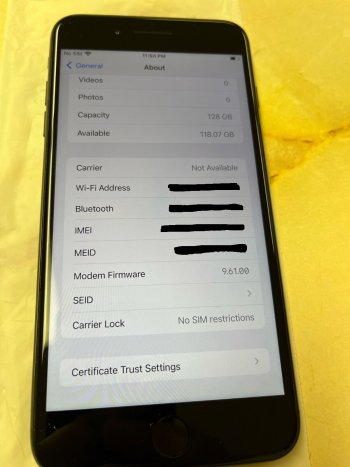To be clear, you purchased a used iPhone 7 Plus? Isn't it likely that it was replaced with a non-OEM display at some point?
I've never actually seen a non-OEM Iphone screen that looks remotely similar to the original one. The original will be like 1400 contrast and the Chinese replacement will be 800, 1000, or whatever. Or the gamma curve and overall color calibration will be vastly different even if the contrast ratio is higher. I don't believe the 2nd unit is a non-OEM because the overall picture is so similar to the first. There are only very miniscule, hard to perceive differences. There are some vastly different specs of the units, though:
- Good unit is a US unlocked 7 Plus 128 GB with glossy black frame on latest IOS 15.7.6
- Unit with more annoying to look at screen is a Japanese, matte black, carrier locked 7 Plus 128 GB on 15.4.1
The Japanese government tends to favor domestic production and the US doesn't produce anything, so it's possible the two screens were made on entirely different continents or by different manufacturers. Like I said, I seem to recall reading there were screens made by Sharp, LG, and possibly Toshiba for the 7 Plus, but not sure overall.
LG used to make extremely good screens, as I picked up one of those "Korean IPS" panels that were being sold on Ebay years ago that were rebranded Apple Cinema Display 27" 1440p. Those used S-IPS LG panels (LM270wq1?) and they were very easy to look at, and the Ipad Air 1 is very easy to look at and uses a 1300ish contrast LG (IGZO?).
In terms of other devices, I find the New Nintendo 3ds XL models with IPS screens to be very bad to look at (sort of a PWM-like feeling), while the TN ones are extremely easy to look at. It's rumored that the IPS in those are Sharp panels, so as of now I'm kinda leaning towards LG most likely being the good panels in these older devices if multiple manufacturers are used.


 .
.