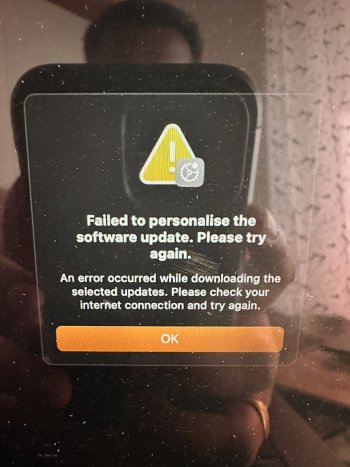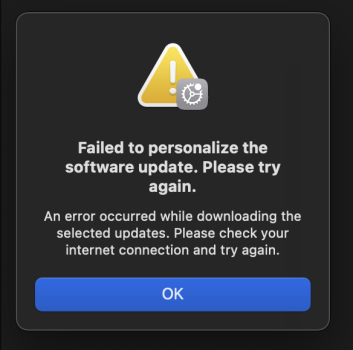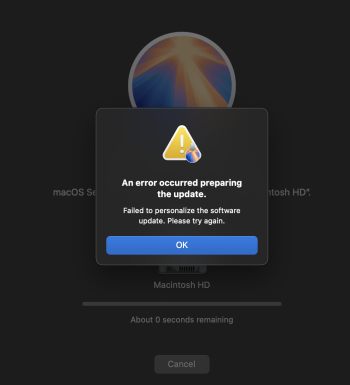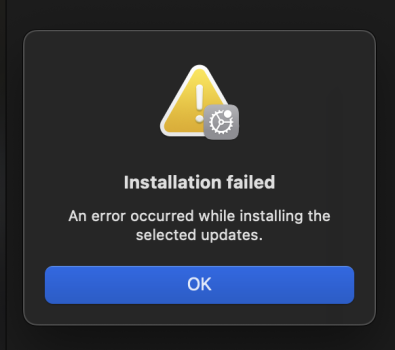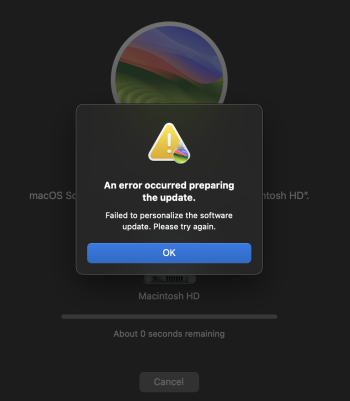About the same issue for me. Was able to update my M1 mini and mba but cant update the m3 mbp.I was able to upgrade my MBP from 2018 yesterday but my MBP M3 refuses to udpate. I've tried both ways, via system settings and app store.
Got a tip for us?
Let us know
Become a MacRumors Supporter for $50/year with no ads, ability to filter front page stories, and private forums.
"failed to personalize the software update" when updating to macOS Sequoia
- Thread starter 212rikanmofo
- Start date
- Sort by reaction score
You are using an out of date browser. It may not display this or other websites correctly.
You should upgrade or use an alternative browser.
You should upgrade or use an alternative browser.
Of course we shouldn't have to do this, but it's a way to solve the problem for people who don't want to wait for an alternative fix.Nice, but we shouldn't have to fuss around and waste our time with all that just to install or update our OS. This is entirely ALL on Apple. And some of us don't have the luxury of having more than 1 mac. Such a PITA really. Never had so much problems trying to update macOS before. This is a first.
As a MacBook Pro M3 user, I am also experiencing the same issue, and nothing I have tried has fixed it. I started the MacBook in safe mode and tried, but it didn’t work. I even got the same error while trying to reinstall macOS, etc. I hope the problem isn’t on my end, but unfortunately, I feel like it’s never going to be resolved... I hope I can manage to install the new version as soon as possible.
Last week I purchased new Macbook M3 Air. I am trying to update it to Sequoia but i am getting error message. I tried to search online but not able to find any solution. I tried to install update in safe mode as well but didn’t work. I installed updated by running the command sudo softwareupdate -i -a -R I am able to download it but still while installing the update it’s giving issues and I am getting an error message as unable to install the update I also tried installing 14.7 but no luck and getting the same error message as attached in screenshot.
Attachments
Don't worry I'm in the exact same situation. It's Apple.Last week I purchased new Macbook M3 Air. I am trying to update it to Sequoia but i am getting error message. I tried to search online but not able to find any solution. I tried to install update in safe mode as well but didn’t work. I installed updated by running the command sudo softwareupdate -i -a -R I am able to download it but still while installing the update it’s giving issues and I am getting an error message as unable to install the update I also tried installing 14.7 but no luck and getting the same error message as attached in screenshot.
Make sure if you failed reinstalling Mac OS that you delete the Mac OS install data file in your disk that is taking space for nothingAs a MacBook Pro M3 user, I am also experiencing the same issue, and nothing I have tried has fixed it. I started the MacBook in safe mode and tried, but it didn’t work. I even got the same error while trying to reinstall macOS, etc. I hope the problem isn’t on my end, but unfortunately, I feel like it’s never going to be resolved... I hope I can manage to install the new version as soon as possible.
I have this problem and I can see my macos showing 30 GB size. How I can delete data from my disk? Could You please help?Make sure if you failed reinstalling Mac OS that you delete the Mac OS install data file in your disk that is taking space for nothing
Go to terminal in your launchpad then type sudo rm -rf "/macOS Install Data you will be ask to enter you password, then you will be able to delete all the files inside the macOS install data, you can't actually delete the file I think.
As of yesterday it wasn’t working on many M3 machines for some reasonSoftware Update downloads what is required to update your specific Mac from its current state. The download through the App Store (and other sources) is the complete macOS 15 with everything needed for any Mac to install to a blank disk.
Same for me! MacBook Pro m3Don't worry I'm in the exact same situation. It's Apple.
i called apple about it yesterday and they said later this week around wednesday/thursdayWhen do you guys think a fix will be released?
I have a MacBrook Pro M3, same issue. I have tried all the aforementioned suggestions with no joy. I contacted Apple last night, and they called me back. I spent an hour with them on the phone, and have an open case # for the call. They told me prob is on their end and to wait a week or so for it to be resolved and to try again then. Frustrating. Oh well. Oddly enough, my much older iMac and my Mac Studio updated just fine. So the wait begins.
Just as a point of reference, I did not have a problem installing 14.7 (M2 MBA via wifi). As is my usual practice I am holding off installing Sequoia for awhile.Same for me, I can't even install Sonoma 14.7.
I have a M1 Pro and I have the same issuei suspect its a problem with the m3 chips or something because my sister has an imac that has the m1 chip and it installed the update just fine
Same, I have a iMac M1 and it doesn't work out. Hopefully Apple fix this ASAP.I have a M1 Pro and I have the same issue
Haha, okay, let's spice this up a bit:
So... heavily sighs...
It's actually hilarious. I had zero intention of diving into Sequoia. No, yesterday my big-brain plan was just to split my SSD for two macOS installs for... personal reasons, let's say. But noooo, not even Sonoma was feeling it. Sequoia? Ha, forget about it. I swear, the firmware and recovery system on these devices must be borked beyond reason, because I can’t even lower my boot security from recovery mode! SPI? Out of the question. And don't even get me started on the macOS reinstall attempt on that new partition. It's like my Mac gave me a virtual "nope" and threw an error in my face.
I don’t mean to be rude or anything, but like… this is borderline ridiculous. I'm not even aiming for the fancy Sequoia stuff, just trying to chill with macOS Sonoma 14.7 (actually stuck at 14.6.1, Build 23G93 if you're keeping track). And guess what? I can't even install a second macOS on this thing (because it's broken). Oh, and the kicker? I lost a solid hour and a half talking with Apple support, only to be told that it’s a wonderful opportunity to visit an Apple Store (oh, the irony, because there’s no official Apple Store in Bulgaria) or, if I’m feeling extra spicy, I could always hook it up to another Mac and use Apple Configurator to revive it! Like…excuse me?
And now what? After a whopping 18 hours of research, plus that call with Apple, their solution is to completely wipe my Mac, reinstall recovery, and reflash the firmware. Are we stuck in 2001? With the M-series architecture being as amazing as it is, they should really be taking care of these devices properly. Customers shouldn’t need to reimage their machines because Apple screwed up. I literally have no words. None. This issue is not new at all, and this time the situation hit the fan seriously on me...
If you ask if my device is enrolled in MDM - NO!
Please take a seat and review some of the art pieces available below:
So... heavily sighs...
It's actually hilarious. I had zero intention of diving into Sequoia. No, yesterday my big-brain plan was just to split my SSD for two macOS installs for... personal reasons, let's say. But noooo, not even Sonoma was feeling it. Sequoia? Ha, forget about it. I swear, the firmware and recovery system on these devices must be borked beyond reason, because I can’t even lower my boot security from recovery mode! SPI? Out of the question. And don't even get me started on the macOS reinstall attempt on that new partition. It's like my Mac gave me a virtual "nope" and threw an error in my face.
I don’t mean to be rude or anything, but like… this is borderline ridiculous. I'm not even aiming for the fancy Sequoia stuff, just trying to chill with macOS Sonoma 14.7 (actually stuck at 14.6.1, Build 23G93 if you're keeping track). And guess what? I can't even install a second macOS on this thing (because it's broken). Oh, and the kicker? I lost a solid hour and a half talking with Apple support, only to be told that it’s a wonderful opportunity to visit an Apple Store (oh, the irony, because there’s no official Apple Store in Bulgaria) or, if I’m feeling extra spicy, I could always hook it up to another Mac and use Apple Configurator to revive it! Like…excuse me?
And now what? After a whopping 18 hours of research, plus that call with Apple, their solution is to completely wipe my Mac, reinstall recovery, and reflash the firmware. Are we stuck in 2001? With the M-series architecture being as amazing as it is, they should really be taking care of these devices properly. Customers shouldn’t need to reimage their machines because Apple screwed up. I literally have no words. None. This issue is not new at all, and this time the situation hit the fan seriously on me...
If you ask if my device is enrolled in MDM - NO!
Please take a seat and review some of the art pieces available below:
Attachments
Last edited:
100% with you. If this keeps happening I’m might just gonna go back to PC.Haha, okay, let's spice this up a bit:
So... heavily sighs...
It's actually hilarious. I had zero intention of diving into Sequoia. No, yesterday my big-brain plan was just to split my SSD for two macOS installs for... personal reasons, let's say. But noooo, not even Sonoma was feeling it. Sequoia? Ha, forget about it. I swear, the firmware and recovery system on these devices must be borked beyond reason, because I can’t even lower my boot security from recovery mode! SPI? Out of the question. And don't even get me started on the macOS reinstall attempt on that new partition. It's like my Mac gave me a virtual "nope" and threw an error in my face.
I don’t mean to be rude or anything, but like… this is borderline ridiculous. I'm not even aiming for the fancy Sequoia stuff, just trying to chill with macOS Sonoma 14.7 (actually stuck at 14.6.1, Build 23G93 if you're keeping track). And guess what? I can't even install a second macOS on this thing (because it's broken). Oh, and the kicker? I lost a solid hour and a half talking with Apple support, only to be told that it’s a wonderful opportunity to visit an Apple Store (oh, the irony, because there’s no official Apple Store in Bulgaria) or, if I’m feeling extra spicy, I could always hook it up to another Mac and use Apple Configurator to revive it! Like…excuse me?
And now what? After a whopping 18 hours of research, plus that call with Apple, their solution is to completely wipe my Mac, reinstall recovery, and reflash the firmware. Are we stuck in 2001? With the M-series architecture being as amazing as it is, they should really be taking care of these devices properly. Customers shouldn’t need to reimage their machines because Apple screwed up. I literally have no words. None. This issue is not new at all, and this time the situation hit the fan seriously on me...
Hey I am having the same problem. Mac OS system data file worth of 15Gb of trash in my disk as well. Could you please let me know how I can delete this?To be honest I have a brand new MacBook Air M3 and it didn’t work at all. I tried the WiFi, I tried the restart, DFU, I tried restoring my OS which brought an other error which leaded to a Mac OS system data file worth of 15Gb of trash in my disk and I took 20 minutes to figure out how to delete it…
I also can’t update to Sonoma 14.7
Apple just wanted to launch there OS early and they sucked that’s all
Register on MacRumors! This sidebar will go away, and you'll see fewer ads.