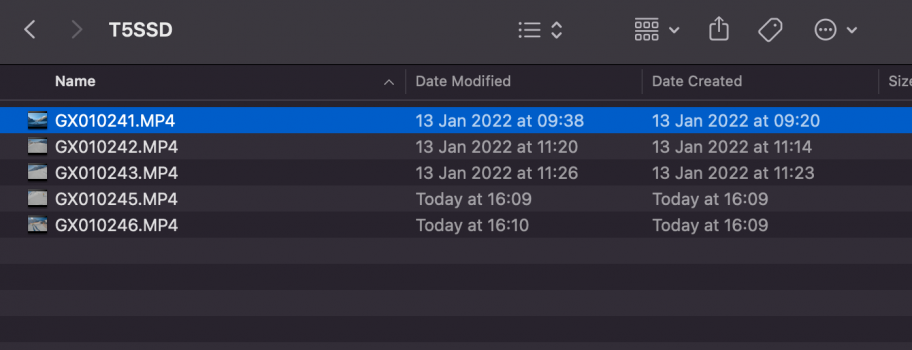I hear you, but I commented on Files (the goto "official standard file manager" on iOS and iPadOS).
Most users try to use Files, also in connection with ExFAT formatted external and/or movable media of virtually any kind (practically a standard for accessing camera media for at least ten if not fifteen or twenty years).
Apple is not handling ExFAT formatted media well, to be polite.
Since Apple is not necessarily forthright, when it comes to externally connected media, most users will obviously try to use Files. We both know, all reading this thread in fact know, that for certain tasks, there is a fair chance, that transferred data content may be “damaged”, and also the actual content of the external media, may be unreliable after “Apple processing”. Irreparable data loss may be the consequence. If File is used.
If that involves memories from a once in a life time travel - especially if done under the hardships of an epidemic - I'll understand, if a user gets "slightly miffed" (an extremely polite term ;-); especially if that happens as a consequence of an attempt to create a backup in the first place.
Most over the counter (or mail order) retail media also comes ExFAT formatted in order to minimize end user support issues. How many hundred millions of USB sticks and external drives (SSD or HDD) are flung into the world each year?
This “tiny” two billion dollar company, called Apple, is still not able to handle the most wide spread “alternative” file system - ExFAT - for cross platform access in a safe, reliable and trustworthy fashion.
Is that really acceptable?
How are the ordinary users to know, how to avoid putting the safety of their data at risk, when Apple is being very coy - the diplomatic term - in this matter?
I answered the most recent example of a user inadvertently getting “clubbered” by using Files. Probably by no fault of the user.
If iPad Pro users get the idea to try to use Files - an obvious choice for the uninitiated expecting "near notebook performance" (ahem) - they cannot be blamed. We know, that some will get burned and loose data, that cannot be easily replaced. Nowhere does Apple state, that it is a good idea to have a backup of the media, you plan to use with the Files App - depending on the intended use.
Is that fair to the users?
If someone, somewhere gets really annoyed (I was tempted to use a word starting with “p” and accompanied by the word "off" to emphasize the sentiment) and has the connections and wherewithal, there’s a potential law suit - even a class action - waiting to happen.
Regards
I completely agree that it's unacceptable and have been clear on that in my posts on this long thread. I started this thread to raise awareness of the issue and to identify possible alternatives. This is not rocket science and Apple should be able to fix it but they haven't.