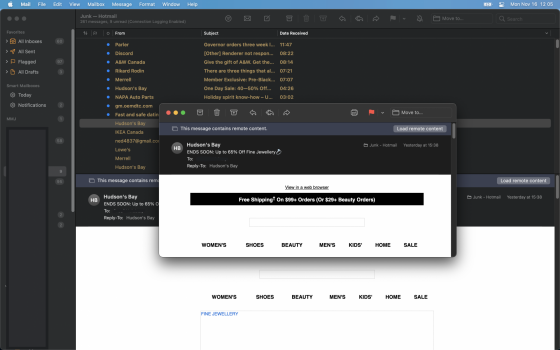First impressions so far (from a mid-2014 13" MBP that didn't get bricked

) :
- love the white ! For me middle grey UI elements have always looked like an heritage of the 90s. The combination of white everywhere and increased spacing visually de-clutter the UI for me and makes everything more legible. That being said there are plenty of areas where it seems that the UI team didn't seem quite sure which way to go and reverted to light grey gradients to provide UI separation (example : preference panes various "areas") instead of sticking to being unapologetically white and thoroughly change the UI to conform to that principle. Besides there are still way too many legacy design aspects IMO (again, for example the sharing preferences pane, which looks completely off next to the control centre preferences pane).
- I really like the new menu bar control centre menus overall. As an example they provide a faster access to controlling my AirPods. But there are also plenty of small niggles to work out.
- I love Apple's newer B&W menu icons language, but some can sometimes be confused between each others.
- I'm one of those who would have much, much preferred if Apple simply had copy / pasted iOS icons instead of redesigning ones with very questionable embossing. Frankly I find the coloured apps and preferences panes icons over-thought and over-designed compared to the rest of the UI.
- Maybe stable, but very buggy. There are plenty of small UI bugs everywhere (such as the improperly centered accentuation box below). The worst bug for me so far is that my AirPods Pro just won't ever auto-switch from my iPhone to my Mac (but is that because it's an older model ?) and when selecting them manually, only the audio output gets switched (I have to manually switch the input as well).
Let's just say that I think that Apple's teams will be busy in the next few months to address these bugs and continue to coalesce the leftover UI elements towards this new language.
View attachment 1668289