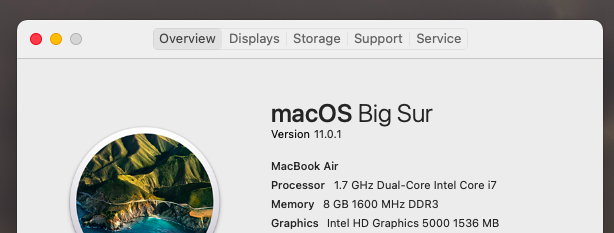Got a tip for us?
Let us know
Become a MacRumors Supporter for $50/year with no ads, ability to filter front page stories, and private forums.
First Impressions?
- Thread starter ZestyOne
- Start date
-
- Tags
- big sur
- Sort by reaction score
You are using an out of date browser. It may not display this or other websites correctly.
You should upgrade or use an alternative browser.
You should upgrade or use an alternative browser.
Yeah but it will not scale just text. It will scale whole UI. So to get larger text you give up even more screen real estate. Also, this is visible without option click.
Yeah but it will not scale just text. It will scale whole UI. So to get larger text you give up even more screen real estate. Also, this is visible without option click.
Im ok with giving up a bit of screen real estate. I just don't want to strain my eyes all the time.
Im attaching an image. I don't know how it shows up on your screen, but on my 13" screen, the font size is about 40% smaller compared to Catalina.
I had to zoom many webpages from 115% to 125% in Safari once I installed Big Sur. Some webpages, I had to increase zoom to 150%.
The font is larger on my iPhone 6s Plus running latest iOS by 25%.
Attachments
The font size is the same as before. Button size is the same as before. Most UI element size is the same too. The only bigger thing is some toolbars and some tableview spacing. Probably Big Sur reset your display setting. Go to System Preferences -> Display and put it back.
Last edited:
The font size is the same as before. Button size is the same as before. Most UI element size is the same too.
No it's not. Look at the screenshot comparisons on the previous page.
It's still showing for me.I just noticed something else. In Catalina, EVERY Finder window would show free disk space down in the status bar. Looks like they got rid of that. So I can't check my free space at a glance any more and I have to go digging.
Way to go Apple 👍 Stunning and brave.
Last edited:
Different resolutions on your part, that's all there is to it. There is no change in UI size. There never was an option to adjust UI elements for bigger text (I wish there were).No it's not. Look at the screenshot comparisons on the previous page.
You are using two different screen resolutions… and Finder still have the free space number in the status bar.No it's not. Look at the screenshot comparisons on the previous page.
Increasing the Sidebar icon size to Large in the General pane of System Prefs helps.Websites, Mail, Music, etc. are fine. I just think the some U.I. text is a bit too small.
Go to view and then show status bar or the shortcut command + /I just noticed something else. In Catalina, EVERY Finder window would show free disk space down in the status bar. Looks like they got rid of that. So I can't check my free space at a glance any more and I have to go digging.
Way to go Apple 👍 Stunning and brave.
It's still showing for me.
You're right it's there. I was probably looking at a network volume. I shouldn't make forum posts so late at night. 🤦♂️
There is no change in UI size.
There certainly is a change. I noticed it instantly and had to bump up the scaling.
There never was an option to adjust UI elements for bigger text (I wish there were).
So what do you call the option in System Preferences > Display for "Larger Text"?
UI Differences - Catalina versus Big Sur
(single frame of two devices side by side. NOT a composite)

(the difference in clarity is obvious in this one)

(which one looks crisper and easier to read to you)
Left: 2014 15" Macbook Pro, MacOS 10.15.7 (220 ppi display)
Right: 2019 16" Macbook Pro, MacOS 11.0.1 (226 ppi display)
Difference in pixel density is less than 3%. Menu text in Big Sure appears more than 3% smaller.
(single frame of two devices side by side. NOT a composite)
(the difference in clarity is obvious in this one)
(which one looks crisper and easier to read to you)
Left: 2014 15" Macbook Pro, MacOS 10.15.7 (220 ppi display)
Right: 2019 16" Macbook Pro, MacOS 11.0.1 (226 ppi display)
Difference in pixel density is less than 3%. Menu text in Big Sure appears more than 3% smaller.
Last edited:
After using Big Sur for the last day or so, I've decided to upgrade back to Catalina.
After using Big Sur for the last day or so, I've decided to upgrade back to Catalina.
Just remember to turn off Automatic Updates. Apple removed the ability to ignore specific macOS updates
I've been working with Big Sur casually for these few days. I'm not ready to be too critical since my main development machine is still on Catalina, so I haven't really suffered through serious use of this new OS. But, even with just casual use, there is one thing that is starting to bother me; for the Apple applications there is no standard place to point the mouse to drag a window.
I understand that the industry has moved away from "title bars", but Catalina never left me uncomfortable in the same way that Big Sur does. Take Mail and Finder. On Catalina they both have an area above the toolbar that I would go to when I wanted to drag the window. The loss of that consistent target for my mouse is hard to take. I tried to conclude that the natural target should be just to the right of the window buttons; that could work for Mail and Finder. But, that standard doesn't work for Safari. I really don't know what Apple had in mind for the consistent way to drag around windows.
Happily, most of the applications I use are not Apple ones, but I do use Mail. I hope with regular use I'll get over this discomfort.
I understand that the industry has moved away from "title bars", but Catalina never left me uncomfortable in the same way that Big Sur does. Take Mail and Finder. On Catalina they both have an area above the toolbar that I would go to when I wanted to drag the window. The loss of that consistent target for my mouse is hard to take. I tried to conclude that the natural target should be just to the right of the window buttons; that could work for Mail and Finder. But, that standard doesn't work for Safari. I really don't know what Apple had in mind for the consistent way to drag around windows.
Happily, most of the applications I use are not Apple ones, but I do use Mail. I hope with regular use I'll get over this discomfort.
Are all of the third party ones you use compatible with Big Sur?Happily, most of the applications I use are not Apple ones, but I do use Mail. I hope with regular use I'll get over this discomfort.
I understand that the industry has moved away from "title bars", but Catalina never left me uncomfortable in the same way that Big Sur does. Take Mail and Finder. On Catalina they both have an area above the toolbar that I would go to when I wanted to drag the window. The loss of that consistent target for my mouse is hard to take. I tried to conclude that the natural target should be just to the right of the window buttons; that could work for Mail and Finder. But, that standard doesn't work for Safari. I really don't know what Apple had in mind for the consistent way to drag around windows.
"The industry" has done no such thing, just Apple. Everyone else there is still mostly a standardised place at the top of the window which is the place where relevant information about the identity of the app you're using is conveyed.
However it's not like that on the iPad, and Apple has decided that laptops are just iPads with keyboards.
Even if you uncheck all the options in automatic updates you still get a red reminder icon. Really annoying! I have tried all possible ways to get around this but it seems completely impossible.Just remember to turn off Automatic Updates. Apple removed the ability to ignore specific macOS updates
Also tried this terminal command sudo softwareupdate --ignore "macOS Big Sur" but it does not work anymore.
That is in fact a change of resolution, whatever the wording.There certainly is a change. I noticed it instantly and had to bump up the scaling.
So what do you call the option in System Preferences > Display for "Larger Text"?
Mac OS doesn't have a preference for larger UI text. I wish there were, because it looks rather tiny in 4K native. For me it is not an option to scale "retina" style, I need all the screen estate available.
Absolutely! Totally agree with this as it's driving me crazy too. Plus I use the windows management app 'Magnet' to drag and snap windows, and since upgrading to Big Sur I'm struggling to find somewhere I can click and drag to un-snap windows, because once they are snapped there's little to no space in the upper region of Finder and app windows that aren't taken up by buttons and icons. I've just wiped Big Sur and am currently reinstalling Catalina, even though doing so is a massive pain in the rump.I've been working with Big Sur casually for these few days. I'm not ready to be too critical since my main development machine is still on Catalina, so I haven't really suffered through serious use of this new OS. But, even with just casual use, there is one thing that is starting to bother me; for the Apple applications there is no standard place to point the mouse to drag a window.
I understand that the industry has moved away from "title bars", but Catalina never left me uncomfortable in the same way that Big Sur does. Take Mail and Finder. On Catalina they both have an area above the toolbar that I would go to when I wanted to drag the window. The loss of that consistent target for my mouse is hard to take. I tried to conclude that the natural target should be just to the right of the window buttons; that could work for Mail and Finder. But, that standard doesn't work for Safari. I really don't know what Apple had in mind for the consistent way to drag around windows.
Happily, most of the applications I use are not Apple ones, but I do use Mail. I hope with regular use I'll get over this discomfort.
What Apple has in mind is in fact to make your computer just another phone. You are supposed to use full screen "scaled" "retina" mode, in which title bars have no meaning. Apple engineers don't use mice, they use "gestures" on their laptops. They don't know that you and I exist, and either way they don't give an f.I've been working with Big Sur casually for these few days. I'm not ready to be too critical since my main development machine is still on Catalina, so I haven't really suffered through serious use of this new OS. But, even with just casual use, there is one thing that is starting to bother me; for the Apple applications there is no standard place to point the mouse to drag a window.
I understand that the industry has moved away from "title bars", but Catalina never left me uncomfortable in the same way that Big Sur does. Take Mail and Finder. On Catalina they both have an area above the toolbar that I would go to when I wanted to drag the window. The loss of that consistent target for my mouse is hard to take. I tried to conclude that the natural target should be just to the right of the window buttons; that could work for Mail and Finder. But, that standard doesn't work for Safari. I really don't know what Apple had in mind for the consistent way to drag around windows.
Happily, most of the applications I use are not Apple ones, but I do use Mail. I hope with regular use I'll get over this discomfort.
Register on MacRumors! This sidebar will go away, and you'll see fewer ads.