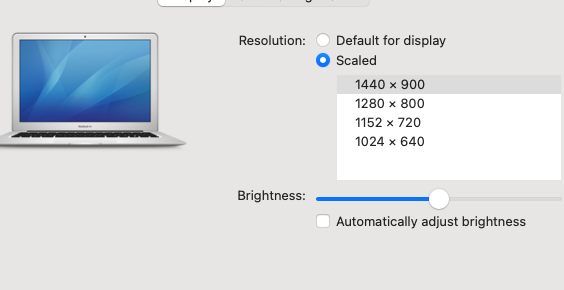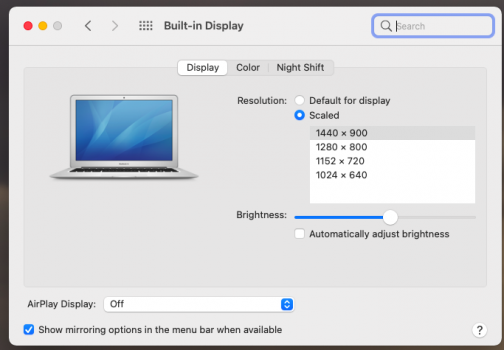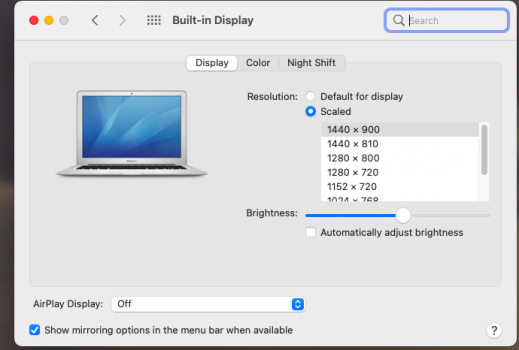Yes, I am well aware of this... was talking about the long edge of the Dock, i.e. it makes the Dock float... I found out it is a feature "Floating Dock", and I hate it: https://www.apple.com/macos/big-sur/features/
I see what you mean. Yes even more screen real estate taken away from us, for no good reason other than 'change'. It should have been called MacOS 11 - Big Waste.