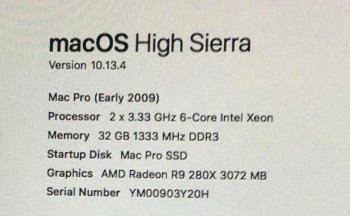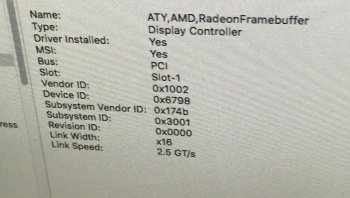Hello owbp, thank you very much for your answer.
i have seen someone running a Bootscreen with a 7950 HD on Snow Leopard . Is this card just booting into Snow Leopard but wont work properly or would i be able to run the HD 7950 in Snow Leopard quite properly ( i just need it for office and Youtube mostly). (with Bootscreen i meant he showed a Systeminfo on Mac 1.1 with 7950 HD in Snow Leopard.)
Any link?