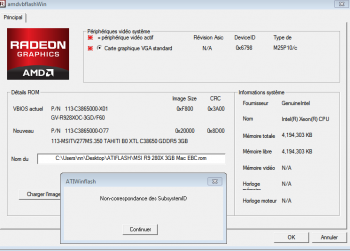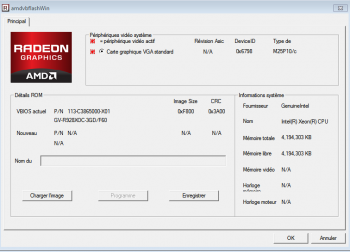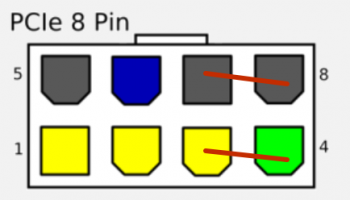I’m about to buy a used MSI R9 280X. I’ve read a lot on the internet that some of these cards have graphic artifacts.
Can someone say how well the cards works, that the thread starter uses, when it is flashed with the Mac EFI?
MSI RADEON R9 280X GAMING 3G (TWIN FROZR IV, OC EDITION)
part number 912-V277-067 (on box)
EAN 4 719072 314026 (sticker on card)
UPC-A 8 24142 01599 5 (sticker on card)
Another question: when booting in Bootcamp, I have to switch the bios switch, haven’t I?
Don't know what's wrong, I can't read the link.
But if you mean this card
Then it looks good to me.
If the artifacts you mentioned means the flickering in 2D environment. Then the updated BIOS (351 or later) should fixed that already. Otherwise, I created a post years ago about how to manually fix the VRAM clock speed to avoid that flickering.
Other than that, this card looks good to me, reference ports layout (not necessary means 100% reference design) and dual ROM design makes it much safer for flashing.
Last edited: