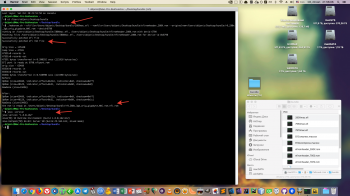There's a link to it in the message you quote.hello, i know it's very old topic, but how did you grabed the efi from mac version 7970 please? thank you so much
Got a tip for us?
Let us know
Become a MacRumors Supporter for $50/year with no ads, ability to filter front page stories, and private forums.
Flashing R9 280X for boot screens/PCI System Information
- Thread starter Mr. Zarniwoop
- Start date
- Sort by reaction score
You are using an out of date browser. It may not display this or other websites correctly.
You should upgrade or use an alternative browser.
You should upgrade or use an alternative browser.
Hello all!
r9 280x 3gb gigabyte v2 success start with boot scr in mojave 10.14.0, i attach flashed ver. rom + orig. rom
r9 280x 3gb gigabyte v2 success start with boot scr in mojave 10.14.0, i attach flashed ver. rom + orig. rom
Attachments
Hello all!
r9 280x 3gb gigabyte v2 success start with boot scr in mojave 10.14.0, i attach flashed ver. rom + orig. rom
hello this works for gigabyte, could you tell how did you get the efi file please? i mean if you use the netkas method to combine efi file and your own pc rom, thank you so much
hello this works for gigabyte, could you tell how did you get the efi file please? i mean if you use the netkas method to combine efi file and your own pc rom, thank you so much
1) download and install in windows - https://www.techpowerup.com/download/ati-winflash/
2) save your rom in file
3) download bundle.zip
4) for flash r9 280x need in macosx native terminal:
find your 4 digit deviceid (if its 697a1002, then obviously you need only 697a, since 1002 is ATI vendor id (dont be stupid here, please)
Code:
./makerom.sh --efifile=280Xmac.efi --romfile=efiromheader_280X.rom --originalrom=your_rom.rom --devid=697a6) reboot, may be need cmd+opt+p+r, login macos
[doublepost=1539940995][/doublepost]you need to check your --devid, via for example gpu-z, 1002 697a.... -- need in command line to write --devid=697a
Attachments
Last edited:
1) download and install in windows - https://www.techpowerup.com/download/ati-winflash/
2) save your rom in file
3) download bundle.zip
4) for flash r9 280x need in macosx native terminal:
find your 4 digit deviceid (if its 697a1002, then obviously you need only 697a, since 1002 is ATI vendor id (dont be stupid here, please)
5) start windows, open atiwinflash, flash up your new romCode:./makerom.sh --efifile=280Xmac.efi --romfile=efiromheader_280X.rom --originalrom=your_rom.rom --devid=697a
6) reboot, may be need cmd+opt+p+r, login macos
[doublepost=1539940995][/doublepost]you need to check your --devid, via for example gpu-z, 1002 697a.... -- need in command line to write --devid=697a
finally your answer is the most precise and remain understandable, for people english is not native, thank you so much.
yes, english is not native to me (russian and hebrew), so I tried to write easier and more detailedfinally your answer is the most precise and remain understandable, for people english is not native, thank you so much.
I live in Japan ( 24 years ) I'm not Japanese but when I have Japanese problems I go to Japanese forums.finally your answer is the most precise and remain understandable, for people english is not native, thank you so much.
I think in your case you could have joined ( become a member ) of the http://macbidouille.com/ forums.
They know how to help you in French.
They have pioneered many Mac leaps & bounds.
I live in Japan ( 24 years ) I'm not Japanese but when I have Japanese problems I go to Japanese forums.
I think in your case you could have joined ( become a member ) of the http://macbidouille.com/ forums.
They know how to help you in French.
They have pioneered many Mac leaps & bounds.
thank you mikx, so far i had only macrumors and netkas as sources, i will try yours thank you for inviting,
iùveI've spent the last hour combing through post-by-post looking for one.
UPDATE: ok, found one. Appreciate you egging me on to keep looking.
The ROM I made from your work is attached in case it helps others. Thank you so much!
The card I used:
MSI RADEON R9 280X GAMING 3G (TWIN FROZR IV, OC EDITION)
part number 912-V277-067 (on box)
EAN 4 719072 314026 (sticker on card)
UPC-A 8 24142 01599 5 (sticker on card)
Information on the EBC firmware attached here:
Subsystem ID: 0x2775
Device ID: 0x6798
PC BIOS (stock as shipped): 113-MSITV277MS.350 TAHITI B0 XTL C38650 GDDR5 3GB, BIOS Version 015.041.000.000.003435, ROM Revision 113-C3865001-TU5
Mac EBC EFI: (replaced stock UEFI): ATY,Hamachi, ROM Revision 113-E2080C-101, EFI Driver Version 01.00.624
1) download and install in windows - https://www.techpowerup.com/download/ati-winflash/
2) save your rom in file
3) download bundle.zip
4) for flash r9 280x need in macosx native terminal:
find your 4 digit deviceid (if its 697a1002, then obviously you need only 697a, since 1002 is ATI vendor id (dont be stupid here, please)
5) start windows, open atiwinflash, flash up your new romCode:./makerom.sh --efifile=280Xmac.efi --romfile=efiromheader_280X.rom --originalrom=your_rom.rom --devid=697a
6) reboot, may be need cmd+opt+p+r, login macos
[doublepost=1539940995][/doublepost]you need to check your --devid, via for example gpu-z, 1002 697a.... -- need in command line to write --devid=697a
finally with your help and clear explination, i've got my efi rom, but still little unperfect, i've a sapphire r9 280x tri x oc, devid 6798, the version has yellow color one, it has 5 ports: 2x dvi, 2x mini dp, 1x hdmi, i've followed your method, and succesfully got my efi rom, but up dvi doesn't work after flashed, no boot secreen no image, could you tell where is the probleme? i attached the both rom to exam, thank you for your help.
and i've just tried another card: sapphire r9 280x vapor x trix, which is green color with also three fans, and 2x dvi, 1x HDMI, 1x dp, everything went smoothly and successfully, and everything works except the up dvi doesn't work, like the first one, no boot screen nor image, can anyone tell where is the problem should be? thanks
Attachments
Last edited:
iùve
finally with your help and clear explination, i've got my efi rom, but still little unperfect, i've a sapphire r9 280x tri x oc, devid 6798, the version has yellow color one, it has 5 ports: 2x dvi, 2x mini dp, 1x hdmi, i've followed your method, and succesfully got my efi rom, but up dvi doesn't work after flashed, no boot secreen no image, could you tell where is the probleme? i attached the both rom to exam, thank you for your help.
and i've just tried another card: sapphire r9 280x vapor x trix, which is green color with also three fans, and 2x dvi, 1x HDMI, 1x dp, everything went smoothly and successfully, and everything works except the up dvi doesn't work, like the first one, no boot screen nor image, can anyone tell where is the problem should be? thanks
Only one video card in cMP, or dual vidcards with nvidia gt120 for example?
Cmd+opt+p+r used?
[doublepost=1540018193][/doublepost]I had this too, like a black screen, no boot screen, but at the time of the r9 280x firmware I had 3 cards, nv1060 6gb 1 slot, nv gt120 2 slot, r9 280x 3 slot, after rebooting the black screen, but I pulled out everything video card, put r9 280x in slot-1 x16, pulled out all the disks except mac system ssd, then cmd + opt + p + r (waited for a double reset, the second beep), release the keyboard and everything loads fine
Only one video card in cMP, or dual vidcards with nvidia gt120 for example?
Cmd+opt+p+r used?
[doublepost=1540018193][/doublepost]I had this too, like a black screen, no boot screen, but at the time of the r9 280x firmware I had 3 cards, nv1060 6gb 1 slot, nv gt120 2 slot, r9 280x 3 slot, after rebooting the black screen, but I pulled out everything video card, put r9 280x in slot-1 x16, pulled out all the disks except mac system ssd, then cmd + opt + p + r (waited for a double reset, the second beep), release the keyboard and everything loads fine
i've put only one card, and i pull out all my hdd, left only ssd pcie, then 4 times reset, nothing changed, still black screen, i will try to flash it again, but i did see any different, so just to make sure, we do need only java to flash right?
btw your gigabyte 280x rom worked for my gigabyte one, and your method worked perfectly on my 280X vapor dual x, and 280 dual x, they have boot on very single port, it seems don't work on trix fans model? any idea? i would like to be test mouse to report you every result if you need to try any solution, thank you so much.
for correct flash you need java and python in macos (check java and python are installed in OS? just typei've put only one card, and i pull out all my hdd, left only ssd pcie, then 4 times reset, nothing changed, still black screen, i will try to flash it again, but i did see any different, so just to make sure, we do need only java to flash right?
btw your gigabyte 280x rom worked for my gigabyte one, and your method worked perfectly on my 280X vapor dual x, and 280 dual x, they have boot on very single port, it seems don't work on trix fans model? any idea? i would like to be test mouse to report you every result if you need to try any solution, thank you so much.
$ /Library/Internet\ Plug-Ins/JavaAppletPlugin.plugin/Contents/Home/bin/java -version
or just
$ java -version
and for python:
$ python --version
)
you try all dvi/hdmi/displayport/minidisplayport?
my r9 280x connected via miniDisplayPort <-> adapter mDP to HDMI and to monitor
PS i think you isnt need install any programs, like java version or python, all already have built-in installed in macosx
for correct flash you need java and python in macos (check java and python are installed in OS? just type
$ /Library/Internet\ Plug-Ins/JavaAppletPlugin.plugin/Contents/Home/bin/java -version
or just
$ java -version
and for python:
$ python --version
)
you try all dvi/hdmi/displayport/minidisplayport?
my r9 280x connected via miniDisplayPort <-> adapter mDP to HDMI and to monitor
PS i think you isnt need install any programs, like java version or python, all already have built-in installed in macosx
zut ! i dont have python, but i did checked other port, work so fine, so i will install python and try to make a new rom and flash it again, will you let you know
(btw, i ask myself why my other two dual x 280 works on all video ports? )
hello, i've done the efi again, and while i'm doing this, terminal feed back some errors, i didn't pay attention before, but is this normal?

hello, no.. java exception/error on patching, just see and check my screenshothello, i've done the efi again, and while i'm doing this, terminal feed back some errors, i didn't pay attention before, but is this normal?
View attachment 796876
Attachments
This error is caused by bigger than expected SPI flash. Like the script expects 128KiB and found a firmware dump with 256KiB. This usually happens with dual bios GPUs.hello, no.. java exception/error on patching, just see and check my screenshot
Someone here found a way to manually inform the sector number to the script and complete the execution.
Unfortunately, I don't remember who and don't remember exactly what needs to be done, but I remember that if the result is negative, this is the problem.
yeah, i can see the difference, but where was i wrong with? i've already download the latest version of java from its official website, but my version is 1.6.0_65-b14-468, which is different from yours: 1.8.0, where did you download it pls? thank you
[doublepost=1540063590][/doublepost]
ok i get it, i will do the recherche, if i find any thing i will feed back here, thank you my friend
[doublepost=1540063590][/doublepost]
This error is caused by bigger than expected SPI flash. Like the script expects 128KiB and found a firmware dump with 256KiB. This usually happens with dual bios GPUs.
Someone here found a way to manually inform the sector number to the script and complete the execution.
Unfortunately, I don't remember who and don't remember exactly what needs to be done, but I remember that if the result is negative, this is the problem.
ok i get it, i will do the recherche, if i find any thing i will feed back here, thank you my friend
dvi doesn't work after flashed, no boot secreen no image, could you tell where is the probleme?
everything works except the up dvi doesn't work, like the first one, no boot screen nor image, can anyone tell where is the
I suspect the ROM image doesn’t initialize the port. A long time ago I hacked the 48xx driver to enable HDMI on a 4890, not exactly the same but I suspect a similar patch for DVI would help you use. Maybe the instructions there will help you find a place to start?
Last edited:
I vaguely remember because it was a long time ago, but --- this java version already have been in high sierra built-on (installed).yeah, i can see the difference, but where was i wrong with? i've already download the latest version of java from its official website, but my version is 1.6.0_65-b14-468, which is different from yours: 1.8.0, where did you download it pls? thank you
Hmm, this, i think -- is not a pure java error, I think this is a size mismatch
This error is caused by bigger than expected SPI flash. Like the script expects 128KiB and found a firmware dump with 256KiB. This usually happens with dual bios GPUs.
Someone here found a way to manually inform the sector number to the script and complete the execution.
Unfortunately, I don't remember who and don't remember exactly what needs to be done, but I remember that if the result is negative, this is the problem.
^^^ this is a more complete explanation
I vaguely remember because it was a long time ago, but --- this java version already have been in high sierra built-on (installed).
Hmm, this, i think -- is not a pure java error, I think this is a size mismatch
^^^ this is a more complete explanation
i've installed the softwares and redo the same procedure, and reflash the card, nothing changed, then tried your gigabyte efi rom above, it worked for mine same model card with all ports activated, but this is also a double rom version, did you remember what did you do specially while making the efi rom to avoid the up dvi problem, please? thank you
specially nothing to do, just to do flash like this topicdid you remember what did you do specially while making the efi rom to avoid the up dvi problem, please? thank you
specially nothing to do, just to do flash like this topic
i've tried everything to reflash the rom with different subvendors' card, but nothing changed, always left one dvi non actived in mac pro rom. btw i've backup both rom1 and rom2, and using rom2 to flash for mac version, is that the probleme?
I bought a Sapphire Dual-X R9 280X 2nd hand pre-flashed.
I tried 4 times to re-flash it because I wanted to Volt-Limit & rename the system info with NO luck. Didn't work once. Tried many different scenarios.
Happy to share my working pre-flashed ROM though.
I tried 4 times to re-flash it because I wanted to Volt-Limit & rename the system info with NO luck. Didn't work once. Tried many different scenarios.
Happy to share my working pre-flashed ROM though.
i've tried everything to reflash the rom with different subvendors' card, but nothing changed, always left one dvi non actived in mac pro rom. btw i've backup both rom1 and rom2, and using rom2 to flash for mac version, is that the probleme?
I've tried the rom1 nothing changed on the behaviour on the card, but i did solved my flash error lines as i noticed here:
https://forums.macrumors.com/thread...tem-information.1808938/page-26#post-26681309
now i can flash like normal as you did, but still the up dvi désactived, need more time to look for solution, or maybe someone could help here. thanks
We told you. . you can use GPU-Z to dump your original rom.i've tried everything to reflash the rom with different subvendors' card, but nothing changed, always left one dvi non actived in mac pro rom. btw i've backup both rom1 and rom2, and using rom2 to flash for mac version, is that the probleme?
Dumping your rom is the VERY FIRST STEP.
I have a Sapphire Dual-X HD 7970 which is the same as the R9 280 X . . my DVI port works.
Register on MacRumors! This sidebar will go away, and you'll see fewer ads.