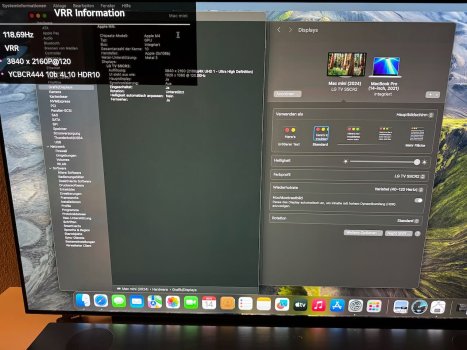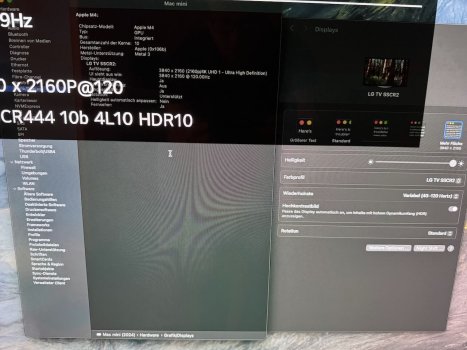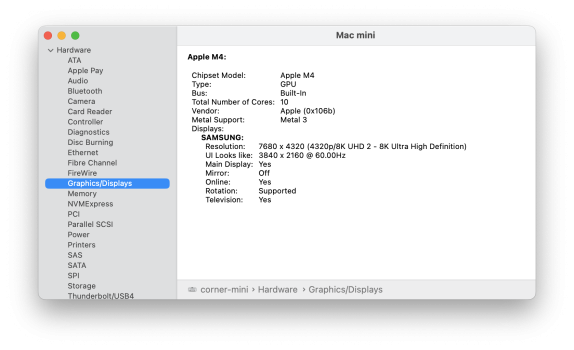Okay, stop panicking and yelling that nothing is working. I'll fix it now

If it will help you on M4 chip, then let it be called “HiDPI by Mr. Fox method” . I've already this method has worked with my acquaintance, only on M1.
We will not prescribe and create manually mention HiDPI through third-party software and the first lines of which look like this and then you need to dance with a tambourine. It is complicated, it requires programming knowledge, attention.
| grep -B 2 resolution
screen #0:
dimensions: 3840x2160 pixels (621x341 millimeters)
resolution: 157x161 dots per inch
Step 1) brew coffee, tea, take out whiskey, beer, wine, dominoes, sunflower seeds and whatever else anyone likes to do when they are stressed and want to go faster!
So, open safari browser, chrome, tor or whatever you have installed. Click on the buttons and type in the following “ I want everything to work!”. The browser will give random answers.
Step 2) download the free program BetterDummy. It's free! Free! As everyone likes to do - for free

Step 3)
After you download and install it, do the following:
At the top of the screen, open the program options list, click on “Create new dummy” and create a virtual monitor with the same aspect ratio as your connected monitor. After that, you will see a notification that the creation was successful.
Step 4) After that, open “Settings”, “Monitors”, enable monitor video replay (if not enabled) and select the external Dummy display.
Step 5) The scale of the interface may become very small, or on the contrary, too large. To choose the optimal ratio, you can either press Option and click on “Scale” here in the screen settings
Step 6) Or you can select Set Resolution in the Dummy settings. And here you can customize it to your taste
That's it!