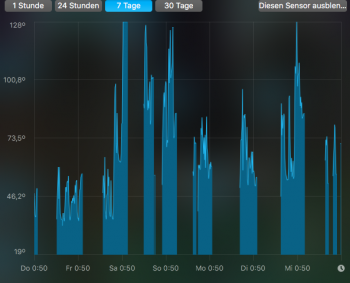Hi guys, ive tried to do the procedure on my gpu failed mbp 2011. I have 2 HD (the standard 500gb hd and a 256ssd that i have swapped with the super drive). There is High Sierra on the HDD and Sierra on the SSD. After putting the code lines the computer reboots several times, when it finally loads the OS it is the one on the HD (that i’m not using a lot) and after a few minutes the GPU glitch hits back. Sometimes it reboots after i put the password. I still had no luck to load the OS on the SSD (even selecting that as boot with alt when i turn on the laptop). I am absolutely not good at coding so probably i am missing some steps. If someone could help, with a guide for dummies it would be awesome.
Got a tip for us?
Let us know
Become a MacRumors Supporter for $50/year with no ads, ability to filter front page stories, and private forums.
MBP 1,1-10,2 Force 2011 MacBook Pro 8,2 with failed AMD GPU to ALWAYS use Intel integrated GPU (EFI variable fix)
- Thread starter AppleMacFinder
- WikiPost WikiPost
- Start date
-
- Tags
- a1286 amd black screen blue and black screen discrete graphics dmg dmg files gfxcardstatus glitching gpu failure gpu panic gpu switch graphic card hardware fault hardware issue logic board failure macbook pro "15 2011 macbook pro (15-inch early 2011) macbook pro 2011 radeongate restart loop white screen
- Sort by reaction score
You are using an out of date browser. It may not display this or other websites correctly.
You should upgrade or use an alternative browser.
You should upgrade or use an alternative browser.
- Status
- The first post of this thread is a WikiPost and can be edited by anyone with the appropiate permissions. Your edits will be public.
Hello again
My macbook has failed again following the latest security patch.
Last time I only removed the AMD kext file and it was ok again. This time I am unable to make it work.
Problem number one: I am unable to boot into recovery mode (GUI version) as the GPU doesn't work. CMD+S+R does not seem to give a "recovery mode" terminal as I am not allowed to disable SIP from there.
So I proceeded anyway and everything looked ok (I issued the nvram command, moved the kext file).
When booting up I see the kext library being rebuilt but every line gets this message:
<filename> does not authenticate; omitting
<filename> has invalid signature; trust cache is disabled
Untrusted kext are not allowed
I am not sure what that means to be honest and whether this is relevant.
The the OS fails to start, the MB overheats and it reboots.
I managed to load the OS at some point and the GPU looked "off" when checking via terminal but when I rebooted it failed to boot again.
Any ideas?
EDIT, the solution.
I am not sure whether the nvram command does not survive a reboot or whether I typed that wrong or I was just lucky but I had to issue the nvram gpu-power-prefs command then immediately go into recovery mode. That worked and I could disable SIP. The Library then properly rebuilt and all was good. Thanks Apple for always find new ways to make our life more complicated - after all those machines were pretty cheap.
My macbook has failed again following the latest security patch.
Last time I only removed the AMD kext file and it was ok again. This time I am unable to make it work.
Problem number one: I am unable to boot into recovery mode (GUI version) as the GPU doesn't work. CMD+S+R does not seem to give a "recovery mode" terminal as I am not allowed to disable SIP from there.
So I proceeded anyway and everything looked ok (I issued the nvram command, moved the kext file).
When booting up I see the kext library being rebuilt but every line gets this message:
<filename> does not authenticate; omitting
<filename> has invalid signature; trust cache is disabled
Untrusted kext are not allowed
I am not sure what that means to be honest and whether this is relevant.
The the OS fails to start, the MB overheats and it reboots.
I managed to load the OS at some point and the GPU looked "off" when checking via terminal but when I rebooted it failed to boot again.
Any ideas?
EDIT, the solution.
I am not sure whether the nvram command does not survive a reboot or whether I typed that wrong or I was just lucky but I had to issue the nvram gpu-power-prefs command then immediately go into recovery mode. That worked and I could disable SIP. The Library then properly rebuilt and all was good. Thanks Apple for always find new ways to make our life more complicated - after all those machines were pretty cheap.
Last edited:
If someone could help, with a guide for dummies it would be awesome.
The guide is there already, page 35. See my comment above though.
I’m not familiar with multiboot on macOS so I can’t help.
Why do you think that the storage is not upgradable? At least in our MBP 2011 it could be upgraded, and perhaps also could be at the other Macs of this era... Or am I mistaken? Being at Linux side for a while (using a Linux Mint currently), to be honest I already forgot many things about MacsAlso why is their storage so damned expensive?
[doublepost=1558375083][/doublepost]
Was your battery charged? Just to rule out that e.g. your NVRAM got reset because of a low battery chargeI wonder if AppleMacFinder or someone knows why after shutting down and 8 hours of non use that my system is reverting back to the bad old problem?
I've been using my 15" 2011 MBP on grub for a year, but, after a failed NVRAM reset, and not being able to start up on grub, I opted to nuke my HD and install just Ubuntu exclusively, since I only use the MBP for browsing and watching movies.
The fix is relatively simple, or rather, I simplified it after scouring the ubuntu forums for something that actually works without low-level editing/coding that requires a lot of Terminal use. The solution I got is a compilation of info I got one this thread, the grub thread, and a few other web links that involved the [nomodeset], [outb] and [i915.lvds] parameters.
The solution was simple enough that all I needed was an Ubuntu USB installer, and editing the grub menu entry a few times. But, arriving at the solution wasn't really simple, as it involved a few trials and errors. After consulting with a friend, and process of elimination, I realized that all I really had to do was edit the grub file on the installed Ubuntu OS, which I didn't know how to do until I consulted with my friend (who is also our school administrator).
The MBP is a few days in on Ubuntu, and I've started syncing most of what I can sync with my MBP 2015, like Firefox, Gmail and Calendar data.
The fix is relatively simple, or rather, I simplified it after scouring the ubuntu forums for something that actually works without low-level editing/coding that requires a lot of Terminal use. The solution I got is a compilation of info I got one this thread, the grub thread, and a few other web links that involved the [nomodeset], [outb] and [i915.lvds] parameters.
The solution was simple enough that all I needed was an Ubuntu USB installer, and editing the grub menu entry a few times. But, arriving at the solution wasn't really simple, as it involved a few trials and errors. After consulting with a friend, and process of elimination, I realized that all I really had to do was edit the grub file on the installed Ubuntu OS, which I didn't know how to do until I consulted with my friend (who is also our school administrator).
The MBP is a few days in on Ubuntu, and I've started syncing most of what I can sync with my MBP 2015, like Firefox, Gmail and Calendar data.
I have a question, when you go Linux, the radeon still drains the battery like crazy?
I am thinking on abandoning the Mac Os way, and just install Mint or PopOS.
Any suggestions?
I am thinking on abandoning the Mac Os way, and just install Mint or PopOS.
Any suggestions?
I have a question, when you go Linux, the radeon still drains the battery like crazy?
I am thinking on abandoning the Mac Os way, and just install Mint or PopOS.
Any suggestions?
I replied to your question on the other thread. But, I suppose, the dGPU is basically turned off because of the i915.lvds operand which switches on the iGPU when full in Ubuntu, unlike the grub solution, which only turns off the dGPUduring bootup and "wakes up" when the Mac wakes up from sleep, even with the AMD wakeup handler. I'm just guessing here (and I could be wrong, since I don't really know what's happening), but, based on how the screen behaves during bootup, white, then green (dGPU switching on), then black (gGPU switching off), before the Ubuntu startup screen comes up, I suppose that it does switch the dGPU.
I got almost a year and a half more out of my MBP with the EFI fix and El Capitan, pretty much no issues at all. Battery condition varying between Normal and Service on 500-something cycles. A couple months ago it started to act weird during sleep with the lid closed, I'd come back to find it with fans in high gear and no wake/black screen. I highly suspect that recently the combination of warmer weather and video streaming might have done it.
Reset SMC and PRAM and ran the nifty little script to have it redo everything, and it lasted about a week before it just stopped booting at all. Only fans and black screen.
At this point I've moved on to an iMac and am just going to cannibalize parts that I can from it to fix up a friend's same-year MBP 13" that doesn't suffer from this issue.
Reset SMC and PRAM and ran the nifty little script to have it redo everything, and it lasted about a week before it just stopped booting at all. Only fans and black screen.
At this point I've moved on to an iMac and am just going to cannibalize parts that I can from it to fix up a friend's same-year MBP 13" that doesn't suffer from this issue.
I got almost a year and a half more out of my MBP with the EFI fix and El Capitan, pretty much no issues at all. Battery condition varying between Normal and Service on 500-something cycles. A couple months ago it started to act weird during sleep with the lid closed, I'd come back to find it with fans in high gear and no wake/black screen. I highly suspect that recently the combination of warmer weather and video streaming might have done it.
Reset SMC and PRAM and ran the nifty little script to have it redo everything, and it lasted about a week before it just stopped booting at all. Only fans and black screen.
At this point I've moved on to an iMac and am just going to cannibalize parts that I can from it to fix up a friend's same-year MBP 13" that doesn't suffer from this issue.
Have you tried starting up and installing Ubuntu? The black screen, and the fans revving up is very much an AMD issue, which is what my MBP's been experiencing.
I can't even get it to cycle through a PRAM reset, let alone start it up off of anything. My Archlinux drive doesn't do anything either. I'm pretty sure it's toasted. I'm ready to be done with it anyway, I was hobbling on with it for a while and I need a fully functional computer for more than basic stuff, and I guess 8 years is as much as I can expect to get from it.Have you tried starting up and installing Ubuntu? The black screen, and the fans revving up is very much an AMD issue, which is what my MBP's been experiencing.
I installed linux today, it works out of the box.
It runs hot, probably the AMD graphic card is runining all the time.
It runs hot, probably the AMD graphic card is runining all the time.
Did you try this?I installed linux today, it works out of the box.
It runs hot, probably the AMD graphic card is runining all the time.
Code:
lspci -vnnn | perl -lne 'print if /^\d+\:.+(\[\S+\:\S+\])/' | grep VGAI can't even get it to cycle through a PRAM reset, let alone start it up off of anything. My Archlinux drive doesn't do anything either. I'm pretty sure it's toasted. I'm ready to be done with it anyway, I was hobbling on with it for a while and I need a fully functional computer for more than basic stuff, and I guess 8 years is as much as I can expect to get from it.
I asked if you tried Ubuntu. Try that first.
Did you try this?
Code:lspci -vnnn | perl -lne 'print if /^\d+\:.+(\[\S+\:\S+\])/' | grep VGA
I get the following outputs:
Code:
(base) thomascapelle@pop-os:~$ sudo cat /sys/kernel/debug/vgaswitcheroo/switch
[sudo] password for thomascapelle:
0:IGD:+:Pwr:0000:00:02.0
1:DIS: :Pwr:0000:01:00.0
2:DIS-Audio: :DynOff:0000:01:00.1
(base) thomascapelle@pop-os:~$ lspci -vnnn | perl -lne 'print if /^\d+\:.+(\[\S+\:\S+\])/' | grep VGA
00:02.0 VGA compatible controller [0300]: Intel Corporation 2nd Generation Core Processor Family Integrated Graphics Controller [8086:0126] (rev 09) (prog-if 00 [VGA controller])
01:00.0 VGA compatible controller [0300]: Advanced Micro Devices, Inc. [AMD/ATI] Whistler [Radeon HD 6630M/6650M/6750M/7670M/7690M] [1002:6741] (prog-if 00 [VGA controller])
[CODE]The other weird thing is that the OS sees two built-in displays.
[doublepost=1558807307][/doublepost]
I finally installed Linux in my 2011 machine. But I am having trouble disabling the Radeon.Why do you think that the storage is not upgradable? At least in our MBP 2011 it could be upgraded, and perhaps also could be at the other Macs of this era... Or am I mistaken? Being at Linux side for a while (using a Linux Mint currently), to be honest I already forgot many things about Macs
[doublepost=1558375083][/doublepost] Was your battery charged? Just to rule out that e.g. your NVRAM got reset because of a low battery charge
I get the following outputs:
Code:(base) thomascapelle@pop-os:~$ sudo cat /sys/kernel/debug/vgaswitcheroo/switch [sudo] password for thomascapelle: 0:IGD:+:Pwr:0000:00:02.0 1:DIS: :Pwr:0000:01:00.0 2:DIS-Audio: :DynOff:0000:01:00.1 (base) thomascapelle@pop-os:~$ lspci -vnnn | perl -lne 'print if /^\d+\:.+(\[\S+\:\S+\])/' | grep VGA 00:02.0 VGA compatible controller [0300]: Intel Corporation 2nd Generation Core Processor Family Integrated Graphics Controller [8086:0126] (rev 09) (prog-if 00 [VGA controller]) 01:00.0 VGA compatible controller [0300]: Advanced Micro Devices, Inc. [AMD/ATI] Whistler [Radeon HD 6630M/6650M/6750M/7670M/7690M] [1002:6741] (prog-if 00 [VGA controller]) [CODE]
The other weird thing is that the OS sees two built-in displays.
[doublepost=1558807307][/doublepost]
I finally installed Linux in my 2011 machine. But I am having trouble disabling the Radeon.
Which means the AMD didn't turn off. Did you follow the instructions on the Ubuntu Install thread?
You should have gotten something like this:
And why did you issue a switcheroo?
I really don't know what I am doing...Which means the AMD didn't turn off. Did you follow the instructions on the Ubuntu Install thread?
You should have gotten something like this:
View attachment 838945
And why did you issue a switcheroo?
What instructions on the Ubuntu install thread?
BTW I am using Pop!_OS and really liking it. I use ubuntu at work and it is not near as nice.
I really don't know what I am doing...
What instructions on the Ubuntu install thread?
BTW I am using Pop!_OS and really liking it. I use ubuntu at work and it is not near as nice.
https://forums.macrumors.com/threads/installing-ubuntu-on-2011-mbp-with-failed-amd-gpu.2182103/
Just make sure you edit the installed grub to include the additional operands.
Im having some boot grief can you or anyone else tell if this is a GPU fault just from this image? Also a late 2011 model MacBook Pro ....
Appreciate any help I can get to try and diagnose before I start baking boards or trying to circumvent the GPU. Much obliged

Appreciate any help I can get to try and diagnose before I start baking boards or trying to circumvent the GPU. Much obliged
I can't even start. On command sudo mv files to the new directory, it doesn't permit the operation. I'm on High Sierra, "mount" doesn't do the job. Also I can't get Linux to do the job either. However I managed to get the final result using the no-Linux way:
nvram fa4ce28d-b62f-4c99-9cc3-6815686e30f9:gpu-power-prefs=%01%00%00%00
But it only last for 2 days.
Any ideas?
nvram fa4ce28d-b62f-4c99-9cc3-6815686e30f9:gpu-power-prefs=%01%00%00%00
But it only last for 2 days.
Any ideas?
@MikeyN
Hello friends! since i used mikey's method again a few months ago to install sierra, my system is very stable except for one thing: according to istat, my GPU-Analog diode glows at 126-128 C in certain applications. this happens every time i use the audio software Ableton Live, especially if samples are used which are stored on the HDD. Furthermore, when several downloads run in Chrome and a video is running at the same time, the fans explode and the temperature goes back up to 128 C. A new installation of Ableton and Chrome has brought nothing.
Asking for help, how could that be and how can I locate and fix the problem? I wonder too, which GPU is the "GPU-Die - Analog"? (the deactivated AMD or the Intel HD). For the "GPU-Die-Digital", no value is displayed (iStat).
Hello friends! since i used mikey's method again a few months ago to install sierra, my system is very stable except for one thing: according to istat, my GPU-Analog diode glows at 126-128 C in certain applications. this happens every time i use the audio software Ableton Live, especially if samples are used which are stored on the HDD. Furthermore, when several downloads run in Chrome and a video is running at the same time, the fans explode and the temperature goes back up to 128 C. A new installation of Ableton and Chrome has brought nothing.
Asking for help, how could that be and how can I locate and fix the problem? I wonder too, which GPU is the "GPU-Die - Analog"? (the deactivated AMD or the Intel HD). For the "GPU-Die-Digital", no value is displayed (iStat).
Attachments
It’s the dGPU. We know your pain.Im having some boot grief can you or anyone else tell if this is a GPU fault just from this image? Also a late 2011 model MacBook Pro ....
Appreciate any help I can get to try and diagnose before I start baking boards or trying to circumvent the GPU. Much obligedView attachment 839381
Why do you think that the storage is not upgradable? At least in our MBP 2011 it could be upgraded, and perhaps also could be at the other Macs of this era... Or am I mistaken? Being at Linux side for a while (using a Linux Mint currently), to be honest I already forgot many things about Macs
[doublepost=1558375083][/doublepost] Was your battery charged? Just to rule out that e.g. your NVRAM got reset because of a low battery charge
My comment re the expensive storage has to do with the new models of MacBookAir and MacBookPro not the model for 2011.... and the storage is not upgradeable on the new ones... I was specifically told that when I bought the 256GB MacBook Air in Thailand in December that I was stuck with that and could not bring it up to the 1Terabyteand 1/2 that is offered when you buy. The upgrade on that seems overly costly to me. But at least in the older Macs you could put off and buy the upgraded hardware later. So I hope that makes my comments clearer.
Also when doing the changes you suggested on the old one, I had my computer plugged in and it was at 100% with the battery. And I am talking about it resetting my NVRAM somehow when I use the tool bar black apple command Shut Down as one normally should. I have not done it since and have used the power button to force a shutdown and when I do that, it boots up nicely to the desktop like it should.
Still having the problem with the cursor disappearing and the screen / functions freezing when I boot up. I don't have a mouse...but tried to use my Wacom pad and stylus to test if that would work but everything froze before I could get it in working mode. If you have any idea whether there is some issue other than the track pad needing reseating, let me know. Thanks again for all your great help!
Register on MacRumors! This sidebar will go away, and you'll see fewer ads.