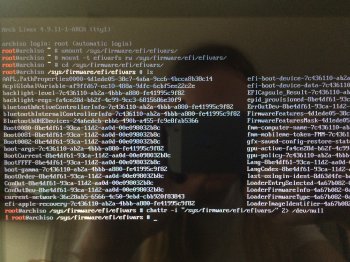No, these other files need to stay. Because if you delete them there is a possibility that it will screw up your system
(to a point where a EFI reflash with external hardware programmer will be needed)
This printf outputs some hexdata into gpu-power-prefs-... file, this hexdata is not ASCII printable symbols and therefore it will either be invisible or visible as garbage - if you try to output it via
cat command like you normally do to a regular text file. So to check this file you need to use some command like
hexedit or
hexdump (whatever is available at this LiveCD system. If this file is still empty, maybe you did something wrong
Very good question! I just looked up what
chattr command does and here are the results:
http://www.tecmint.com/chattr-command-examples/
chattr (Change Attribute) is a command line Linux utility that is used to set/unset certain attributes to a file in Linux system to secure accidental deletion or modification of important files and folders, even though you are logged in as a root user.
Syntax of chattr
chattr [operator] [flags] [filename]
...
A file is set with ‘
i‘ attribute
(-i as you see in this command) ---> cannot be modified (immutable). Means no renaming, no symbolic link creation, no execution, no writable, only superuser can unset the attribute.
...
So: if I understand it correctly, this chattr command is supposed to lock a /sys/firmware/efi/efivars/ directory to make it accessible only by "superuser" and so that while booting your EFI will not change these variables - in particular, will not screw up a
gpu-power-prefs-... variable
Then, "
2> /dev/null"
(which I should have deleted from this instruction, will do it now) is hiding the errors from the user - which was OK for a script, but does more harm than good for a single command.
Please re-try this
chattr command without "
2> /dev/null" at the end, just chattr -i "/sys/firmware/efi/efivars/" , because there is probably an error happening while you are doing this command. And tell us what is the error that's happening
[doublepost=1490273983][/doublepost]
Hi
magicaltrevor70 , please read my post above, repeat the instructions without "
2> /dev/null",
also run
chattr -i "/sys/firmware/efi/efivars/gpu-power-prefs-fa4ce28d-b62f-4c99-9cc3-6815686e30f9"
before rebooting and tell us the results
[doublepost=1490275888][/doublepost]
=== I IMPROVED MY INSTRUCTION AT THE FIRST MESSAGE OF THIS THREAD. PLEASE REPEAT IT ! ===