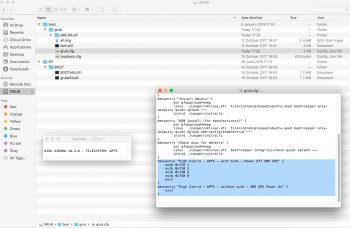Trying to check and had this:
Followed by MikeyN instructions. The amd power is ON, but mac works fine (except temp).
Any ideas, dude?
Code:
/System/Library/Extensions/AppleGraphicsControl.kext/Contents/MacOS/AGDCDiagnose -a | grep -i Power
IG: FB0:off FB1:N/A FB2:N/A 3D:idle HDA:N/A Power:on
EG: FB0:off FB1:off FB2:off 3D:idle HDA:N/A Power:on
Policy:off GPUPowerDown:on Backlight Control:on Recovery:on
Power State Machine IG: 0 EG: 0Followed by MikeyN instructions. The amd power is ON, but mac works fine (except temp).
Any ideas, dude?