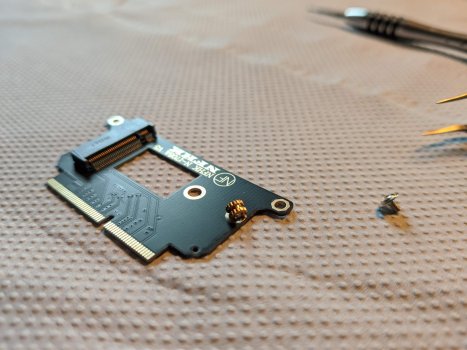Ritchie69 and every one else thank you for all the info. Before I go out to buy, the best solution is the NFHK SSD adaptor and a Hynix BC511, right?
Sure not to get the adaptor with added resistors? Also, it is very hard to find this SSD where I live, will have to look out on 3rd party sellers or import. I still have the original Apple SSD installed but it is malfunctioning regularly; reboots especially with battery below 70%, folder icon, green glitched out screen. Glad this model has a replaceable SSD as the logic board is super clean and dry.
Seeing some improvement with the original Apple SSD using the following settings, found earlier in the thread (saying this, the MacBook has restarted since I started typing this reply):
sudo pmset -b sleep 10 disksleep 5 hibernatemode 25 autopoweroff 0 standbydelaylow 300 standbydelayhigh 300
Sure not to get the adaptor with added resistors? Also, it is very hard to find this SSD where I live, will have to look out on 3rd party sellers or import. I still have the original Apple SSD installed but it is malfunctioning regularly; reboots especially with battery below 70%, folder icon, green glitched out screen. Glad this model has a replaceable SSD as the logic board is super clean and dry.
Seeing some improvement with the original Apple SSD using the following settings, found earlier in the thread (saying this, the MacBook has restarted since I started typing this reply):
sudo pmset -b sleep 10 disksleep 5 hibernatemode 25 autopoweroff 0 standbydelaylow 300 standbydelayhigh 300