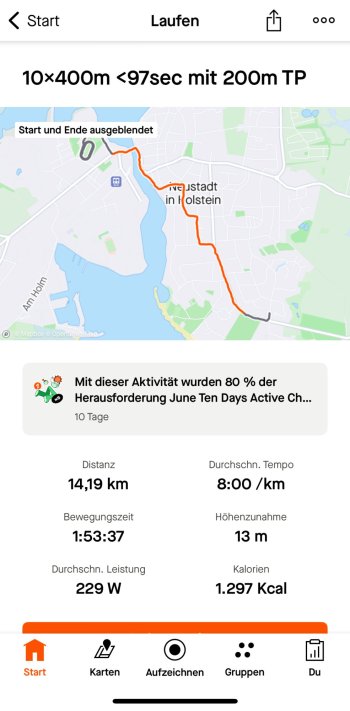Got a tip for us?
Let us know
Become a MacRumors Supporter for $50/year with no ads, ability to filter front page stories, and private forums.
[Free] YouRace: the new Apple Watch app for runners!
- Thread starter rbart
- Start date
- Sort by reaction score
You are using an out of date browser. It may not display this or other websites correctly.
You should upgrade or use an alternative browser.
You should upgrade or use an alternative browser.
Hi
Current Mile or KM pace is broken. For me it jumps all over. One second it's showing 40'02" next 9'40" then 34'43" and it never settles, just jumps more. Actually, for the first part of today's run it just showed -- -- until I paused, changed the field to something else and then went back to average pace per km or mile.. But after that, it wasn't calculating correctly at all.
Next, the cadence you display at the end, in m/n I assume this is steps per minute ? If so, YouRace states I did an average of 126 /mn but if I look at HealthKit or Apple's Activity, it reads 176 spm.. So maybe /mn is a metric I am not aware of ?
Current Mile or KM pace is broken. For me it jumps all over. One second it's showing 40'02" next 9'40" then 34'43" and it never settles, just jumps more. Actually, for the first part of today's run it just showed -- -- until I paused, changed the field to something else and then went back to average pace per km or mile.. But after that, it wasn't calculating correctly at all.
Next, the cadence you display at the end, in m/n I assume this is steps per minute ? If so, YouRace states I did an average of 126 /mn but if I look at HealthKit or Apple's Activity, it reads 176 spm.. So maybe /mn is a metric I am not aware of ?
Maybe you have a problem of calibration. Cadence should be similar between HealthKit and raw Pedometer (end of workout).
For you current km pace, I have seen another user having the same issue. I have never been able to reproduce it and for him it was also probably a problem of sensor calibration.
Be careful, the current km or mile pace is not a rolling pace, it's reseted every km or mile. So it could be inaccurate at the beginning of the "new" kilometer when the distance is too small.
To improve calibration, use apple guidelines:
 support.apple.com
support.apple.com
For you current km pace, I have seen another user having the same issue. I have never been able to reproduce it and for him it was also probably a problem of sensor calibration.
Be careful, the current km or mile pace is not a rolling pace, it's reseted every km or mile. So it could be inaccurate at the beginning of the "new" kilometer when the distance is too small.
To improve calibration, use apple guidelines:
Calibrate your Apple Watch for improved Workout and Activity accuracy - Apple Support (HK)
You can calibrate your Apple Watch to improve the accuracy of your distance, pace, and calorie measurements. Calibrating your watch can also help it learn your fitness level and stride, which improves accuracy when GPS is limited or unavailable.
A new release is coming with new features:
- Display elevation profile chart in your metrics while running. Useful for trail sessions.
Replace one metric by "Elevation profile".
Elevation profile is also available in routes browser.
- Display negative elevation.
Setup your display layout to select this metric in place of another one.
- Performance improvements.
Bug fix:
- Trail screen layout was not saved.
Here are some screenshot of the new elevation profile chart in 2 different situations:


- Display elevation profile chart in your metrics while running. Useful for trail sessions.
Replace one metric by "Elevation profile".
Elevation profile is also available in routes browser.
- Display negative elevation.
Setup your display layout to select this metric in place of another one.
- Performance improvements.
Bug fix:
- Trail screen layout was not saved.
Here are some screenshot of the new elevation profile chart in 2 different situations:


Hi, I just installed the app on my watch and I’m about to give it a first try. I was wondering if it was possible to hear the audio cues while listening to music on my iPhone like with WOD? Also, what kind of information do you get in the cues (pace, distance…). Thanks.
What do you mean with "audio cues"
You can get audio feedback every mile or km with current distance and pace from the last segment.
When using a plan, you get an audio feedback at each interval for example: work for 5 minutes or rest for 1000m.
No audio feedback for pace/distance (for now) on manual or plan segments.
You can get audio feedback every mile or km with current distance and pace from the last segment.
When using a plan, you get an audio feedback at each interval for example: work for 5 minutes or rest for 1000m.
No audio feedback for pace/distance (for now) on manual or plan segments.
Some news ...
I have just releases version 4.2.3 on the App Store with 2 main focuses:
- rolling pace/speed
- important bug fix for exports (heart rate)
All the changes:
New features and improvements:
- New metric: rolling pace or speed. Display the speed or pace of the rolling current km or mile.
- improve metrics (speed/pace) display accuracy.
- improve altimeter accuracy on Series 6 and later.
Bug fixes:
- fix for heart rate not exported to FIT/TCX files and Strava.
- fix for route import with some GPX files.
I have just releases version 4.2.3 on the App Store with 2 main focuses:
- rolling pace/speed
- important bug fix for exports (heart rate)
All the changes:
New features and improvements:
- New metric: rolling pace or speed. Display the speed or pace of the rolling current km or mile.
- improve metrics (speed/pace) display accuracy.
- improve altimeter accuracy on Series 6 and later.
Bug fixes:
- fix for heart rate not exported to FIT/TCX files and Strava.
- fix for route import with some GPX files.
Release 4.2.4 is available with these changes :
New feature:
- new setting to use legacy segments for faster ending workout. By enabling this, your segments won't be visible in Apple Fitness app. Useful for interval training with a lot of segments.
Bug fixes:
- fix crash at iPhone app startup
- improved altimetric profile scale
New feature:
- new setting to use legacy segments for faster ending workout. By enabling this, your segments won't be visible in Apple Fitness app. Useful for interval training with a lot of segments.
Bug fixes:
- fix crash at iPhone app startup
- improved altimetric profile scale
I have just pushed a new release.
My main focus was to try to optimize the Watch app to reduce battery usage when using map/route feature while running.
It's hard to evaluate the actual wins, but it won't hurt.
Otherwise, I have also added a button to display the altimetric profile of the current route from the map screen with a rough evaluation of our current position on the route.
I have also forced voice to English when using an unsupported language and avoid stange language mix with vocal notifications.
My main focus was to try to optimize the Watch app to reduce battery usage when using map/route feature while running.
It's hard to evaluate the actual wins, but it won't hurt.
Otherwise, I have also added a button to display the altimetric profile of the current route from the map screen with a rough evaluation of our current position on the route.
I have also forced voice to English when using an unsupported language and avoid stange language mix with vocal notifications.
A new release is coming soon with off road notifications when you follow a route using map feature.

Enjoy !
Enjoy !
watchOS 11 has just been introduced yesterday.
I will investigate quickly if it's possible to use the following features for YouRace:
- offline maps
- training impact
- workout intensity
For now, it's not clear if all these features are available in 3rd party apps, but we'll see ...
I will investigate quickly if it's possible to use the following features for YouRace:
- offline maps
- training impact
- workout intensity
For now, it's not clear if all these features are available in 3rd party apps, but we'll see ...
Dear rBart,
I've been using YouRace for a few weeks now and am really very happy with the app and its range of functions. I find the long time it takes to finish a workout a little confusing, but it's easy to live with. I noticed one thing that I can't explain.
I did an interval training session yesterday. YouRace recorded the training correctly with a total distance of 17.62 km. However, Strava only shows 14.19 km after the export from YouRace. When looking through the last training sessions, I noticed that the distances in Strava are always shorter than in YouRace. Is this a known problem? And if so, how can I solve it?
Thank you for your reply and keep up the good work.
I've been using YouRace for a few weeks now and am really very happy with the app and its range of functions. I find the long time it takes to finish a workout a little confusing, but it's easy to live with. I noticed one thing that I can't explain.
I did an interval training session yesterday. YouRace recorded the training correctly with a total distance of 17.62 km. However, Strava only shows 14.19 km after the export from YouRace. When looking through the last training sessions, I noticed that the distances in Strava are always shorter than in YouRace. Is this a known problem? And if so, how can I solve it?
Thank you for your reply and keep up the good work.
Attachments
Hello, sorry for this issue ...
When you look at the map in Strava, does it look complete ?
Do you have missing parts ?
The distance shown in YouRace comes from Apple health, and is mainly calculated with pedometer (Apple calibrated distance).
The one in Strava, only depends on GPS track
If you want, you can export your workout to FIT file and send it to me with the support mail: yourace.app@gmail.com
When you look at the map in Strava, does it look complete ?
Do you have missing parts ?
The distance shown in YouRace comes from Apple health, and is mainly calculated with pedometer (Apple calibrated distance).
The one in Strava, only depends on GPS track
If you want, you can export your workout to FIT file and send it to me with the support mail: yourace.app@gmail.com
A new (small) release is available with only one important bug fix: altimeter was occasionally crashing.
Thanks 🙏 I got the pro version 👍It’s easy go in settings, you will see the version number and a « Pro » tag
For example : 4.2.7 Pro
If it’s not enabled and you have already bought it, you can « purchase « it again for free
Bicycle bicycle bicycle
I want to ride my bicycle bicycle bicycle
I want to ride my bicycle
I want to ride my bike
Some news for YouRace.
It has been requested by some people ... now you will be able to track cycling sessions with YouRace
To make it more obvious, the first screen has been reorganized to something very near than Apple workout app.
You can directly select an activity to start a free run, free walk or free ride.
You can also tap on the 3 points to have more flavors for each activity (race, trail, intervals ...) depending on the activity.
You can also configure your screens per activity type and have different metrics when you run or walk or ...
It's clearer and more flexible if I want to add more activities in the future (swimming ?, indoor ?)
For now, it's in internal beta test but I have a problem.
To get cycling power measurements, we need to pair the AW to an external power sensor.
Same for cadence ...
I don't have any possibility to test that ...
So if someone can help, he or she is welcome !
Another improvement is in the iPhone app with activity filtering. You filter by activity type, workout length and more to come.
I want to ride my bicycle bicycle bicycle
I want to ride my bicycle
I want to ride my bike
Some news for YouRace.
It has been requested by some people ... now you will be able to track cycling sessions with YouRace
To make it more obvious, the first screen has been reorganized to something very near than Apple workout app.
You can directly select an activity to start a free run, free walk or free ride.
You can also tap on the 3 points to have more flavors for each activity (race, trail, intervals ...) depending on the activity.
You can also configure your screens per activity type and have different metrics when you run or walk or ...
It's clearer and more flexible if I want to add more activities in the future (swimming ?, indoor ?)
For now, it's in internal beta test but I have a problem.
To get cycling power measurements, we need to pair the AW to an external power sensor.
Same for cadence ...
I don't have any possibility to test that ...
So if someone can help, he or she is welcome !
Another improvement is in the iPhone app with activity filtering. You filter by activity type, workout length and more to come.
A new release is coming soon with off road notifications when you follow a route using map feature.
View attachment 2384999
Enjoy !
This is a big tease! TELL US MORE!!
Are we saying it'll be possible to import a GPX ahead of time and follow that route, and get notifications when going off route (and notifications of POI's embedded in the route🤞 and some kind of map display 🤞🤞)?
It’s currently possible to import GPX and follow route with off road notifications. We also display map (Apple MapKit).
But it needs internet connectivity (LTE watch or through iPhone)
With watchOS 11 we should be able to have offline maps … So it should also work without internet connectivity.
Be careful: not tested yet and Apple developer documentation is not helpful.
But it needs internet connectivity (LTE watch or through iPhone)
With watchOS 11 we should be able to have offline maps … So it should also work without internet connectivity.
Be careful: not tested yet and Apple developer documentation is not helpful.
It’s currently possible to import GPX and follow route with off road notifications. We also display map (Apple MapKit).
But it needs internet connectivity (LTE watch or through iPhone)
With watchOS 11 we should be able to have offline maps … So it should also work without internet connectivity.
Be careful: not tested yet and Apple developer documentation is not helpful.
Interesting - reinstalled!! 😊
Maybe update some translations -
There's a few odd things on the Welcome page; such as "All you running data on your wrist" (as opposed to 'your'), and the strange use of the word "footings". There's a mis-spell of "authorisations" (missing the "h", we can take the USA spelling with a Z though!) on the "Grant access".
Seeing this previously right at the start sort of put me off a bit as the first thought I had was "this feels a bit dodgy" rather than, "this isn't the natural language of the author". Good grammar/spelling in the users language makes an app feel more robust, even though its generally totally irrelevant.
Cheers, will have a play 👌
YouRace beta version with cycling and other improvements is available on testflight.
For cyclist who use a power/cadence sensor, I am curious to see if it works: please, add power and/or cadence to your cycling metrics and check if data is read (I am more confident for power, but I have big doubts for cadence).
For cyclist who use a power/cadence sensor, I am curious to see if it works: please, add power and/or cadence to your cycling metrics and check if data is read (I am more confident for power, but I have big doubts for cadence).
An idea 💡YouRace beta version with cycling and other improvements is available on testflight.
For cyclist who use a power/cadence sensor, I am curious to see if it works: please, add power and/or cadence to your cycling metrics and check if data is read (I am more confident for power, but I have big doubts for cadence).
Could you make it possible to plan ahead ? For example, I know all ready now my running program for next week. If I program all the runs and add them to right weekdays. Does it make sense? So basically a running calendar 🙏
Register on MacRumors! This sidebar will go away, and you'll see fewer ads.