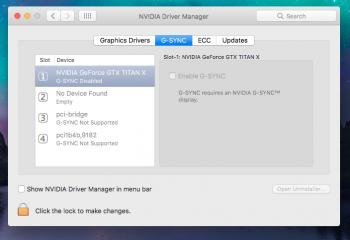No you can't you need the Mac specific ones, mini 6pin to 6pin. Yes there are modern cards that are PCI powered.
Got a tip for us?
Let us know
Become a MacRumors Supporter for $50/year with no ads, ability to filter front page stories, and private forums.
Frequently Asked Questions About NVIDIA PC (non-EFI) Graphics Cards
- Thread starter Asgorath
- WikiPost WikiPost
- Start date
- Sort by reaction score
You are using an out of date browser. It may not display this or other websites correctly.
You should upgrade or use an alternative browser.
You should upgrade or use an alternative browser.
- Status
- The first post of this thread is a WikiPost and can be edited by anyone with the appropiate permissions. Your edits will be public.
- Status
- Not open for further replies.
The best solution might be an external power supply.I purchased a Nvidia GTX 680 video card for my 4,1 Mac Pro. On the card there are 6-pin and 8-pin ports. I am confused as to exactly what sort of power cables to purchase. Am I to buy a 6-pin PCI-E to male molex and 8-pin PCI-E to male molex cables?
Thanks for helping Orph.
I don't know what the card natively takes but I read in this thread of people stuffing 6 pin cables into 8 pin sockets. Is that feasible or stupid?
Is there another card that is known to just work without needing to buy anything extra?
GTX 960 has two 6-pin ports. You just need two 6-pin Mac cables like these. If your existing card has 1 or 2 cables already, you can reuse those.
Last edited:
GTX 960 has two 6-pin ports. You just need to 6-pin Mac cables like these. If your existing card has 1 or 2 cables already, you can reuse those.
Thanks ActionableMango. Just got to try and find two of those in Australia!
So what differentiates a "Mac" 6 pin to 6 pin from a generic 6 pin to 6 pin?
Last edited:
Thanks ActionableMango. Just got to try and find two of those in Australia!
So what differentiates a "Mac" 6 pin to 6 pin from a generic 6 pin to 6 pin?
https://www.amazon.com/Tangcao-Mini-PCIe-Mac-Pro-PCI-Express-6-Pin/dp/B00CO1Z6G6
This is the one you need, notice the size difference of the ends. The small side goes on the mainboard
As an Amazon Associate, MacRumors earns a commission from qualifying purchases made through links in this post.
Thanks lowendlinux.
So it looks to be the same as this one from my local PC vendor which doesn't have the word "Mac" in its title.
http://cplonline.com.au/silverstone...ed-power-cable-extansion-sst-pp07-ide6br.html
The picture is not very clear but it's described as a "1 x 6pin to PCI-E 6pin connector."
I've got other local "PC" options that have those same two different sized 6 pin ends.
So it looks to be the same as this one from my local PC vendor which doesn't have the word "Mac" in its title.
http://cplonline.com.au/silverstone...ed-power-cable-extansion-sst-pp07-ide6br.html
The picture is not very clear but it's described as a "1 x 6pin to PCI-E 6pin connector."
I've got other local "PC" options that have those same two different sized 6 pin ends.
No change in build number. I successfully updated my Mac Pros that have a GTX 970/960/950/750 cards by just doing the normal update from the App Store.Does anyone know if installing the Safari 10.0 update for El Cap breaks the web drivers (i.e. changes the build number)?
Thanks lowendlinux.
So it looks to be the same as this one from my local PC vendor which doesn't have the word "Mac" in its title.
http://cplonline.com.au/silverstone...ed-power-cable-extansion-sst-pp07-ide6br.html
The picture is not very clear but it's described as a "1 x 6pin to PCI-E 6pin connector."
I've got other local "PC" options that have those same two different sized 6 pin ends.
No, that does not look correct to me at all. It looks like normal size 6-pin male to normal size 6-pin female, which is an extension cable.
You need a cable with 6-pin male connectors on both ends. One connector is smaller than the other, but they are both male 6-pin connectors. This is not a typical cable in the PC world, so I will be surprised if you find a pair stocked in a local PC shop.
The reason why I linked to the specific seller that I did is because he ships internationally. So if you cannot find the correct cable locally, you can always fall back to the seller I linked.
Web Driver 367.15.10.05f01 for macOS Sierra
available g-sync option!
It's available here:
https://images.nvidia.com/mac/pkg/367/WebDriver-367.15.10.05f01.pkg
Lou
I have installed a Gigabyte GTX 750 TI (self-powered through PCI-e slot) on a Mac Pro 1.1 running 10.11.6. I have got mixed result. It is very strange. I manage to have the card recognized with the latest web driver. However, when I shut down the Mac and leave it for 1 night, for example, then it is impossible to have this graphic card working or recognized. No DVI output. I can only navigate in the Mac Pro through a Screen Sharing.
How to explain this lunatic behaviour ?
Edit: the 750 TI is working like a charm in a 2010 Mac Pro under Yosemite. Why does it have such problem into a Mac Pro 1.1
How to explain this lunatic behaviour ?
Edit: the 750 TI is working like a charm in a 2010 Mac Pro under Yosemite. Why does it have such problem into a Mac Pro 1.1
Last edited:
I have a Mac Pro 3.1 running 10.10.5. I have a non-flashed GTX 770 4 GB card that I would like to use in this box, but the machine will not boot with this card installed. I get the chimes and then nothing. The machine works fine with a GTX 470 (which also uses two power cables). I have both power cables plugged in, I installed the latest nvidia drivers and I have tried slots 1 and 2. Any suggestions about how to get this card to work? Thanks.
I have a Mac Pro 3.1 running 10.10.5. I have a non-flashed GTX 770 4 GB card that I would like to use in this box, but the machine will not boot with this card installed. I get the chimes and then nothing. The machine works fine with a GTX 470 (which also uses two power cables). I have both power cables plugged in, I installed the latest nvidia drivers and I have tried slots 1 and 2. Any suggestions about how to get this card to work? Thanks.
Are all 6-Pin and 8 pin connected? This is not optional.
Only with the MVC-Version of the GTX 770 you can use a 6 pin cable in the 8 pin connector.
Are all 6-Pin and 8 pin connected? This is not optional.
Only with the MVC-Version of the GTX 770 you can use a 6 pin cable in the 8 pin connector.
I have two power cables connected from the mobo to the card. One is 6-pin to 6-pin and the other is 6-pin to 8-pin. If I'm not mistaken the two power connectors on the mobo are both 6-pin. Am I wrong about that?
This might be a little off-topic, but would a mini-display port to displayport adapter work to hook up an Apple LED (not thunderbolt) monitor to a cMP with a GTX650?
Edit: such as this: http://www.cablestogo.com/product/18412/displayport-male-to-mini-displayport-female-adapter
Edit: such as this: http://www.cablestogo.com/product/18412/displayport-male-to-mini-displayport-female-adapter
Last edited:
You need a cable with 6-pin male connectors on both ends. One connector is smaller than the other, but they are both male 6-pin connectors. This is not a typical cable in the PC world, so I will be surprised if you find a pair stocked in a local PC shop.
Thanks for the continued help.
I'm struggling with the male/female thing here. (Yes I'm an adult!)
This card has one socket for power which appears to have pins in it: http://www.scorptec.com.au/product/Graphics_Cards/NVIDIA/60422-GV-N950WF2OC-2GD
Which makes me think it requires a female connection.
I can import the cable from Hong Kong based ebay vendors pretty cheap but it takes a long time. Surely I can find it in Australia somewhere!!
Thanks for the continued help.
I'm struggling with the male/female thing here. (Yes I'm an adult!)
This card has one socket for power which appears to have pins in it: http://www.scorptec.com.au/product/Graphics_Cards/NVIDIA/60422-GV-N950WF2OC-2GD
Which makes me think it requires a female connection.
I can import the cable from Hong Kong based ebay vendors pretty cheap but it takes a long time. Surely I can find it in Australia somewhere!!
Cable gender is determined by the connector shape, not by the metallic pins in the connector.
Male connectors have protruding plugs. Female connectors have sockets that the male plugs go into.
The GPU has female connectors. The motherboard has female mini connectors. So each cable has to have a mini male connector on one end, and standard male connector on the other end.
This is a non standard cable used only by old Mac models that haven't been sold for years. I will be very surprised if you find the cables in stock locally, but your best bet would be a Mac repair shop.
The link I provided is the correct cable, ships internationally, and offers Priority Mail International 5-10 day.
I have installed a Gigabyte GTX 750 TI (self-powered through PCI-e slot) on a Mac Pro 1.1 running 10.11.6. I have got mixed result. It is very strange. I manage to have the card recognized with the latest web driver. However, when I shut down the Mac and leave it for 1 night, for example, then it is impossible to have this graphic card working or recognized. No DVI output. I can only navigate in the Mac Pro through a Screen Sharing.
How to explain this lunatic behaviour ?
Edit: the 750 TI is working like a charm in a 2010 Mac Pro under Yosemite. Why does it have such problem into a Mac Pro 1.1
I am sorry to insist. But does anybody manage to get a GTX 750 TI working in a Mac Pro 1.1 ? Any idea why it is sometimes recognized and sometimes not?
Perhaps the CMOS battery is deadI am sorry to insist. But does anybody manage to get a GTX 750 TI working in a Mac Pro 1.1 ? Any idea why it is sometimes recognized and sometimes not?
Perhaps the CMOS battery is dead
I changed the CMOS battery (even it wasn't dead). To have the card recognized, it seems I need to do a SMC reset. And with some luck the GTX is recognized. Furthermore it seems I have more luck when the Extension Utility is set on x8 for a given PCI-E slot.
- Status
- Not open for further replies.
Register on MacRumors! This sidebar will go away, and you'll see fewer ads.