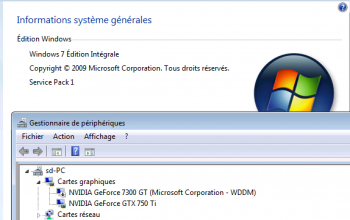Have a like for that!I'm struggling with the male/female thing here. (Yes I'm an adult!)
Got a tip for us?
Let us know
Become a MacRumors Supporter for $50/year with no ads, ability to filter front page stories, and private forums.
Frequently Asked Questions About NVIDIA PC (non-EFI) Graphics Cards
- Thread starter Asgorath
- WikiPost WikiPost
- Start date
- Sort by reaction score
You are using an out of date browser. It may not display this or other websites correctly.
You should upgrade or use an alternative browser.
You should upgrade or use an alternative browser.
- Status
- The first post of this thread is a WikiPost and can be edited by anyone with the appropiate permissions. Your edits will be public.
- Status
- Not open for further replies.
I had the same problem with the same card. I solved the problem by drive the card through X8 Lane. Try it yourself and give us feedback.I have installed a Gigabyte GTX 750 TI (self-powered through PCI-e slot) on a Mac Pro 1.1 running 10.11.6. I have got mixed result. It is very strange. I manage to have the card recognized with the latest web driver. However, when I shut down the Mac and leave it for 1 night, for example, then it is impossible to have this graphic card working or recognized. No DVI output. I can only navigate in the Mac Pro through a Screen Sharing.
How to explain this lunatic behaviour ?
Edit: the 750 TI is working like a charm in a 2010 Mac Pro under Yosemite. Why does it have such problem into a Mac Pro 1.1
Hope i helped you.
Also 2 questions please?
1)Is it possible with web drivers, on Mac Pro 4.1 & 5.1 to have 5.0 GT speed ( PCIe 2.0 ) or someone must flash his card? I know for maxwell it is impossible but what about kepler on macOs Sierra and El capitan? Is it possible? I have a R9 280X (flashed) and i want to upgrade. But if the speed is at 2.5 GT then the new car will be not a serious update. Maybe it is a downgrade.
2)Is kepler works obb with 10.11.6 & 10.12 or do i web need drivers?
Last edited:
I had the same problem with the same card. I solved the problem by drive the card through X8 Lane. Try it yourself and give us feedback.
Hope i helped you.
Thanks for your sharing your experience. I noticed it works better on slot 2 ; x8. Actually, it works after a long break following a computer shut down. If I restart immediately after a shut down, no DVI or any output.
I will try on a second Mac Pro 1.1 to see if it has something to see with power draw or my motherboard ; or with a new system install on a single drive (i.e. no RAID0). I make test and I will try post a small brief.
Note: this morning, again all expectation, I start the Mac Pro and the GTX 750 TI was alive. But, I only turn on my LCD display (main switch) few minutes after the Mac Pro launching.
this seemed to get lost in the connector discussion so I'll ask again:
Would a mini-display port to displayport adapter work to hook up an Apple LED (not thunderbolt) monitor to a cMP with a GTX650?
Edit: such as this: http://www.cablestogo.com/product/18412/displayport-male-to-mini-displayport-female-adapter
Would a mini-display port to displayport adapter work to hook up an Apple LED (not thunderbolt) monitor to a cMP with a GTX650?
Edit: such as this: http://www.cablestogo.com/product/18412/displayport-male-to-mini-displayport-female-adapter
That I tried already. I did order a new Video card so I hope that works.the hdmi audio will only work if you video card supports it, might be to old.
you can always use a audio cable for sound and hdmi for video (if your tv lets you)
id gess the cable will work macgamver :E but you still will need a second cable to plug that in to your display why not get a single cable to go from the gpu to the display like this cable https://www.amazon.co.uk/Rankie-Pla...=8-9&keywords=Mini+DisplayPort+to+displayport
im not 100% shore but i think that is more what you might want (and cheaper)
im not 100% shore but i think that is more what you might want (and cheaper)
As an Amazon Associate, MacRumors earns a commission from qualifying purchases made through links in this post.
Sorry for polluting the thread with Windows concern.
After struggling to install a GTX 750 TI in a Mac pro, I manage to get the card recognized at hardly each boot in 10.11.6. Sometimes the card is missing.
Now I manage to install the driver for this card it in a Windows 7 partition. But I haven't got any output trough it. Even when I retrieve the old 7300 GT. Do you have an advice?
After struggling to install a GTX 750 TI in a Mac pro, I manage to get the card recognized at hardly each boot in 10.11.6. Sometimes the card is missing.
Now I manage to install the driver for this card it in a Windows 7 partition. But I haven't got any output trough it. Even when I retrieve the old 7300 GT. Do you have an advice?
Attachments
id gess the cable will work macgamver :E but you still will need a second cable to plug that in to your display why not get a single cable to go from the gpu to the display like this cable https://www.amazon.co.uk/Rankie-Pla...=8-9&keywords=Mini+DisplayPort+to+displayport
im not 100% shore but i think that is more what you might want (and cheaper)
Edit: The display has miniDP, but the card on the cMP has DVI or Mini HDMI only.
Let me add another question to this: Say I add a GT120 card, If I attached a second monitor through DVI, I would get the boot screen, but the main monitor would still be powering the computer?
Last edited:
As an Amazon Associate, MacRumors earns a commission from qualifying purchases made through links in this post.
The monitor never powering a computer. The monitor is powering by ac current. What exactly ant to ask?Let me add another question to this: Say I add a GT120 card, If I attached a second monitor through DVI, I would get the boot screen, but the main monitor would still be powering the computer?
[doublepost=1475187839][/doublepost]
At last are you work the card X8 lane?Sorry for polluting the thread with Windows concern.
After struggling to install a GTX 750 TI in a Mac pro, I manage to get the card recognized at hardly each boot in 10.11.6. Sometimes the card is missing.
Now I manage to install the driver for this card it in a Windows 7 partition. But I haven't got any output trough it. Even when I retrieve the old 7300 GT. Do you have an advice?
About windows , the windows cannot handle 2 different cards. Only if the cards are at SLI topology. Only the perfection of OS X can do this.
The best thing you can do is to have both gpus inside the case but to use only the one gpu at windows. The second gpu must be ignored from the windows. And when i write ignored you must tell windows to ignore the 7300 or the 750 Ti.
P.S. Is your gpu an Asus gpu? Is your Asus a gpu without display port? If both answers are yes then you have the wrong gpu. It is a gpu which has problems to work with os x.
Cuda 8.0.47 for Mac (Sierra) available here:
https://developer.nvidia.com/cuda-downloads
I just downloaded the dmg. I'm away from home posting his on my MBA, so I can't test it out. LMK how it works.
Lou
https://developer.nvidia.com/cuda-downloads
I just downloaded the dmg. I'm away from home posting his on my MBA, so I can't test it out. LMK how it works.
Lou
The monitor never powering a computer. The monitor is powering by ac current. What exactly ant to ask?
[doublepost=1475187839][/doublepost]
At last are you work the card X8 lane?
About windows , the windows cannot handle 2 different cards. Only if the cards are at SLI topology. Only the perfection of OS X can do this.
The best thing you can do is to have both gpus inside the case but to use only the one gpu at windows. The second gpu must be ignored from the windows. And when i write ignored you must tell windows to ignore the 7300 or the 750 Ti.
P.S. Is your gpu an Asus gpu? Is your Asus a gpu without display port? If both answers are yes then you have the wrong gpu. It is a gpu which has problems to work with os x.
Hi,
Here is how the Gigabyte GTX 750 TI works on my Mac Pro 1.1 under : 10.11.6:
— 2 GPU on OSX work nice ; I discard the 7300 GT because I am using one single display and mainly because of Windows trouble.
— GPU on second PCIE slot, X8 configuration (the only way it can be handled according to me ; I have tried on 2 different Mac Pro 1.1)
— Sometimes it need a SMC reset to be fixed and recognized under OSX ; at the beginning of my experiences with this card, I turned on the display few minutes after the booting process.
— Screen sharing under OSX is very useful for fixing trouble (Macbook Pro ———> Mac Pro).
— DVI, Display, HDMI output working.
— It is a true pain to make it works under Windows 7. I also tried on a Mac Pro 2010. Nothing to expect under Windows. I would like to know for which reason.
I manage to install the NVIDIA latest drivers in Windows 7 (Updates need to be accomplished) following this steps : Boot with 2 GPU ; DDU utility to uninstall or have the GTX recognized ; under "System" configuration I uninstalled/stop the 7300GT and manage to install the GTX 750 TI drivers. But when I boot with only the GTX 750 installed in the Mac Pro; I can't get any output : black screen even after booting process ; no screen sharing...
So maybe a downgrade to a GTX 660 will be a reasonable choice.
Last edited:
The monitor never powering a computer. The monitor is powering by ac current. What exactly ant to ask?
Ugh... I didn't mean actually supplying current to the computer... I mean if I have the Monitor plugged into the GPU with mini-DP, and the DVI monitor plugged into the (better) GPU, which GPU will applications use? will it be based on which monitor they are displayed on? Not quite sure how that works.
Cuda 8.0.47 for Mac (Sierra) available here:
https://developer.nvidia.com/cuda-downloads
I just downloaded the dmg. I'm away from home posting his on my MBA, so I can't test it out. LMK how it works.
Lou
This CUDA installs properly, at any rate. I installed all the choices- Driver, Samples. etc. At the moment BOINC recognizes that CUDA is active, and the prefpane says 8.0.46 (thought it was 47?)
But the BOINC project that used to run CUDA tasks doesn't run any now, maybe have to wait for the app to be updated?
Anyone else having any other issues?
I have some serious problems with the nvidia graphics drivers for mac pro. If anyone has a minute, please take a minute to read my post at:
https://forums.macrumors.com/threads/error-installing-nvidia-driver-for-mac-pro.2003228/.
Thank you!
https://forums.macrumors.com/threads/error-installing-nvidia-driver-for-mac-pro.2003228/.
Thank you!
MacGamver most apps will only use GPU 1 (which is the GPU set as primary display)
so if you have two cards
card A slow but shows boot screen (display 1 plugged in)
card B fast but shows no boot screen (display 2 plugged in)
if you set card A as the primary display card most apps will only use this card to render, only some apps will be able to see/use card B (mostly just pro apps, but only if they say they will)
if you boot with card A (display 1) set as primary then most apps will just use that gpu, it dose not matter which display the app is on.
some apps like Davinci Resolve lets you chose which GPU to use (it' lets you chose one to run the GUI and one to render the video) & some compute/CUDA/openCL apps will use all gpu's.
but i dont think any games in osx will use more than one gpu
so if you have two cards
card A slow but shows boot screen (display 1 plugged in)
card B fast but shows no boot screen (display 2 plugged in)
if you set card A as the primary display card most apps will only use this card to render, only some apps will be able to see/use card B (mostly just pro apps, but only if they say they will)
if you boot with card A (display 1) set as primary then most apps will just use that gpu, it dose not matter which display the app is on.
some apps like Davinci Resolve lets you chose which GPU to use (it' lets you chose one to run the GUI and one to render the video) & some compute/CUDA/openCL apps will use all gpu's.
but i dont think any games in osx will use more than one gpu
@zazaki
Here is how the Gigabyte GTX 750 TI works on my Mac Pro 1.1 under : 10.11.6:
— 2 GPU on OSX work nice ; I discard the 7300 GT because I am using one single display and mainly because of Windows trouble. ----- By windows or by the cards?
— GPU on second PCIE slot, X8 configuration (the only way it can be handled according to me ; I have tried on 2 different Mac Pro 1.1)---- THE ONLY WAY TO WORK MINE 750Ti also
— Sometimes it need a SMC reset to be fixed and recognized under OSX ; at the beginning of my experiences with this card, I turned on the display few minutes after the booting process. ------
— Screen sharing under OSX is very useful for fixing trouble (Macbook Pro ———> Mac Pro). Indeed!
— DVI, Display, HDMI output working. ----PERFECT!
— It is a true pain to make it works under Windows 7. I also tried on a Mac Pro 2010. Nothing to expect under Windows. I would like to know for which reason. ---- I would like to know me too!!! Really unbelievable? Have you a dedicated PC to try the 750 Ti once more?
I manage to install the NVIDIA latest drivers in Windows 7 (Updates need to be accomplished) following this steps : Boot with 2 GPU ; DDU utility to uninstall or have the GTX recognized ; under "System" configuration I uninstalled/stop the 7300GT and manage to install the GTX 750 TI drivers. But when I boot with only the GTX 750 installed in the Mac Pro; I can't get any output : black screen even after booting process ; no screen sharing...
So maybe a downgrade to a GTX 660 will be a reasonable choice. ---- The 660 is a discontinued product
Here is how the Gigabyte GTX 750 TI works on my Mac Pro 1.1 under : 10.11.6:
— 2 GPU on OSX work nice ; I discard the 7300 GT because I am using one single display and mainly because of Windows trouble. ----- By windows or by the cards?
— GPU on second PCIE slot, X8 configuration (the only way it can be handled according to me ; I have tried on 2 different Mac Pro 1.1)---- THE ONLY WAY TO WORK MINE 750Ti also
— Sometimes it need a SMC reset to be fixed and recognized under OSX ; at the beginning of my experiences with this card, I turned on the display few minutes after the booting process. ------
— Screen sharing under OSX is very useful for fixing trouble (Macbook Pro ———> Mac Pro). Indeed!
— DVI, Display, HDMI output working. ----PERFECT!
— It is a true pain to make it works under Windows 7. I also tried on a Mac Pro 2010. Nothing to expect under Windows. I would like to know for which reason. ---- I would like to know me too!!! Really unbelievable? Have you a dedicated PC to try the 750 Ti once more?
I manage to install the NVIDIA latest drivers in Windows 7 (Updates need to be accomplished) following this steps : Boot with 2 GPU ; DDU utility to uninstall or have the GTX recognized ; under "System" configuration I uninstalled/stop the 7300GT and manage to install the GTX 750 TI drivers. But when I boot with only the GTX 750 installed in the Mac Pro; I can't get any output : black screen even after booting process ; no screen sharing...
So maybe a downgrade to a GTX 660 will be a reasonable choice. ---- The 660 is a discontinued product
@zazaki
Here is how the Gigabyte GTX 750 TI works on my Mac Pro 1.1 under : 10.11.6:
— 2 GPU on OSX work nice ; I discard the 7300 GT because I am using one single display and mainly because of Windows trouble. ----- By windows or by the cards?
— GPU on second PCIE slot, X8 configuration (the only way it can be handled according to me ; I have tried on 2 different Mac Pro 1.1)---- THE ONLY WAY TO WORK MINE 750Ti also
— Sometimes it need a SMC reset to be fixed and recognized under OSX ; at the beginning of my experiences with this card, I turned on the display few minutes after the booting process. ------
— Screen sharing under OSX is very useful for fixing trouble (Macbook Pro ———> Mac Pro). Indeed!
— DVI, Display, HDMI output working. ----PERFECT!
— It is a true pain to make it works under Windows 7. I also tried on a Mac Pro 2010. Nothing to expect under Windows. I would like to know for which reason. ---- I would like to know me too!!! Really unbelievable? Have you a dedicated PC to try the 750 Ti once more?
I manage to install the NVIDIA latest drivers in Windows 7 (Updates need to be accomplished) following this steps : Boot with 2 GPU ; DDU utility to uninstall or have the GTX recognized ; under "System" configuration I uninstalled/stop the 7300GT and manage to install the GTX 750 TI drivers. But when I boot with only the GTX 750 installed in the Mac Pro; I can't get any output : black screen even after booting process ; no screen sharing...
So maybe a downgrade to a GTX 660 will be a reasonable choice. ---- The 660 is a discontinued product
— Windows is unable to deal with 2 GPU from the same brand.
— No screen sharing under W7 if the GPU has got some dysfunction.
— Over the internet I came across many people using Windows and having compatibility problem between MOBO and GTX 750 ti.
— I mainly was interested to install W7 & a GTX 750 for my 9 years old daughter to be able to play a game. I secondly tried it as a little challenge... I explained my daughter Windows is not computer engineered ; but pizza enginereed with .dll f... files.
@Theoprofil, 2 question:
— Which brand is your 750 TI (serial number please).
— Did you get Windows & the GTX 750 TI working on your machine?
Yeah, but a Hackintosh is a newer machine. Older Mac Pros don't have integrated graphics.
navaira didn't mention switching to a different video port on his Hackintosh machine. I think that would be required if you were relying on motherboard integrated graphics prior to driver install.
MacGamver most apps will only use GPU 1 (which is the GPU set as primary display)
so if you have two cards
card A slow but shows boot screen (display 1 plugged in)
card B fast but shows no boot screen (display 2 plugged in)
if you set card A as the primary display card most apps will only use this card to render, only some apps will be able to see/use card B (mostly just pro apps, but only if they say they will)
if you boot with card A (display 1) set as primary then most apps will just use that gpu, it dose not matter which display the app is on.
some apps like Davinci Resolve lets you chose which GPU to use (it' lets you chose one to run the GUI and one to render the video) & some compute/CUDA/openCL apps will use all gpu's.
but i dont think any games in osx will use more than one gpu
Aha! This is great then! So I can have the LED display plugged into the crappy GPU (A) and the secondary plugged into the better one (B) but then set the LED display as primary and it should utilize GPU B?
In the event I need to have a boot screen, I could set the secondary display as primary just to do the updates, then switch back to the normal set-up.
Ok - The official Nvidia Cuda 8.0.46 Sierra download is here:
http://www.nvidia.com/object/macosx-cuda-8.0.46-driver.html
Also works in El Cap.
Lou
http://www.nvidia.com/object/macosx-cuda-8.0.46-driver.html
Also works in El Cap.
Lou
:E emm im confused maybe.
you may have to reboot each time, emm iv never tried maybe some one else can chime in.
iv been running just my GTX 660 for the last 3 or more years and not had boot screens the hole time & iv not needed boot screens once in the entire time (in memory).
thats running osx 10.10/10.9/10.8/10.7 + windows 7
you may have to reboot each time, emm iv never tried maybe some one else can chime in.
iv been running just my GTX 660 for the last 3 or more years and not had boot screens the hole time & iv not needed boot screens once in the entire time (in memory).
thats running osx 10.10/10.9/10.8/10.7 + windows 7
:E emm im confused maybe.
you may have to reboot each time, emm iv never tried maybe some one else can chime in.
iv been running just my GTX 660 for the last 3 or more years and not had boot screens the hole time & iv not needed boot screens once in the entire time (in memory).
thats running osx 10.10/10.9/10.8/10.7 + windows 7
If this response was to me, the boot screen is irrelevant really. I just want to know if I have 2 GPUs, and a monitor plugged into each, will the system *only* use the one plugged into it on that desktop, or is it smart enough to use the better GPU?
Hi again guys. Yeah i'm an idiot - let's just get that out of the way first!!
I went to buy the proper 6 pin to 6 pin cable to get a 950 or 960 happening in my 4,1 Mac Pro.
Going the cheap route (!) I found a Chinese seller on ebay where the cable was $3 including shipping. Ridiculous!
2 weeks later my cable turns up and even though it was advertised as: "Mini-PCIe 6 Pin G5 to PCI-Express 6 Pin Video Card Cable Adapter For Mac-Pro", I'm not sure what's turned up is right. I can't seem to get it to plug into my Mac Pro.
Could someone look my attached photos and tell me if this is the correct cable? Thanks so much.
https://www.dropbox.com/s/90pxahhdm8ia0nw/PCI Cable Photo 1.jpeg?dl=0
https://www.dropbox.com/s/z8e5hrulu99e4lq/PCI Cable Photo 2.jpeg?dl=0
https://www.dropbox.com/s/qe69yzrw904xmdt/PCI Cable Photo 3.jpeg?dl=0
https://www.dropbox.com/s/tkm4obi8lin5tlh/PCI Cable Photo 4.jpeg?dl=0
I went to buy the proper 6 pin to 6 pin cable to get a 950 or 960 happening in my 4,1 Mac Pro.
Going the cheap route (!) I found a Chinese seller on ebay where the cable was $3 including shipping. Ridiculous!
2 weeks later my cable turns up and even though it was advertised as: "Mini-PCIe 6 Pin G5 to PCI-Express 6 Pin Video Card Cable Adapter For Mac-Pro", I'm not sure what's turned up is right. I can't seem to get it to plug into my Mac Pro.
Could someone look my attached photos and tell me if this is the correct cable? Thanks so much.
https://www.dropbox.com/s/90pxahhdm8ia0nw/PCI Cable Photo 1.jpeg?dl=0
https://www.dropbox.com/s/z8e5hrulu99e4lq/PCI Cable Photo 2.jpeg?dl=0
https://www.dropbox.com/s/qe69yzrw904xmdt/PCI Cable Photo 3.jpeg?dl=0
https://www.dropbox.com/s/tkm4obi8lin5tlh/PCI Cable Photo 4.jpeg?dl=0
a normal 6 pin to 6 pin has both plugs the same size, the mac one has a smaller on plug side.
here's is a video with shows you how to install a gpu in a macpro notice at 25 secs in it shows the power cable
Thanks - I was trying all that.
I was stuck at the point of getting my new cheap power cable into the correct slot on the motherboard. I didn't want to push too hard and it didn't seem to want to go in. I wasn't sure if the cable was actually the right one or not but as per my attached photos, it does look right with the small end and large end. Still, that video gives me enough confidence to try again.
I'm till unsure what card to get though. Can I get one of those half size GTX950 or 960 cards? What's the downside of those smaller ones?
Thanks.
- Status
- Not open for further replies.
Register on MacRumors! This sidebar will go away, and you'll see fewer ads.