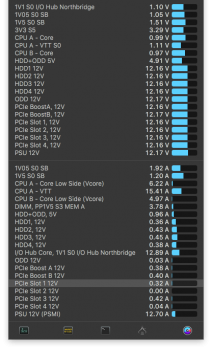Thank you Synchro3, I've just ordered it from Amazon.
Sorry for the noob questions.
My GPU is connected to the Mac Pro with 8 pin and 6 pin connectors, where your instructions state that I need to connect the 6 pin to 6 pin cables to the Powerlink. Here's a pic:

Can I connect those 6 and 8 pin connectors to the Powerlink? Or do you think I have to replace the cable with 6 pin and 6 pin connectors?
Thanks a lot for your help, truly appreciated.
Sorry for the noob questions.
My GPU is connected to the Mac Pro with 8 pin and 6 pin connectors, where your instructions state that I need to connect the 6 pin to 6 pin cables to the Powerlink. Here's a pic:

Can I connect those 6 and 8 pin connectors to the Powerlink? Or do you think I have to replace the cable with 6 pin and 6 pin connectors?
Thanks a lot for your help, truly appreciated.