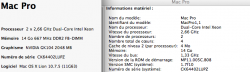I checked the LuxMark database, and my scores actually look reasonable, and I wonder where the rest of you are finding your scores.
If you look closely at the Luxmark database, you see results for:
GeForce GTX 680 [32 units]: 1418 AVG.
and several blocks:
GeForce GTX 680 [8 units]: in the 700-800 AVG range.
Given the different unit numbers, the once with 32 units are likely done with the 10.8.2 driver, the once with the 8 units are done with the 10.8.3 driver.
So your results are in line with the Luxmark db and confirm, that something is seriously wrong with the Apple 10.8.3 driver for the Kepler cards.
Edit:
Just checked the Luxmark db for the 570 as well. Interestingly there are 3 blocks of results:
1.) GeForce GTX 570 [60 units]: 1167 AVG
2.) GeForce GTX 570 [15 units]: 1159 AVG
3.) GeForce GTX 570 [15 units]: 818 AVG
1. and 2. is roughly in line with my results in 10.8.2 and 10.8.3
3. is roughly in the range the 680 scores in 10.8.3
Interestingly the single score in 2. was a card with 2.5 GB, while the 11 scores in 3. all were 1.3 GB cards.
Mine is a 2.5 GB card.
So could it be, that the 570 cards with 1.3 GB RAM are affected as well from the big OpenCL performance drop in 10.8.3, while the 2.5 GB cards are immune? Sounds weird.
Could someone running 10.8.3 with an 570 card with 1.3 GB RAM post his Luxmark results ?