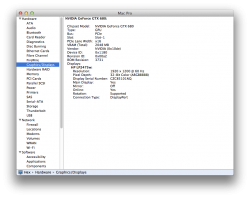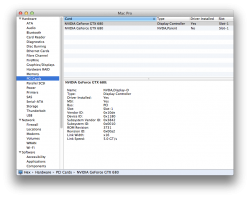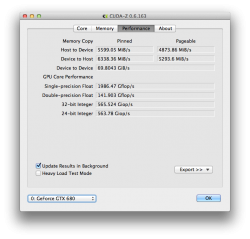Tried installing my "new" GTX 570 in my Mac Pro 1,1.
Trouble is the screws holding the heat sink on the card stick out too much at the back for the card to fit the bottom slot, and when put in slot 2, the card can't be configured as using 16 lanes as far as I can tell.
Is that right? Is there a non destructive fix that I can apply to fit this card in the bottom slot? Can upper slot be configured as 16 lanes?
Trouble is the screws holding the heat sink on the card stick out too much at the back for the card to fit the bottom slot, and when put in slot 2, the card can't be configured as using 16 lanes as far as I can tell.
Is that right? Is there a non destructive fix that I can apply to fit this card in the bottom slot? Can upper slot be configured as 16 lanes?