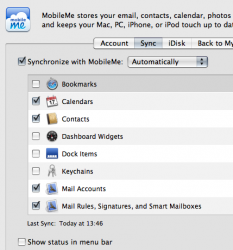In summary, my tests point to this:
iPhone ---> MobileMe = push
MobileMe ---> iPhone = push
Mac ---> MobileMe = sync
MobileMe ---> Mac = sync (not sure on this one, I'm still trying it out)
Is this what others have found?
Yes, from what I've seen on various forums, iPhone users are getting push working but not desktop. A bit of a giveaway is to look at the sync menu in the MobileMe system preference where it gives the list of services and then a 'last sync' time