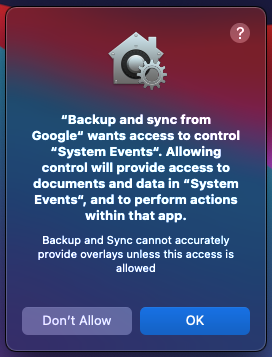Good call – seems to be working here too.I did the above sequence a few times and if failed each time. This last time, I turned syncing OFF during the initial login and it loaded. Then I went into preferences and turned syncing ON. As I type this, my files are downloading from Google Drive. We'll see if it continues or if I get the intermittent issues like some have reported. This is on a new MacBook Pro, BTW. The only reason I got a new MacBook is because Big Sur killed my 2014. Note to self... never upgrade MACOS without checking the boards first!
Got a tip for us?
Let us know
Become a MacRumors Supporter for $50/year with no ads, ability to filter front page stories, and private forums.
Google Backup and Sync not working on M1
- Thread starter dachshundx
- Start date
- Sort by reaction score
You are using an out of date browser. It may not display this or other websites correctly.
You should upgrade or use an alternative browser.
You should upgrade or use an alternative browser.
I think you are onto something here! I tried turning off sync as well, but the app still crashed ... however it gave me a new error message. Then upon restarting my computer a Backup and Sync message randomly popped up asking for permission to control "System Events" (see attached). Hadn't seen this before I turned off sync.I did the above sequence a few times and if failed each time. This last time, I turned syncing OFF during the initial login and it loaded. Then I went into preferences and turned syncing ON.
After granting permission Backup & Sync seemed to start properly. Then I went in and turned sync on. Seems to be working now (fingers crossed). Thanks for suggestion!
Still seems to be a problem here, with either Big Sur, Rosetta 2 or Backup & Sync / Filestream. As this clearly isn't a user-friendly process to fix (if it works at all), but maybe a work around or two.
Attachments
Last edited:
I followed these directions. Was able to get b&s to work—albeit had to delete the initial folders on my hard drive that B&S was sync'd with, meaning all of the synced drive content had to be re-downloaded to new folders. After restarting my computer a few days later, B&S is not working again (keeps shutting down with the same error message, see below). BTW I have two separate google drive accounts synced to my mac.

This...
Open finder and go to the following folder: ~/Library/Application Support/Google
- Delete the "Drive" folder there
- Move the Backup & Sync app to the trash
- Empty the trash folder
- Download and Reinstall the Backup & Sync app
- Note that at this point I went through the steps to setup the app from the beginning, but got the same error.
- Support asked me to restart my MBA - this was my first full system restart.
- After restart I went through the setup steps again and everything with the app started working fine. It did a merge to avoid duplicating files, but everything is working fine now.
Points 5 & 6 are key. After reinstalling, the error stills occurs, BUT full reboot worked. On restart, Google login window appeared immediately and files are now downloading.
Hopefully, that's a wrap!
What's interesting is that I installed the 11.0.1 update (assume that's the update to which you are referring) prior to even starting on the Backup & Sync project. As mentioned above, the initial fix didn't work, but when I started up with sync turned off and then turned back on after launch, it started working. And it's still working today.I'm using CloudMounter for the moment. :/
Interestingly my new MBAir had Drive working just fine until I ran the OS update, at which point it kept crashing on me. Grrr.
I followed these directions. Was able to get b&s to work—albeit had to delete the initial folders on my hard drive that B&S was sync'd with, meaning all of the synced drive content had to be re-downloaded to new folders. After restarting my computer a few days later, B&S is not working again (keeps shutting down with the same error message, see below). BTW I have two separate google drive accounts synced to my mac.
View attachment 1678923
Well, isn't this thing random. I also have two drives installed. One for my personal files and one so I can sync with my main desktop computer at my business, which happens to be a Windows machine. After reading your post, I figured I'd test the reboot scenario on my MBP to see what happens. Turned it off. Turned it on. Both drives still working. Lot's of other stuff doesn't work, but B&S has been solidly since I first got it working.I followed these directions. Was able to get b&s to work—albeit had to delete the initial folders on my hard drive that B&S was sync'd with, meaning all of the synced drive content had to be re-downloaded to new folders. After restarting my computer a few days later, B&S is not working again (keeps shutting down with the same error message, see below). BTW I have two separate google drive accounts synced to my mac.
View attachment 1678923
I wish I could say the same for me...haven't been able to get it to work no matter which steps I follow. For now it's uninstalled and I'm waiting for an official update either from Google or Apple.
Same here, so annoying I have all my files on google drive and no, I won't switch to iCloud, I pay for google Photos and by extension I pay already for google drive, and I want a multiplatform solution.I wish I could say the same for me...haven't been able to get it to work no matter which steps I follow. For now it's uninstalled and I'm waiting for an official update either from Google or Apple.
Hi all,
I think I might have a solution! I tried to install the B&S with the Google account from my work and that worked instantly. That made me think it might have to do something with permissions. So what I did in order for it to work at my new MacBook Pro M1 is the following:
(I was so happy it worked after a week of messing around, I decided to create a MacRumors account just so I could share this solution 😆)
Have a good day!
I think I might have a solution! I tried to install the B&S with the Google account from my work and that worked instantly. That made me think it might have to do something with permissions. So what I did in order for it to work at my new MacBook Pro M1 is the following:
- Open finder and go to the following folder: ~/Library/Application Support/Google (like cemetry_gates said)
- Delete the "Drive" folder there
- Reboot your computer
- Before you install anything, go to https://myaccount.google.com/permissions and scroll down to the bottom where you see Google-apps
- Revoke access for Backup and Sync from Google
- Re-open the Backup and Sync app and sign in using the link at the bottom that says: 'Having problems? Login using your browser' (my language is Dutch, so it might say something different)
- In the browser window that opens up, select your Google account and in the next step, accept permissions.
- You'll be redirected to the app so you can finish the installation.
(I was so happy it worked after a week of messing around, I decided to create a MacRumors account just so I could share this solution 😆)
Have a good day!
I did exactly what you suggested but always the same problem. (MBP M1)Hi all,
I think I might have a solution! I tried to install the B&S with the Google account from my work and that worked instantly. That made me think it might have to do something with permissions. So what I did in order for it to work at my new MacBook Pro M1 is the following:
As I type this my files are downloading as usual. So I hope this will be a final solution and will hopefully work for all of you as well!
- Open finder and go to the following folder: ~/Library/Application Support/Google (like cemetry_gates said)
- Delete the "Drive" folder there
- Reboot your computer
- Before you install anything, go to https://myaccount.google.com/permissions and scroll down to the bottom where you see Google-apps
- Revoke access for Backup and Sync from Google
- Re-open the Backup and Sync app and sign in using the link at the bottom that says: 'Having problems? Login using your browser' (my language is Dutch, so it might say something different)
- In the browser window that opens up, select your Google account and in the next step, accept permissions.
- You'll be redirected to the app so you can finish the installation.
(I was so happy it worked after a week of messing around, I decided to create a MacRumors account just so I could share this solution 😆)
Have a good day!
First error after installation and setup.
Error after restart.
Last edited:
OMG this works! Thank you so much!Hi all,
I think I might have a solution! I tried to install the B&S with the Google account from my work and that worked instantly. That made me think it might have to do something with permissions. So what I did in order for it to work at my new MacBook Pro M1 is the following:
As I type this my files are downloading as usual. So I hope this will be a final solution and will hopefully work for all of you as well!
- Open finder and go to the following folder: ~/Library/Application Support/Google (like cemetry_gates said)
- Delete the "Drive" folder there
- Reboot your computer
- Before you install anything, go to https://myaccount.google.com/permissions and scroll down to the bottom where you see Google-apps
- Revoke access for Backup and Sync from Google
- Re-open the Backup and Sync app and sign in using the link at the bottom that says: 'Having problems? Login using your browser' (my language is Dutch, so it might say something different)
- In the browser window that opens up, select your Google account and in the next step, accept permissions.
- You'll be redirected to the app so you can finish the installation.
(I was so happy it worked after a week of messing around, I decided to create a MacRumors account just so I could share this solution 😆)
Have a good day!
It didn't work for me, I'm jealous :'(OMG this works! Thank you so much!
FIXED!!! - SOLVED!
See the post I made with step by step screenshots and instructions.
https://dtxmedia.com/error-8b227910-fix-m1-google-backup-and-sync/
Basically connect to your account with the browser instead of in the app.
See the post I made with step by step screenshots and instructions.
https://dtxmedia.com/error-8b227910-fix-m1-google-backup-and-sync/
Basically connect to your account with the browser instead of in the app.
Does not work for me unfortunately. Same error. Not B&S was working when I first received the MacBook (OS 11.0). Once the 11.0.1 update was applied it stopped workingFIXED!!! - SOLVED!
See the post I made with step by step screenshots and instructions.
https://dtxmedia.com/error-8b227910-fix-m1-google-backup-and-sync/
Basically connect to your account with the browser instead of in the app.
Ah I was wondering what broke my B&S, but you're right its the 11.0.1 update. Yeah none of the fixes work for me either.Does not work for me unfortunately. Same error. Not B&S was working when I first received the MacBook (OS 11.0). Once the 11.0.1 update was applied it stopped working
It suddenly worked last night. I couldn’t open it without crashing a few days ago.
You're right. It seems to be working; must've been an issue on Google's end.It suddenly worked last night. I couldn’t open it without crashing a few days ago.
Nah, I still can't get it to work on M1 MBA eitherIs everyone having B&S working? I haven't had it working on my M1 MBA yet... sigh...
Wondering if there is a complete tutorial to make it work. Thanks!!!
Code:
defaults write com.google.GoogleDrive overlaysdisabled 1I've finally found a solution to this problem. Execute the above code in Terminal to see if yours is fixed as well.
Correct.How do you revert
defaults write com.google.GoogleDrive overlaysdisabled 0 ?
Sadly, it did nothing for me. Is there a trick as to when to run this command or under what circumstances?Code:defaults write com.google.GoogleDrive overlaysdisabled 1
I've finally found a solution to this problem. Execute the above code in Terminal to see if yours is fixed as well.
Register on MacRumors! This sidebar will go away, and you'll see fewer ads.