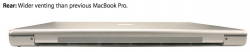Got a tip for us?
Let us know
Become a MacRumors Supporter for $50/year with no ads, ability to filter front page stories, and private forums.
got your C2D MBP? please tell us....
- Thread starter shecky
- Start date
- Sort by reaction score
You are using an out of date browser. It may not display this or other websites correctly.
You should upgrade or use an alternative browser.
You should upgrade or use an alternative browser.
Pasadena Apple Stores Got'em
Hi I am new to the forum. Went to the pasadena,ca apple store. Said they had at least 20 macbook pros. Bought one with my educational discount.
15" 2.33ghz MBP
2499-200= $2299 of pure delight
Hi I am new to the forum. Went to the pasadena,ca apple store. Said they had at least 20 macbook pros. Bought one with my educational discount.
15" 2.33ghz MBP
2499-200= $2299 of pure delight
duderodamus said:Hi I am new to the forum. Went to the pasadena,ca apple store. Said they had at least 20 macbook pros. Bought one with my educational discount.
15" 2.33ghz MBP
2499-200= $2299 of pure delight
Argh!!! LOL
I called yesterday and they said they only had a few 2.16's and they get shipments in every day... So I decided to just wait on my order from online instead of cancelling it and waiting for Pasadena. Seems like I should have done the latter.
Congrats. ^^
Did those of you that are having your MBPs shipped order the units with the matte or glossy display? I ordered mine the day they were released and it still hasn't shipped out--its the glossy one. I wonder if it being glossy has anything to do with the "late" shipment compared to others here.
same here
I am on the waiting list at the cincinnati store. When I said I wanted a 2.33 glossy, they hadn't received any of those yet.
tarjan said:there are plenty of 2.16 glossy systems, just no 2.33 glossy systems.
I am on the waiting list at the cincinnati store. When I said I wanted a 2.33 glossy, they hadn't received any of those yet.
2.33 Glossy
Same here. Orlando store is saying "should be tomorrow" on the 2.33 glossy. Though, that's what they said Thursday as well...seems a small hang up on that model.
Same here. Orlando store is saying "should be tomorrow" on the 2.33 glossy. Though, that's what they said Thursday as well...seems a small hang up on that model.
bob_hearn said:OK, thanks for the info. But did you partition your drive as suggested in those links? The numbers there suggest that you should be able to arrange for ordinary usage not to take any performance hit. I'm not sure I completely buy the analysis -- there are a few unsupported assumptions -- but it makes a reasonable case.
Which links would these be?
thanks!
mangohead said:Which links would these be?
thanks!
Ah, actually, I didn't originally post them, I just quoted them. Here they are again:
Wender said:I REALLY need the space, and after reading this, getting the 200GB was a no-brainer:
http://blogs.zdnet.com/Apple/?p=318
http://blogs.zdnet.com/Ou/?p=322
The basic idea is that if you partition a large drive, and put all your system files and heavily used apps in one partition, more rarely used large media files, e.g., in the other, then most of your accesses will be within one partition, which will reduce seek times. For some of the numbers they ran, they found better performance for a bigger, slower drive than a smaller, faster drive.
Of course, the natural question is, why not just do that with the smaller drive as well? But depending on the specifics, you could partition the big drive to equal a fast, smaller drive, whatever you did with that drive, plus an extra partition. That would be a definite win. Neither of those articles runs the actual numbers for the 160 vs. 200 comparison; somebody ought to do that. Maybe if I have time later tonight.
Also there was another comment questioning the assumption that average seek time would be cut in half of you were only using, say, the outer half of the disk. I have no idea how valid an assumption that is.
If I remember correctly BareFeat did a test of the 100@7200 and the 160@5400 with both drives having 90GB of data and the 160 won.
I got mine last night from the Apple Store in Toronto
2.16 MBP C2D, 120G, 2Gigs Ram, Matte
Heating - definately cooler than my previous 1.83 MBP
Battery - Seems stronger, but I have only done the calibration, I was never really that thrilled with my preivous comps performance
Noise - Gone, nothing, that is very very nice
HD Bay - Not sure where to see this, but I'm sure its been answered by now
HD: FUJITSU MHW2120BH:
CPU underclocked, how do I tell?
Overall, I notice a difference right away (and I did a fresh install of my previous MBP to get it ready for sale, so it was fresh for the comparison). Everything is just overall snappier... I love it. Totally worth the net $300 I paid for it (after Edu. disc and the $ I got for my old one).
2.16 MBP C2D, 120G, 2Gigs Ram, Matte
Heating - definately cooler than my previous 1.83 MBP
Battery - Seems stronger, but I have only done the calibration, I was never really that thrilled with my preivous comps performance
Noise - Gone, nothing, that is very very nice
HD Bay - Not sure where to see this, but I'm sure its been answered by now
HD: FUJITSU MHW2120BH:
CPU underclocked, how do I tell?
Overall, I notice a difference right away (and I did a fresh install of my previous MBP to get it ready for sale, so it was fresh for the comparison). Everything is just overall snappier... I love it. Totally worth the net $300 I paid for it (after Edu. disc and the $ I got for my old one).
duderodamus said:what about the apple care program. Is it worth it or is it just a retail scam.
Definitely worth it, especially on a laptop (from any manufacturer, not just Apple). Laptop parts are expensive to fix and/or replace; if you have even one problem in those extended two years and it will most likely pay for itself.
-Matt
5150 Joker said:Did those of you that are having your MBPs shipped order the units with the matte or glossy display? I ordered mine the day they were released and it still hasn't shipped out--its the glossy one. I wonder if it being glossy has anything to do with the "late" shipment compared to others here.
Same situation here, Joker. I ordered a 2.33 160 GB glossy on tuesday morning: shipment is due for 31 and nothing happened yet. I can even cancel my order and you? Can you cancel or it's in production?
Hello all! I've never posted here before, but I just thought I'd jump in the boat and say, today I ordered a 17" matte MBP stock with Applecare and a wireless mighty mouse. Now I just have to wait some more. I've only owned one other mac, a 400 Lombard and it died (L2 cache failure) two years ago or so. I've been using my aging Toshiba Satellite I had to buy for my job since then and now I'm using a newer Dell Latitude D510 provided to me by my current employer. The windows computers are garbage, especially this Dell, and I just got tired of "watching paint dry" waiting for the simplist tasks to complete and since I've got to learn the new OS from scratch, I thought I'd better get mine first so I can show my wife the tricks when we get hers early next year. She'll be getting the 15" version with Leopard and Santa Rosa. I wonder if I can install her Leopard disk on mine... Anyway, my new 'puter is suppose to ship on the 15th and I'll have it a week later. Maybe sooner. 
Zadillo said:3955 in 3DMark05? Incredible............ the previous MBP was like 2500-2800.
This is great, this is almost up there with what most other PC laptops with normally clocked X1600's get.
Are you implying (stating) this is a PC gamers machine now?
That would be revolutionary.
Rocketman
What does 6bpp Vs. 8bpp Mean And How Would I Tell The Difference?
I don't know what that means. Could you rewrite that in plain english please? And I don't mean Bits Per Pixel. I mean what difference does it make and how can you tell it makes a difference?darkwing said:The problem with the 2407 is that the panel is only 6bpp instead of 8bpp. I have a 2405 at work and one at home I bought for myself and love it over my 23" alum ACD that I might sell with my PB once my C2D gets here. I'd never buy a 6 bpp panel.
Rocketman said:Are you implying (stating) this is a PC gamers machine now?
That would be revolutionary.
Rocketman
Considering X1600 isn't exactly cream of the crop, especially the Mobile version, even on PC laptops, I'd say it's not a PC gamer's machine.
Top of the line PC's score 11,000-12,000 on 3DMark05, compared to 4k for the C2D MBP's.
BULLETIN: 15" C2D MBP Has "Wider Venting Than Previous MBP"
Directly from the new C2D MBP Service Manual page 11:
"Identifying the MacBook Pro (15-inch Core 2 Duo)
Below are views of the MacBook Pro (15-inch Core 2 Duo), with identifying features.
Rear: Wider venting than previous MacBook Pro."
So turns out there is a certain amount of minor re-design to facilitate better ventilation than previously. That explains why no mooing etc.
Directly from the new C2D MBP Service Manual page 11:
"Identifying the MacBook Pro (15-inch Core 2 Duo)
Below are views of the MacBook Pro (15-inch Core 2 Duo), with identifying features.
Rear: Wider venting than previous MacBook Pro."
So turns out there is a certain amount of minor re-design to facilitate better ventilation than previously. That explains why no mooing etc.
Attachments
Where can I find the service manual?Multimedia said:Directly from the new C2D MBP Service Manual page 11:
"Identifying the MacBook Pro (15-inch Core 2 Duo)
Below are views of the MacBook Pro (15-inch Core 2 Duo), with identifying features.
Rear: Wider venting than previous MacBook Pro."
So turns out there is a certain amount of minor re-design to facilitate better ventilation that previously. That explains why no mooing etc.
Register on MacRumors! This sidebar will go away, and you'll see fewer ads.