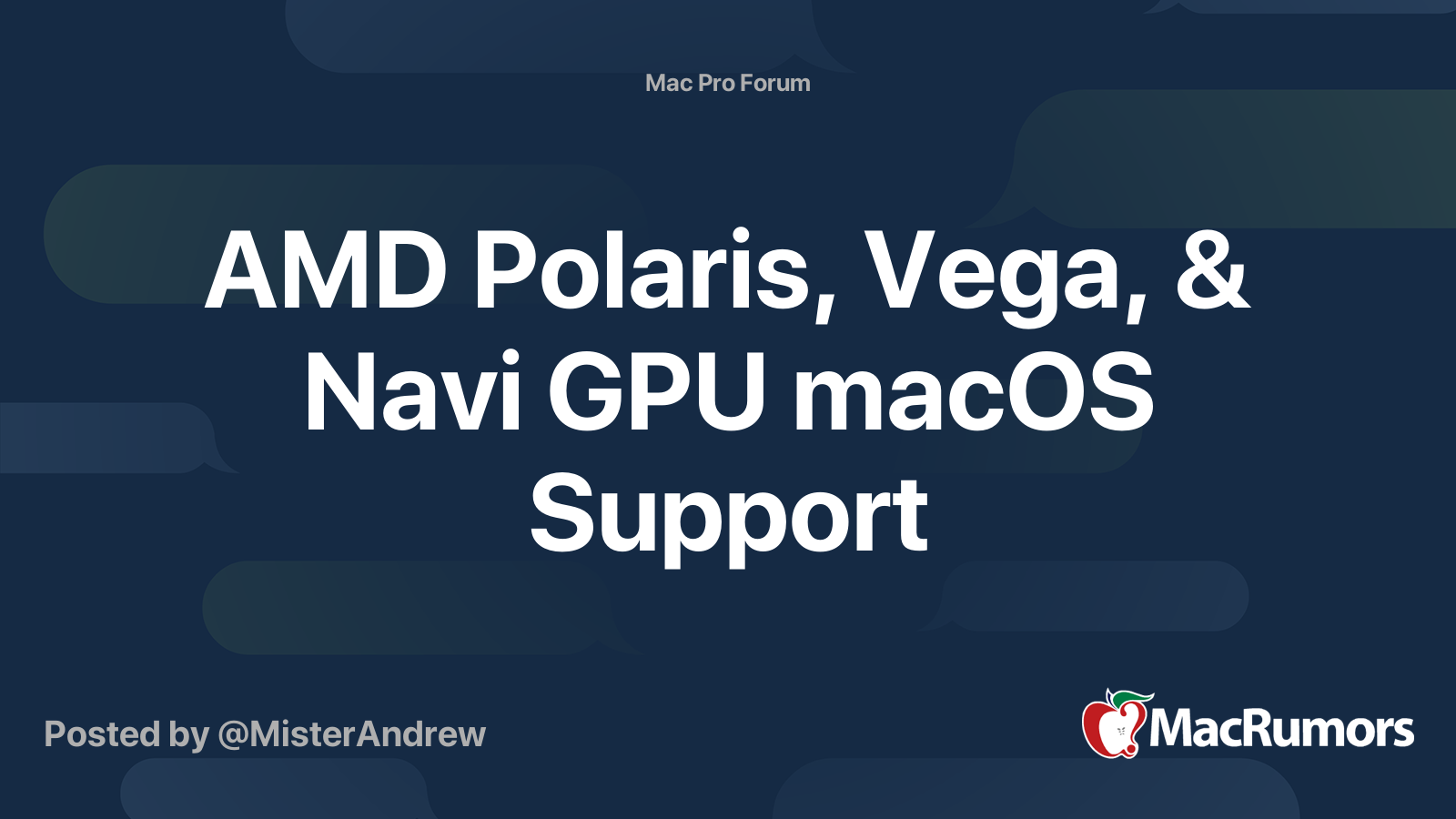Since there is this GOP-enabler around, all this MVC-you-are-stealing-my-property-dilemma might finally well be a thing of the past!With a compatible new vBIOS chip, an RX580 might be able to be flashed with Mac Vid Card vBIOS to produce a pre-boot configuration screen (boot screen)
I just planted this into the ROMs of a GeForce GTX 1070 as well as a Radeon RX 570. Both have their own minor edits to be made to the header of the image (Device-/Vendor-ID and some more) and the Radeon ROM had to be truncated a bit to still fit on the chip. But then it all worked like a charm! Bootscreen with the Boot Picker working. No difference to a "real" flashed card visible. No messing around with soldering chips. Nothing.