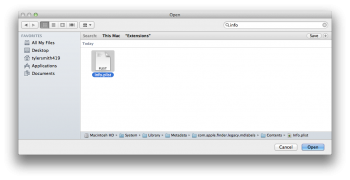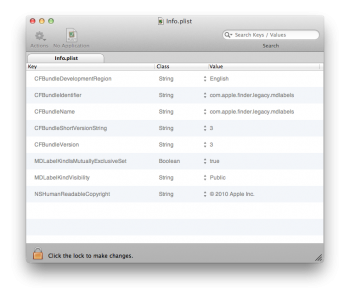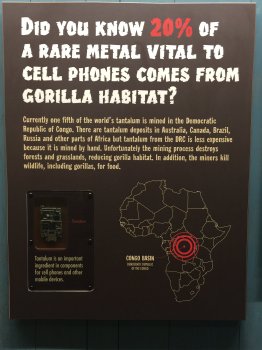Are you sure your capacitor has been well soldered, good solder?
I have questions about my soldering (sn60pb40) ... but I don't want to do it all over again. How can a solder make so much diference when well soldered?
An high sierra problem when clean installed?
I did do a fabrication/soldering course in college. We learned to solder properly and built digital multi-meters from these kits. I'm not saying I'm an expert but this wasn't my first rodeo. It doesn't look pretty, but aside from this extremely slight blink when switching to the nvidia gpu it's running perfectly. I haven't actually noticed it in quite some time but that may be because I use chrome and it's always just using the Nvidia GPU and not switching. I used braided copper to clean the pads. I used rosin core solder, no flux. I thoroughly cleaned the solder and board area around the cap with alcohol after. Once I'm home I'll see if I can get it to blink. I wonder if I could capture it on video...
Update: Testing it out, after a reboot sometimes it happens... sometimes it doesn't. I couldn't get it to flicker when I got home, had to reboot first. I should probably note I have the upgraded high def display. Cinebench runs and finishes with a fps of 15.59
Last edited: