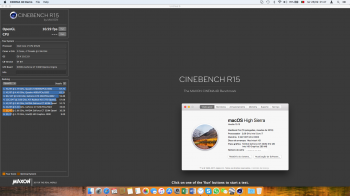Anyone updated to the HIGH SIERRA and successfully fixed the problem using either fabio’s kext editing or the program called gpu fix by julian-poidevin? Thanks!
Yes, just installed High Sierra and ran the gpu patch tool.
Before the patch it crashes. After the patch it ran successfully. So I assume it is still working.
EDIT: I upgraded, didn't clean installed it. The SIP was still disabled after the High Sierra Upgrade