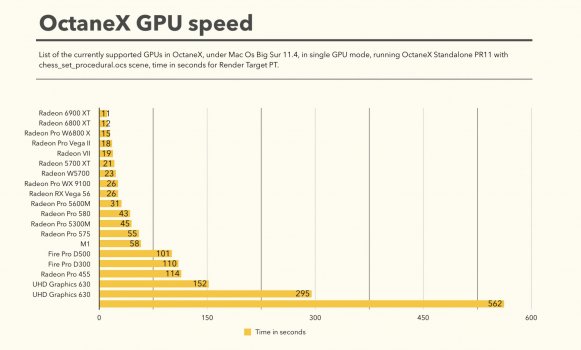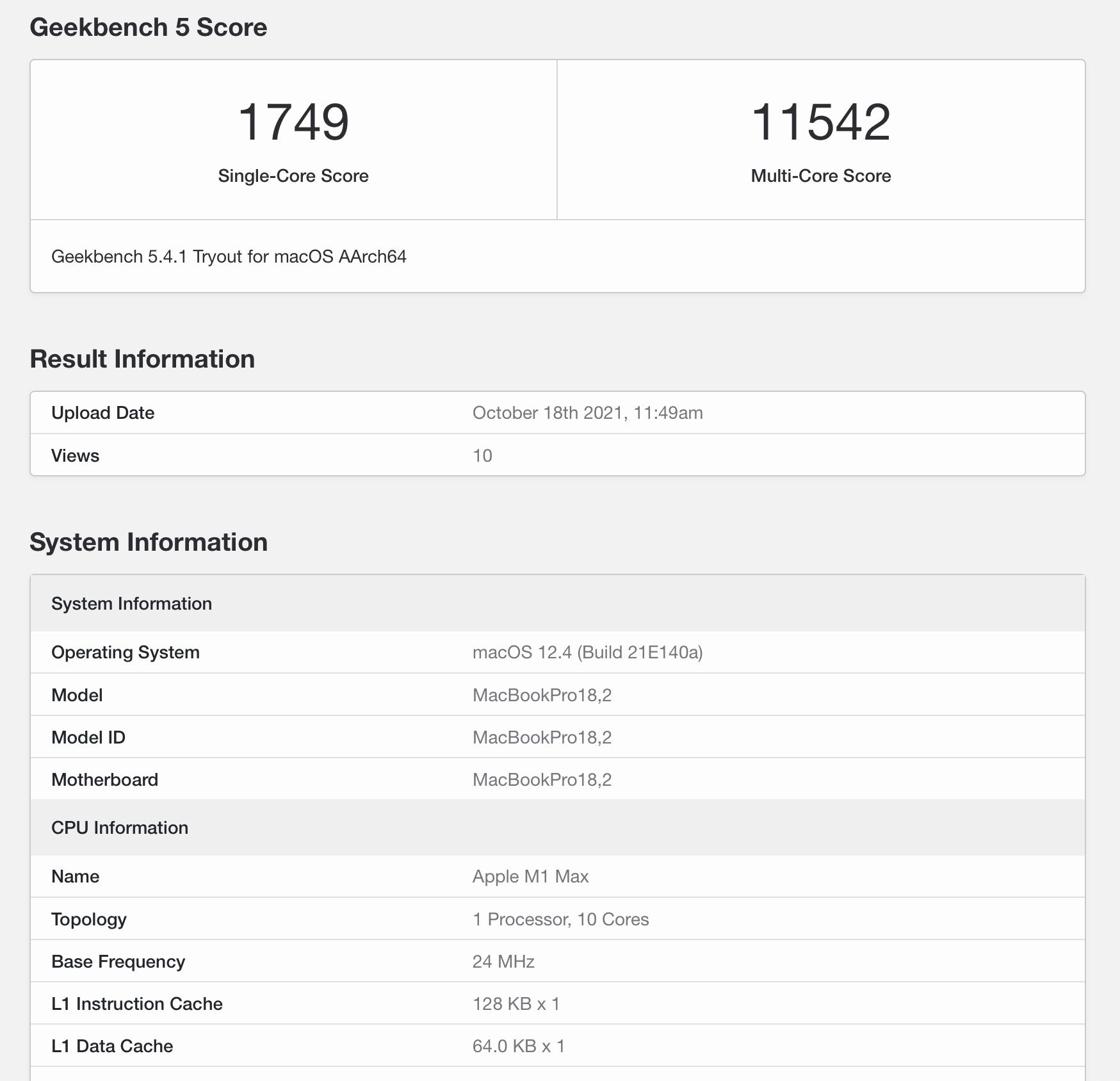I mean you're not wrong on a lot of things here....but one thing to point out is that the "regular" 6900XT you are comparing to has half the memory; double the memory in any graphics card is usually going to be nearly double the price. Add that to the fact that while the MSRP is $999 IF you can get one it's selling for double that, and the special form factor, and the built-in Thunderbolt AND the Infinity Fabric Link--all not available on a "regular" card and the price isn't really totally out of line.
Not just regular. AMD's relatively recent Pro W6800 card doesn't have Infinity Fabric link on it either. If Apple painted themselves into a semi-custom die then costs aren't going to match up at all. There is such a huge shortage of Navi 21 dies to dole out to the various flavors of 6800-6900 products that perhaps AMD is "holding back" their Pro W6900 with the IF link until the demand bubble is a bit more under control.
If Apple is getting something out of AMD that AMD isn't even shipping themselves then AMD is probably charging a substantive price premium if the dies are the same ( e.g, testing and binning AMD doesn't have to otherwise do for the rest of the add-in card builds ) . If it is a slightly different die then Apple blundered into a situation where assumed that AMD would have lots of extra wafer start fab capacity and it is exactly the opposite now ( and probably for next year or so).
The pricing is just a bit odd though. The 6800 duo (which has two of the same die , but lower active core counts ) is $1000 cheaper than just one die ( but binned to have far more active cores. ) . That somewhat points to Apple just not being able to get that many of the 6900's. ( And a bit of leveraging the inflation of the current widespread GPU scarcity. It is a markup on the current street prices not the suggested retail price. ). 2 to 3 years from now when widespread price bubble has likely largely diminished these prices will have even less justification. Apple may not care if trying to "kill" the market segment anyway long term.
In short, the Infinity Fabric is probably a huge cost multiplier. That amount of mac software that makes explicit calls in Metal to lean on that "value add" is pretty limited now. Somewhat similar to how Apple "bet the farm" on OpenCL coupled to the Mac Pro 2013 and then didn't delivery best in class OpenCL on the platform and number of software products that fully leveraged it was limited.