Got a tip for us?
Let us know
Become a MacRumors Supporter for $50/year with no ads, ability to filter front page stories, and private forums.
MP 7,1 GPU rendering on the new Mac Pro. News, updates, chat.
- Thread starter vel0city
- Start date
- Sort by reaction score
You are using an out of date browser. It may not display this or other websites correctly.
You should upgrade or use an alternative browser.
You should upgrade or use an alternative browser.
At least some time ago ProRender did not like multiple GPUs very much, especially if they were of different makes. ProRender crashed all the time, or the performance was terrible. I had RX580 + RX 460, and it was unstable.
With only one card, like RX580, it worked somewhat allright - at least given the specs of RX580.
I have to say, trying ProRender today, it works quite nice (C4D R21). I think it has better performance than a year ago with this same card (RX580 again). I tried even one bigger project, a building interior, and it worked quite ok actually. I tried ProRender activated in viewport, and in a second or two you can see what's it gonna be. Final render takes more time of course, but it's still within minutes or so.
Only thing is the materials. They don't translate ok from my main program, ArchiCAD. ArchiCAD does have cinerender motor within it, and cinerender materials, I can use C4D for rendering and for team rendering without big worries - but not all of the materials translates nicely to prorender. I guess you'd have to tweak them, or maybe use something you bake in C4D for ProRender specially.
With only one card, like RX580, it worked somewhat allright - at least given the specs of RX580.
I have to say, trying ProRender today, it works quite nice (C4D R21). I think it has better performance than a year ago with this same card (RX580 again). I tried even one bigger project, a building interior, and it worked quite ok actually. I tried ProRender activated in viewport, and in a second or two you can see what's it gonna be. Final render takes more time of course, but it's still within minutes or so.
Only thing is the materials. They don't translate ok from my main program, ArchiCAD. ArchiCAD does have cinerender motor within it, and cinerender materials, I can use C4D for rendering and for team rendering without big worries - but not all of the materials translates nicely to prorender. I guess you'd have to tweak them, or maybe use something you bake in C4D for ProRender specially.
GPU performs better with DP1, DP2 and HDMI connected vs. solo any. Picked up several headless adapters to test and verify.
Do you mean that each GPU output should get a headless adapter? Or would one or none work just as well?
Do you mean that each GPU output should get a headless adapter? Or would one or none work just as well?
See this thread for benchmarks, scroll to bottom for latest reports:
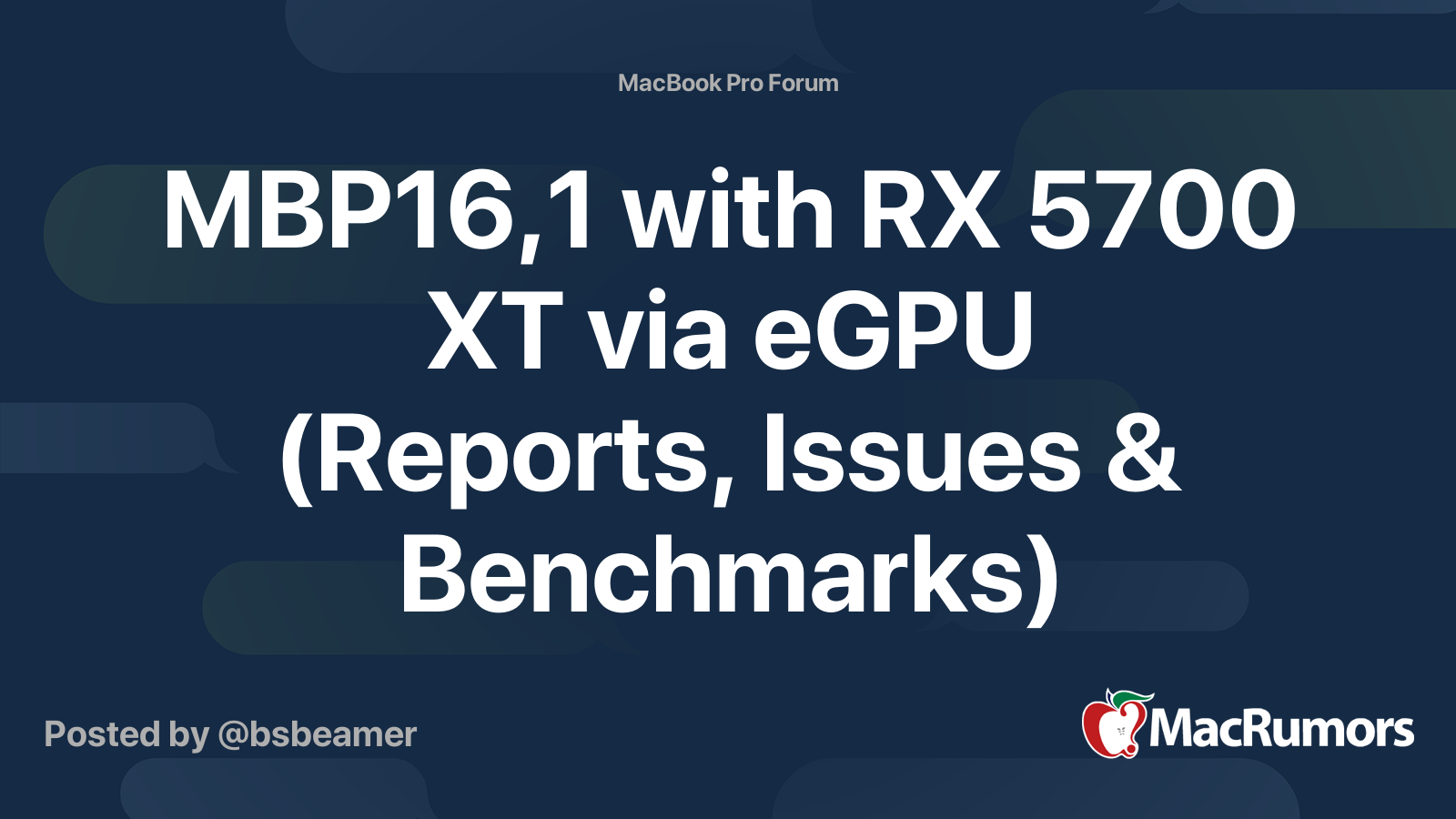
MBP16,1 with RX 5700 XT via eGPU (Reports, Issues & Benchmarks)
Been running some tests with an MBP16,1 configured with 2.4GHz, 5500M 8GB, 64GB RAM, 1TB SSD. Currently on 10.15.2. Have a Sonnet eGFX Breakaway Box 650 GPU-650WOC-TB3, which is the OC model that provides 100W power delivery (newest model). Been running a Sapphire Pulse RX 580 8GB in that...
Quite literally make sure DP1, DP2, and HDMI are connected for "optimal" performance. I'm noticing a real-world difference that is not anywhere near the same exaggerated numbers from GB5, but it's an improvement when all are being used. All signs point to a driver issue.
Randomly wondering if the ideal setup for me would be two of the yet-released W5700X MPX modules from Apple? I'm keen on the "quiet", but I'd also like the newer encoders on the 5700XT GPU. I'd prefer the GPU grunt of the VegaII for video editing, and could likely get something close to that from two W5700Xs without the noise.
What I'm not sure of from an app perspective is: can I use just the new encoder off the 5700 while relying on the VegaII for everything else? Not sure MacOS is granular enough for that. That's why I'd go for a whole-sale swap.
What I'm not sure of from an app perspective is: can I use just the new encoder off the 5700 while relying on the VegaII for everything else? Not sure MacOS is granular enough for that. That's why I'd go for a whole-sale swap.
Personally waiting for W5700X to become available and/or pricing to be released before I further analyze those decisions. One thing is clear - I'm not interested in purchasing another RX580-based GPU in 2020.
The Sapphire Pulse version of RX 5700 XT is a very quiet GPU in all testing so far, even in an eGPU enclosure. Sapphire Pulse RX 580 is/was quiet in MP5,1 a lot of the time but did kick up when being used. Also has a BIOS switch for true silent mode.
The Sapphire Pulse version of RX 5700 XT is a very quiet GPU in all testing so far, even in an eGPU enclosure. Sapphire Pulse RX 580 is/was quiet in MP5,1 a lot of the time but did kick up when being used. Also has a BIOS switch for true silent mode.
The Sapphire Pulse version of RX 5700 XT is a very quiet GPU in all testing so far, even in an eGPU enclosure. Sapphire Pulse RX 580 is/was quiet in MP5,1 a lot of the time but did kick up when being used. Also has a BIOS switch for true silent mode.
I understand. But two of them together will make a racket, specially under load. That's why I'll wait for the MPX modules and sell the VegaII module.
Just a small but encouraging post from the Redshift devs on 7th January:
"Yes, we’re still working on it. Most of Redshift’s featureset is already running. We’re currently looking into fine-tuning performance. There will be more detailed posts hopefully soon."
March/April for Redshift and Octane X on Metal to be in public beta or even v 1.0 seems reasonable. Then the upgrade path will be clear for those of us waiting.
"Yes, we’re still working on it. Most of Redshift’s featureset is already running. We’re currently looking into fine-tuning performance. There will be more detailed posts hopefully soon."
March/April for Redshift and Octane X on Metal to be in public beta or even v 1.0 seems reasonable. Then the upgrade path will be clear for those of us waiting.
I've been struggling with ProRender in Cinema4D, which is buggy as hell when driven by GPUs. Maxon says it's Metal's fault – so I assume OTOY and Redshift/Maxon are waiting for an update before they release their new rendering apps. And hopefully ProRender will be more useable too.
I assume OTOY and Redshift/Maxon are waiting for an update before they release their new rendering apps. And hopefully ProRender will be more useable too.
Yep that's correct, the Octane CEO said they're waiting on Apple for a Metal/Catalina update.
As for ProRender, I do wonder how much longer Maxon will support it before replacing it with Redshift. They're sitting on four renderers now, I expect Redshift to be the default renderer with support for standard/physical/prorender maintained for a few versions just for legacy compatibility. I just can't imagine Physical ever getting used when Redshift is available.
I understand. But two of them together will make a racket, specially under load. That's why I'll wait for the MPX modules and sell the VegaII module.
PM me when you're ready to sell it, I want two in my 7,1!
PM me when you're ready to sell it, I want two in my 7,1!
One million dollars.
As for ProRender, I do wonder how much longer Maxon will support it before replacing it with Redshift. They're sitting on four renderers now, I expect Redshift to be the default renderer with support for standard/physical/prorender maintained for a few versions just for legacy compatibility. I just can't imagine Physical ever getting used when Redshift is available.
ProRender isn't without merit (now I've deactivated Metal it's behaving itself), and Physical is fine if you know how to get the best from it (most of my stuff is done using Physical, progressive with GI and sometimes denoise – which is where the CPU cores kick in). As an example, I have huge scene currently in C4D, and ProRender has been compiling and updating instances for longer than it would have taken me to render it in Physical with multiple progressive passes! (EDIT: And then it crashed.)
Once Redshift is finished and stable and can use my GPUs, then I'll see what the way forward is: Redshift, Octane, or something else.
Last edited:
ProRender has seemed half-baked to me ever since it was released. It's buggy on my PC in Blender, too. I think they have a very tiny development team, so it's not surprising.
I understand. But two of them together will make a racket, specially under load. That's why I'll wait for the MPX modules and sell the VegaII module.
As far as i know the 5700MPX will only be available as an option when you buy a MacPro, at least at the beginning.
As far as i know the 5700MPX will only be available as an option when you buy a MacPro, at least at the beginning.
All of the MPX modules are still "Not Available Yet" even though they're ordered in the Mac. There's absolutely no reason to believe the W5700X will be any different. At some point, the MPX modules will be available to actually purchase from the Apple store. Including the W5700X.
All of the MPX modules are still "Not Available Yet" even though they're ordered in the Mac. There's absolutely no reason to believe the W5700X will be any different. At some point, the MPX modules will be available to actually purchase from the Apple store. Including the W5700X.
Of course you will be able to buy it in the Apple store, but probably (what I read) just after some time. But maybe the info was wrong, we'll see...
Of course you will be able to buy it in the Apple store, but probably (what I read) just after some time. But maybe the info was wrong, we'll see...
Anything you read is speculation, pure and simple. Like what I just did: speculate. No one other than Apple knows, and they don't talk about those sorts of things.
Anything you read is speculation, pure and simple. Like what I just did: speculate. No one other than Apple knows, and they don't talk about those sorts of things.
Speculations keep the forum alive ... 😇
So from the Redshift FB group on Metal support from 5 days ago - "Hopefully a few months but it's hard to guess as we're discovering (and fixing!) new issues as we go." Seems like Octane is a little further along. They say they are feature complete and just waiting on Apple to release 10.15.3. I’m guessing we won’t see a Redshift release until April at the earliest, and it could get held up for a NAB release.
I've been dipping my toes into Corona, Octane and Redshift to get a feel for each. In my tests Octane seemed super buggy with the scale of models I'd be working with, Corona did great with some interior scenes, but I'm having problems loading Corona v5 on C4D R21 and the developers don't seem super concerned about it which makes me really weary of using it. Redshift has been the most stable and seems like it would be the best investment in learning being a part of the Maxon team now.
Those with more experience, is Octane as buggy on Windows? If Octane X is super stable would you pick it over Redshift? Seems like a lot of people like Octane’s look better, but it seems to fold on larger projects.
If you had limited time and resources to invest in learning, which one would you choose?
I've been dipping my toes into Corona, Octane and Redshift to get a feel for each. In my tests Octane seemed super buggy with the scale of models I'd be working with, Corona did great with some interior scenes, but I'm having problems loading Corona v5 on C4D R21 and the developers don't seem super concerned about it which makes me really weary of using it. Redshift has been the most stable and seems like it would be the best investment in learning being a part of the Maxon team now.
Those with more experience, is Octane as buggy on Windows? If Octane X is super stable would you pick it over Redshift? Seems like a lot of people like Octane’s look better, but it seems to fold on larger projects.
If you had limited time and resources to invest in learning, which one would you choose?
Those with more experience, is Octane as buggy on Windows? If Octane X is super stable would you pick it over Redshift? Seems like a lot of people like Octane’s look better, but it seems to fold on larger projects.
If you had limited time and resources to invest in learning, which one would you choose?
Thanks for updating the thread with the RS news.
Yes, Octane can be unstable on Windows but it's less crash prone than the Mac version. A lot of its instability comes from driver issues from reading their customer forum. Any time I've used Octane I've ended up redoing the entire project in Arnold or Redshift at some point, it just chokes on certain things and it's easier to redo the work in a more stable renderer than troubleshoot.
With regards to Octane vs Redshift vs Other renderers, a lot of it comes down to features and integration with the host app as well as speed and the look of the renderer. For my money Arnold is the best renderer out there for features, stability and C4D integration, but you do take a speed hit for its superior feature set. But that might change as its GPU support matures.
Right now if it was between Redshift and Octane as they stand today, I would go Redshift, it's extremely stable (I don't remember ever crashing it, even the betas) has some superb features (extensive and robust AOV support, post processing fx, powerful scattering, superb X-Particles integration, new C4D node system, great customer support to name a few) and it does have a great look once you get used to how it handles light. Octane is slightly prettier out of the box but you can definitely achieve the same look in Redshift, it's just the difference between biased (RS) and non-biased (Octane). Maybe you'll do a bit more in post in RS than you would in Octane.
Once you know RS your skills will easily transfer over Octane if you ever want to switch.
I've been using Megascans Bridge with C4D and RS/Octane/Arnold and the integration is seriously impressive, one click to export and have your model textured inside C4D with whichever renderer you have activated. Only displacement needs hooking up manually but apart from that everything is automated. Great fun and amazing for workflow.
Cool thanks for responding. I think Redshift makes the most sense right now. I really hope they are able to move things along a little quicker. I have a big project coming up in March and I'd love to stay on macOS, but I keep hovering on a dual 2080ti PC build. I guess I can limb along with my single 980ti for a little while longer and see how things shake out.
My boy friend has been using his new machine for a few days and so far really loves it. He has mostly been using Fusion and DaVinci Resolve and the rendering speed has been great. Looking forward to getting more native Metal versions of some of this software (Octane X and Redshift). I also hope that Red Giant fully enables their tools both for Metal and Resolve/Fusion. 
Register on MacRumors! This sidebar will go away, and you'll see fewer ads.

