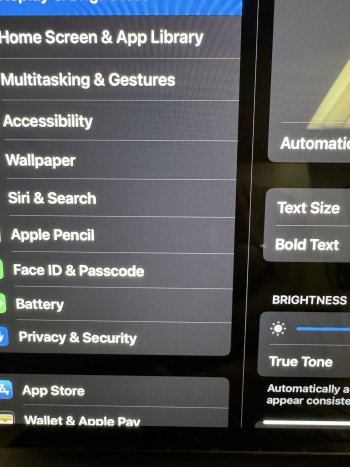Maybe this affects all panels and impacts people with super eyesight who notice it easier. My vision isn’t great and to my eyes my screen look is perfect too! Buts its also possible there are some panels with legitimate issues out there. If you look at my earlier posts there were reports that Samsung faced technical challenges producing this display.It's there for me on 13'' - easily noticeable in Settings left menu items list if you literally stick your nose to your screen. Poor eyesight + normal distance from eyes usage mitigate the problem for me
Got a tip for us?
Let us know
Become a MacRumors Supporter for $50/year with no ads, ability to filter front page stories, and private forums.
iPad Pro Grainy display on new iPad Pro M4?
- Thread starter richard371
- Start date
- Sort by reaction score
You are using an out of date browser. It may not display this or other websites correctly.
You should upgrade or use an alternative browser.
You should upgrade or use an alternative browser.
While it's disturbing a bit, I'm used to absolute crap show with gray colors in OLED technology, so... not a surprise. Not an expert but I would blame sub-pixel structure of these panels. The only OLED for PC usage where gray is actually perfect is... LG 27EP950 with JOLED panel and classic RGB sub-pixels.
I noticed on mine… but just because i read this thread. If i go back to the iPhone 14 pro it’s the same, but I haven’t noticed till today 😂 so I think it’s a non issueIt's there for me on 13'' - easily noticeable in Settings left menu items list if you literally stick your nose to your screen. Poor eyesight + normal distance from eyes usage mitigate the problem for me
Same here haha.I noticed on mine… but just because i read this thread. If i go back to the iPhone 14 pro it’s the same, but I haven’t noticed till today 😂 so I think it’s a non issue
How did you get your home screen to look like that?
Very limited (in alla senses) edition 😅Thankfully no issues on the 11 inch 1GB version.
Apart from most of your RAM and/or storage is missingThankfully no issues on the 11 inch 1GB version.
Last edited:
Zooming screen in isnt the way to reproduce the thing.I just put mine in dark mode, came here and zoomed the screen in as far as it’ll zoom - still looks sharp and clear.
I have the 11” 256 cellular ordered from AT&T.
Did you order from AliEx?Thankfully no issues on the 11 inch 1GB version.
Uh oh, I’m noticing it too. It’s not completely unpleasant—it looks like an ultrafine film grain—except for the fact that this thing was $1600 and it shouldn’t be there.
I do see it in your screenshot. I compared it to another orange circle avatar on my own with Safari on MacRunmos, and my is perfectly clear sharp, no grain.
Y'all should take screenshots, with shift-command-4. Photos don't work well.
Y'all should take screenshots, with shift-command-4. Photos don't work well.
Screenshots of hardware related problem. Are you sure?
Screenshots of hardware related problem. Are you sure?
The issue is grain, right? People are trying to post examples of it, right?
The grain is present at the hardware level; software screenshots won't exhibit this issue.The issue is grain, right? People are trying to post examples of it, right?
It's like taking a screenshot of a shattered glass screen--screenshot isn't gonna show it.
My new 13” Pro isn’t like that at all. Wonder if it’s just the panel lottery. Good luck if you try and exchange it.Uh oh, I’m noticing it too. It’s not completely unpleasant—it looks like an ultrafine film grain—except for the fact that this thing was $1600 and it shouldn’t be there.
Well I don’t really know what is, and if I have to look that hard to find it, I guess I’d rather not.Zooming screen in isnt the way to reproduce the thing.
Shortcuts with custom icons, most likely.How did you get your home screen to look like that?
Not remotely. It looks spectacular. The best display Apple has made yet.
Based on all photos, it seems that is “normal” because is not really an issue. I didnt even noticed until read “OLED grains 11 pro new ipad“ articles/threads and me, as a tech freak, was zooming with my naked eye to see it, I almost went blind first before seeing the grains. The only thing that i noticed is that is yellowish compared to i15PM.
Damnit guys- I really did not notice this at all until I found this thread. Now that I looked for it, I could totally see it and now I can’t unsee it. I blame you all and I hate how you did this to me 
I waited so long for the screen update on the 11 Pro, i jumped to the 12.9 just for the XDR display (from the 2018 11 ipad pro) and when they anounced the 11 with the same display i was thrilled.Not remotely. It looks spectacular. The best display Apple has made yet.
Register on MacRumors! This sidebar will go away, and you'll see fewer ads.