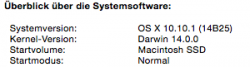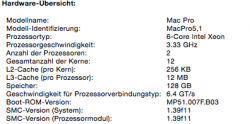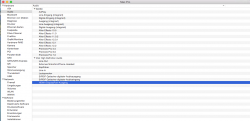Good news everyone!
Those of you running Mac OS
10.8 or later with non-Apple NVidia or AMD Graphics Cards can now take advantage of HDMI audio output.
You will need to install a supplemental
HDMIAudio kernel extension I've put together. This does not require replacing any existing system components.
For those of you that have never installed a kernel extension before, I've bundled a simple install script. Download links are at the bottom of this post.
(ℹ) If you've previously installed the NVidia-only
NVAudio extension, you can safely run the installation script for
HDMIAudio and it will automatically remove the former.
To install HDMIAudio:
- Double click on the DMG to mount it.
- Open Terminal, located in the Utilities folder.
- Enter this command, then press the Return or Enter key:
- Enter this command, then press the Return or Enter key:
- When prompted, enter your administrator password, then press the Return or Enter key.
- You may receive a warning about an Unidentified Developer on Mavericks. This is safe to ignore.
- Reboot after installation.
To remove the extension:
- Boot into Safe Mode, if necessary.
- Open Terminal, located in the Utilities folder.
- Enter this command, then press the Return or Enter key:
Code:
sudo rm -fr /System/Library/Extensions/HDMIAudio.kext
- When prompted, enter your administrator password, then press the Return or Enter key.
- Enter this command, then press the Return or Enter key:
Code:
sudo kextcache -system-prelinked-kernel
- Enter this command, then press the Return or Enter key:
Code:
sudo kextcache -system-caches
- Restart your machine.
Please post any suggestions, questions or issues here.

Sources are available upon request.