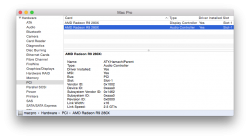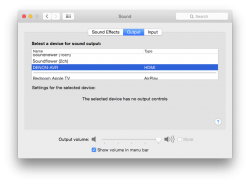Hi guys,
After trying everything, i still can't enable hdmi output on my NVIDIA GTX 560 graphic card.
Can somebody send me link to complete tutorial or to write correct steps how to enable HDMI audio on this card?
My specs are:
Intel i5 2500k
Gigabyte Z77-DS3H (ALC 887)
MSI NVIDIA GTX 560 (not ti version)
OSX Yosemite 10.10
MacPro 3.1 system definition.
Should i change system definition to enable this to work?
Thanks in advance.
Works fine with my GTX 570 in my Hackintosh using Clover but with the GTX 570 in my Mac Pro it doesn't work no matter what I try.