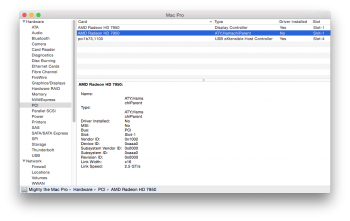Hey can anyone help me out? I hooked up my Asus Strix GTX 970 HDMI to a 5.1 Onkyo receiver. In Windows, I get full 5.1 surround sound. In OS X Yosemite however, it does not seem to be working properly.
In audio midi settings I have HDMI set to 5.1 surround and it detects each individual speaker just fine. When I play a video file in VLC I just change the audio to HDMI (Encoded Output) and then it works in 5.1. But on YouTube or iTunes it won't play in 5.1, ONLY stereo. Please help.
YouTube doesn't support 5.1 audio.