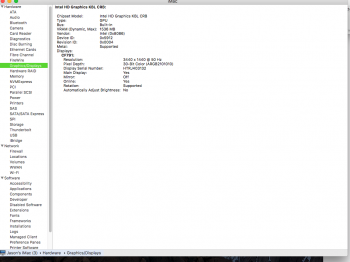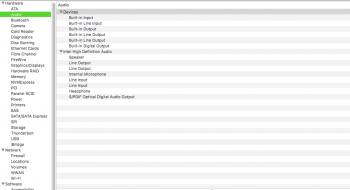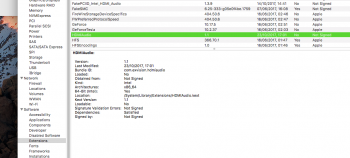Very nice. Just tried it in DP8 using VLC, works for me with my TV via HDMI.... I have audio over DP and I can adjust volume using the Background music plugin from Github:
https://github.com/kyleneideck/BackgroundMusic
Got a tip for us?
Let us know
Become a MacRumors Supporter for $50/year with no ads, ability to filter front page stories, and private forums.
GUIDE: HDMI Audio
- Thread starter andrejkw
- Start date
- Sort by reaction score
You are using an out of date browser. It may not display this or other websites correctly.
You should upgrade or use an alternative browser.
You should upgrade or use an alternative browser.
Not sure if we still need this kext in HS, my R9 380 now has audio over display port natively, not sure if same on HDMI port.
Confirming that HDMI sound works on Mac Pro 3,1 with NVIDIA GTX 980ti via HDMI output in OS X Sierra 10.12.6.
Unlike previous posters, I also confirm that it DOES NOT work via DisplayPort with an HDMI adaptor.
Unlike previous posters, I also confirm that it DOES NOT work via DisplayPort with an HDMI adaptor.
Last edited:
Will this work with a Mac Pro 3,1 with Nvidia GeForce 8800 GT with DVI to HDMI Adaptor on Mac OS El Capitan?
Will this work with a Mac Pro 3,1 with Nvidia GeForce 8800 GT with DVI to HDMI Adaptor on Mac OS El Capitan?
Of course not. DVI-out has video only, it does not output sound.
DVI is in fact capable of carrying audio also. Not sure if it will work in the above mentioned scenario however.
All ok after HDMIAudio-1.1 reinstall.
That's encouraging. I'll just try again I guess.
Pity that Apple removed HDMI audio from High Sierra. It worked perfectly for me in the betas.
Is the source code for HDMIAudio.kext available somewhere? I'd prefer to look it over and create a signed binary instead of handing over my whole system to a kernel extension of unknown origin.
Is the source code for HDMIAudio.kext available somewhere? I'd prefer to look it over and create a signed binary instead of handing over my whole system to a kernel extension of unknown origin.
The HDMIAudio 1.1 works so well with HS. In fact, much more stable than Sierra on my R9 380 + Apple Cinema Display setup. May be because it was natively supported from the OS (during beta). Now looking forward for the Samsung 49" 32:9 monitor 
My experience with HDMIAudio 1.1 on HS is actually a bit worse than before.
When it works, it works great. But I'm finding with every other reboot, the HDMI output is missing from the Sound preferences! Usually a reboot of my Mac fixes this and I can hear again. It's really strange how availability toggles with reboots.
Is anybody else experiencing this intermittent behaviour and have a fix?
When it works, it works great. But I'm finding with every other reboot, the HDMI output is missing from the Sound preferences! Usually a reboot of my Mac fixes this and I can hear again. It's really strange how availability toggles with reboots.
Is anybody else experiencing this intermittent behaviour and have a fix?
Pity that Apple removed HDMI audio from High Sierra. It worked perfectly for me in the betas.
Is the source code for HDMIAudio.kext available somewhere? I'd prefer to look it over and create a signed binary instead of handing over my whole system to a kernel extension of unknown origin.
Yes I also noticed the the first betas of High Sierra supported HDMI audio as standard with no need for the KEXT and that later betas killed HDMI sound again.
Would anyone know which file is responsible for support/not supporting HDMI audio? We could then look at the differences between the early beta and final version and see what Apple did to screw us over. At a guess this would likely be the AMD driver KEXT.
With regards to possibly getting the source for the HDMI Audio KEXT, the first post in this thread see https://forums.macrumors.com/threads/guide-hdmi-audio.1499797/ was written by andrejkw and in it he says the source for HDMI Audio 1.0 is available upon request. I don't know if he is the same author as HDMI Audio 1.1. It might be worth sending him a personal message via the forum and inquiring about access to the source code. If you get it perhaps you should put it on GIT for everyone if he allows it.
could anyone give me some directions to get this working? i am stuck here
FakeSMC, Intel HD GPU? Are you running a Hackintosh?
Go to the HDMI audio topic at Insanely Macwould appreciate any help getting my sound working the final part of the puzzle thats took me 2 weeks so far
Link http://www.insanelymac.com/forum/index.php?/topic/324635-AppleHDA-HDMI-Audio
Read through the first post for the instructions, and then second one that will be the template to your own.
Follow the instructions, ask the question and you'll get response with the fix in no time.
That's the best I can do for you since I haven't hacked anything since LGA775
many thanks, ive seen that guide on tonymac and tbh there are so many presumptions in there about knowledge of certain things makes me wonder how i got this far! so its not something i could do. Id be better off fixing the video wont play at all issue and using an external speaker i guess thank you for the reply
Can confirm on a flashed 2009 Mac Pro running High Sierra up to date and AMD R9280.
1. DP Audio does NOT work without the Kext.
2. You MUST fully disable SIP to install kext. Partial disable did not cut it.
3. With fully disabled SIP, it worked and I now get audio from LG 34UM95 over DP.
Now to reenable SIP and play more
1. DP Audio does NOT work without the Kext.
2. You MUST fully disable SIP to install kext. Partial disable did not cut it.
3. With fully disabled SIP, it worked and I now get audio from LG 34UM95 over DP.
Now to reenable SIP and play more
Just to clarify. This is a thread about HDMI, but your answer is specific to display port yes?Can confirm on a flashed 2009 Mac Pro running High Sierra up to date and AMD R9280.
1. DP Audio does NOT work without the Kext.
2. You MUST fully disable SIP to install kext. Partial disable did not cut it.
3. With fully disabled SIP, it worked and I now get audio from LG 34UM95 over DP.
Now to reenable SIP and play more
If so exactly which kext are you talking about please?
Just to clarify. This is a thread about HDMI, but your answer is specific to display port yes?
If so exactly which kext are you talking about please?
HDMI and DP audio using the same driver. As long as HDMI audio work, DP Audio should also work.
Register on MacRumors! This sidebar will go away, and you'll see fewer ads.