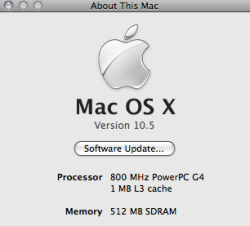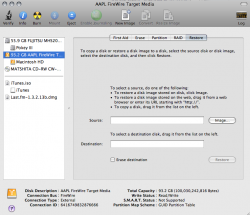can somebody provide the modified OSInstall.mpkg to us so we just replace the orginal one, and then all g3 powerpc can install the leopard?
i have the orginal one and don't know if i can link the link here for you to modify.
sorry but no, G3's will not even boot a cloned install of leopard. they didnt compile it for G3's. its been tried on a few different G3 systems using a leopard install on a firewire drive. they go into verbose mode and hang, the same firewire drive that was used to test the G3 systems boots the G4 system just fine ( that are under 867mhz). it looks like G3's are left with tiger sorry.
these blocks and limits are only for the installer so you can trick the installer to think its a supported machine so you can have a disk that will install Leopard on a G4 system slower then a 867mhz. even tho you remove these limits for the installer it still will make no difference on how the OS was compiled ( cause they compiled for CPU's that are G4 and higher they left out compiling for G3's all together) everything requires altvec and all of the app's require altvec. even on that build of leopard that would run on G3's ( cause it was compiled with G3 support) all of the app's as soon as they was opened they would crash, cause all of the app's was compiled for G4 CPU's and above.
it will boot a G4 Mac and only a G4 Mac and above, cause everything requires altvec or higher
it booted on My Digital audio 533 just fine. but i seen something when i was editing the OSinstall.mpkg, the G4 power Mac models (not including the Yikes cause it shows up as a G3) are not in the machine ID block list. they are only blocked by the 867mhz virtual speed block for the installer. so i think that a DA with a cpu upgrade at or above 867mhz will bypass that block and install properly (maybe).