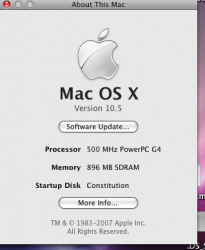Got a tip for us?
Let us know
Become a MacRumors Supporter for $50/year with no ads, ability to filter front page stories, and private forums.
Guide: Install Leopard on unsupported Macs
- Thread starter suneohair
- Start date
- Sort by reaction score
You are using an out of date browser. It may not display this or other websites correctly.
You should upgrade or use an alternative browser.
You should upgrade or use an alternative browser.
After a some struggles I finally got this to work. Thank you again for everything guys! Works nicely (as nice as Leopard could work on my old machine).
Also, is anyone else having this problem? My screen won't seem to turn off. Like the screensaver will come on, but when the times up and the screen is supposed to turn off, instead of turning off it just freezes and shows whatevers on the screen at the time. A simple mouse movement or keyboard click brings it back, but I was wondering if this was happening to anyone else, regardless if they're on a "Leopard-ready" Mac or not.
the only issues i have are in Disk Utility ( wont repair permissions ). when i try i does nothing, it dont even start. i had it sitting there for 30 minutes and still didn't start.
but everything else is flawless, no video card issues what so ever.
same here..
I have the same problem, screen wont turn off but everything else is just fine (also no menu transparency)... iMac G4 800 Flat screen / 1GB.
Any ideas?
After a some struggles I finally got this to work. Thank you again for everything guys! Works nicely (as nice as Leopard could work on my old machine).
Also, is anyone else having this problem? My screen won't seem to turn off. Like the screensaver will come on, but when the times up and the screen is supposed to turn off, instead of turning off it just freezes and shows whatevers on the screen at the time. A simple mouse movement or keyboard click brings it back, but I was wondering if this was happening to anyone else, regardless if they're on a "Leopard-ready" Mac or not.
I have the same problem, screen wont turn off but everything else is just fine (also no menu transparency)... iMac G4 800 Flat screen / 1GB.
Any ideas?
I see a whole lot of effort here, and I wonder if it's necessary. I installed Leopard on a 400 mhz PB (first one made), and I didn't go through any of this. Am I missing something? I am going to call the PB Target, and the iBook (900 mhz, Leopard) I used, Host. Here's what I did:
1. Put the Target in Target Mode, and connected to the Host
2. Started the Host, and inserted the Leopard disk
3. Ran the installer to the point where I selected the Target as the install volume.
4. Ran the installer, and restarted.
This started the Host, with the Target as the startup volume. I then selected the Host as startup, in the Startup Pane, hit restart, and pulled the firewire cable at the black screen. Restarted the Target (PB 400), and it runs perfectly.
I like
does anyone have issues trying to repair permissions using disk utility in Leopard, cause mine just sits there doing nothing when i try. i have let it sit there for 30 minutes and it didn't start.
the only issues i have are in Disk Utility ( wont repair permissions ). when i try i does nothing, it dont even start. i had it sitting there for 30 minutes and still didn't start.
Haha yeah I tried repairing permissions and got that same issue. The little bar just kept twirling for forever so I finally just figured it was another minor issue to be fixed.
What I'm really wondering is whether or not new point releases will actually fix graphical glitches or whatnot on our installations. I mean obviously Apple doesn't intend to support these old machines with Leopard, so I wonder if we'll see any problems in the future? Either way I'm not too worried about it, as I intend on getting a MacBook pretty soon.
Succes... Sawtooth 500 running leopard
Ok I install it on Sawtooth 400 oc to 500 and it work... i think it slower than tiger, safari was slow in the beginning and after a few moment feels like tiger. I've got no dock, can't seen it, may be is due to the GF2Mx400 wich doen't support core image. Still waiting for ata-hi-cap to be compatible before testing it again.
Sawtooth G4 400 oc to 500
896 ram
GF Mx 400 64 Ram flashed
Jeff
Ok I install it on Sawtooth 400 oc to 500 and it work... i think it slower than tiger, safari was slow in the beginning and after a few moment feels like tiger. I've got no dock, can't seen it, may be is due to the GF2Mx400 wich doen't support core image. Still waiting for ata-hi-cap to be compatible before testing it again.
Sawtooth G4 400 oc to 500
896 ram
GF Mx 400 64 Ram flashed
Jeff
Attachments
Ok I install it on Sawtooth 400 oc to 500 and it work... i think it slower than tiger, safari was slow in the beginning and after a few moment feels like tiger. I've got no dock, can't seen it, may be is due to the GF2Mx400 wich doen't support core image. Still waiting for ata-hi-cap to be compatible before testing it again.
Sawtooth G4 400 oc to 500
896 ram
GF Mx 400 64 Ram flashed
Jeff
it isn't cause of the GF2MX, i know cause my Digital Audio has a GF2MX and everything is fine in the GFX department ( altho a bit slow). my dock works just fine and everything sept for repairing disk permissions work, front row even works good.
it isn't cause of the GF2MX, i know cause my Digital Audio has a GF2MX and everything is fine in the GFX department ( altho a bit slow). my dock works just fine and everything sept for repairing disk permissions work, front row even works good.
So what could be the problem with the dock?
All goes well until I try to replace the edited OSInstall.mpkg back into the mounted sparse image from CCC: "No space left on device". It seems like my edited mpkg is a little larger than the original, and the mounted volume has just enough space to hold the original image.
Anyone else seeing this?
Anyone else seeing this?
So what could be the problem with the dock?
sounds like to me somehow it got disabled, or its just a bad install
try again to see if it will fix it, cause i know that my dock works 100% on my 533mhz Digital audio with a Geforce2 MX.
small, efficient variation to the method described on here
i registered just to share this, so..
if you have the DMG gotten from intertorrents, you can save yourself the "carbon copy cloner" ambiguities (ie: the "replacing the OSInstall.mpkg problem" ) and instead just do this
) and instead just do this
sudo hdiutil convert osxleopard.dmg -format UDRW -o modosxleopard.dmg
this gets you get a very friendly and modifiable duplicate DMG, instead of a sparse, nasty and unmodifiable one, like the one ccc gives you
i tried hdiutil already in leopard, so your mileage may vary
ps: this is the last osx i will ever be installing: the security is getting really lame, and the hardware restrictions downright stupid.. i'm migrating to freebsd-ppc.. thanks apple, it was fun while you cared
i registered just to share this, so..
if you have the DMG gotten from intertorrents, you can save yourself the "carbon copy cloner" ambiguities (ie: the "replacing the OSInstall.mpkg problem"
sudo hdiutil convert osxleopard.dmg -format UDRW -o modosxleopard.dmg
this gets you get a very friendly and modifiable duplicate DMG, instead of a sparse, nasty and unmodifiable one, like the one ccc gives you
i tried hdiutil already in leopard, so your mileage may vary
ps: this is the last osx i will ever be installing: the security is getting really lame, and the hardware restrictions downright stupid.. i'm migrating to freebsd-ppc.. thanks apple, it was fun while you cared
i registered just to share this, so..
if you have the DMG gotten from intertorrents, you can save yourself the "carbon copy cloner" ambiguities (ie: the "replacing the OSInstall.mpkg problem") and instead just do this
sudo hdiutil convert osxleopard.dmg -format UDRW -o modosxleopard.dmg
this gets you get a very friendly and modifiable duplicate DMG, instead of a sparse, nasty and unmodifiable one, like the one ccc gives you
i tried hdiutil already in leopard, so your mileage may vary
ps: this is the last osx i will ever be installing: the security is getting really lame, and the hardware restrictions downright stupid.. i'm migrating to freebsd-ppc.. thanks apple, it was fun while you cared
Wow. This would of saved me hours.
G4 Sawtooth working!
You need to add replace the following kext´s to get it to work:
Add:
AppleCore99PE.kext
AppleMLANAudio.kext
Replace:
AppleMPIC.kext
ApplePMU.kext
I´m using the kext´s from Leopard preview but I think you can also take them from Tiger! I also put this on the above mentioned wiki.
have fun
shila
Okay, for the AppleCore99PE.kext and the AppleMLANAudio.kext are you saying take them from Tiger? For the replace AppleMPIC.kext and ApplePMU.kext, replace with what? The ones from Tiger?
Okay, for the AppleCore99PE.kext and the AppleMLANAudio.kext are you saying take them from Tiger? For the replace AppleMPIC.kext and ApplePMU.kext, replace with what? The ones from Tiger?
I had issues with those kexts, but after choose an archive and install (keeping settings) it worked without modification.
Dunno if it's been mentioned, but I can say that this does work on Netinstall images created with Apple's System Image Utility in OS 10.5 Server. No extra imaging needed, just mount the Netinstall image and work from there. This is very handy for Mac shops like the one I work in as we offer "unsupported" installs of Leopard, albeit with some hefty warnings attached. This also gives us free reign to experiment with lots of different models without having to FW target them.
sounds like to me somehow it got disabled, or its just a bad install
try again to see if it will fix it, cause i know that my dock works 100% on my 533mhz Digital audio with a Geforce2 MX.
It works, i just unplugged my 320hd because of the non-support for ata hi-cap and the dock came out, it's a miracle, everethying seem to work fine...
It works, i just unplugged my 320hd because of the non-support for ata hi-cap and the dock came out, it's a miracle, everethying seem to work fine...
weird how the hi-cap driver made the dock not work
Okay, very odd issue with an 800mhz iMac G4...
It boots up and runs fine for a while. I turned off the reflective dock to save the GUI from choppiness. When it went to sleep and woke up, the screen came on very, very slowly (so slow you could see the imperfections in the backlighting as it brightened) to a gray screen. I thought it was just a sleep issue until it happened while the thing was wide awake. An off white bar appeared in the middle of the screen. Then it slowly went gray on what looked like every other pixel. Then it spontaneously went to sleep and did the slow wake again. Could this be another Geforce2MX issue?
It boots up and runs fine for a while. I turned off the reflective dock to save the GUI from choppiness. When it went to sleep and woke up, the screen came on very, very slowly (so slow you could see the imperfections in the backlighting as it brightened) to a gray screen. I thought it was just a sleep issue until it happened while the thing was wide awake. An off white bar appeared in the middle of the screen. Then it slowly went gray on what looked like every other pixel. Then it spontaneously went to sleep and did the slow wake again. Could this be another Geforce2MX issue?
Okay, very odd issue with an 800mhz iMac G4...
It boots up and runs fine for a while. I turned off the reflective dock to save the GUI from choppiness. When it went to sleep and woke up, the screen came on very, very slowly (so slow you could see the imperfections in the backlighting as it brightened) to a gray screen. I thought it was just a sleep issue until it happened while the thing was wide awake. An off white bar appeared in the middle of the screen. Then it slowly went gray on what looked like every other pixel. Then it spontaneously went to sleep and did the slow wake again. Could this be another Geforce2MX issue?
it could be but i have a Geforce2 MX in my Digital audio and i have never ran into any issues at al with it, i put it into deep sleep mode and it woke up fine. i allowed the Mac to go to sleep on its own and it woke up fine.
i havent had a single issue when it comes to the GF2MX in my DA.
maybe its a bad install or you came upon a bug, try to reinstall. if that dont work, just install 10.4.10 and wait for Apple to release 10.5.1 or .2 until you try again. cause right now Leopard is hit hard with bugs. allot of them driver issues.
I had issues with those kexts, but after choose an archive and install (keeping settings) it worked without modification.
Sorry, you did this on a Sawtooth. I cannot get mine to boot the DVD. It KPs.
can't get mine to boot either
believe i will wait for the updates, a new video card, and new processor. call me a quitter. found some good info here.
http://lowendmac.com/osx/leopard/unsupported.html
hope it helps someone. thanks for the instructions. i've learned a lot.
believe i will wait for the updates, a new video card, and new processor. call me a quitter. found some good info here.
http://lowendmac.com/osx/leopard/unsupported.html
hope it helps someone. thanks for the instructions. i've learned a lot.
I am glad to see that this guide helped some folks. I just want to touch on a few points:
1) I don't have my hands on the GM yet, but I have heard of KPs on machines like mine, DP 500. Apparently slipping in some kexts fixes that. I will work on adding those instructions to the guide when I get the GM.
2) I think we all know you can use the imaging method, which is clearly a superior way of doing this. However, I have always intended this to be for people without a second Mac, much like my situation now. I really don't see the point of coming in here suggesting that this is a waste of time without considering the reasons for having to use this methods. Plus, it is fun.
3) Since I would like to reach for completeness, I will be adding some other things, such as the kext adding, getting this to fit on a single layer DVD. If there are any other suggestions please feel free to make them and I will update the guide with those suggestions.
Happy hacking!
1) I don't have my hands on the GM yet, but I have heard of KPs on machines like mine, DP 500. Apparently slipping in some kexts fixes that. I will work on adding those instructions to the guide when I get the GM.
2) I think we all know you can use the imaging method, which is clearly a superior way of doing this. However, I have always intended this to be for people without a second Mac, much like my situation now. I really don't see the point of coming in here suggesting that this is a waste of time without considering the reasons for having to use this methods. Plus, it is fun.
3) Since I would like to reach for completeness, I will be adding some other things, such as the kext adding, getting this to fit on a single layer DVD. If there are any other suggestions please feel free to make them and I will update the guide with those suggestions.
Happy hacking!
I am glad to see that this guide helped some folks. I just want to touch on a few points:
1) I don't have my hands on the GM yet, but I have heard of KPs on machines like mine, DP 500. Apparently slipping in some kexts fixes that. I will work on adding those instructions to the guide when I get the GM.
2) I think we all know you can use the imaging method, which is clearly a superior way of doing this. However, I have always intended this to be for people without a second Mac, much like my situation now. I really don't see the point of coming in here suggesting that this is a waste of time without considering the reasons for having to use this methods. Plus, it is fun.
3) Since I would like to reach for completeness, I will be adding some other things, such as the kext adding, getting this to fit on a single layer DVD. If there are any other suggestions please feel free to make them and I will update the guide with those suggestions.
Happy hacking!
i would like to thank you for all of the work you put into this so that we can get Leopard on out slower partially unsupported Mac's. i cant think you enough for your help on making this thread and sharing the how to with us
Register on MacRumors! This sidebar will go away, and you'll see fewer ads.