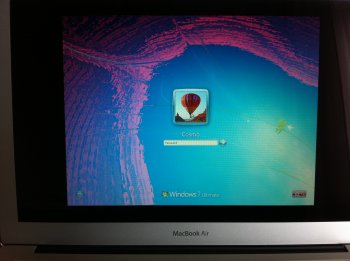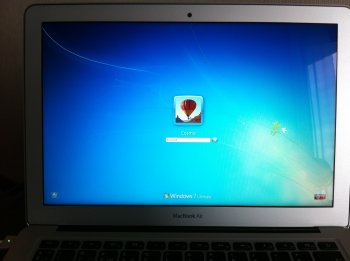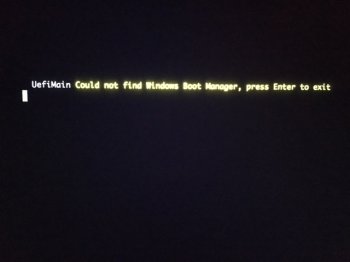Hi everyone,
I was trying to install Windos7 on a early 2015 macbook air following this guide.
Everything went good, though I experienced problems running do_install.wim.bat "DISM error 769 compression is disabled for this volume". I was able to fix it by turning on the compression with "fsutil behavior set disablecompression 0". Everything else went as discribed in this manual, I ran setup, I had working trackpad and keyboard during the setup, I was then able to boot int MacOS (i have yosemite) and bless the custom booltoader. But in the end after reboot for windows setup completion I again don't have trackpad and keyboard. So the setup cannot be completed. I doublechecked that I have boot.wim and install.wim of greater than original size, so the drivers must be there.
Also while booting into windows, the flag logo and the setup itself appear with color artifacts, though it doesn't affect the install process.
Then I tried totally different approach. I thought if I already have EFI setup capable of booting windows, why not trying to restore existing windows backup to the same partition. I know it's a dirty approach, but just gave it a try. So I restored the whole windows partition form a backup that I have from my macbook pro 2014 with windows 7, which has the same bootcamp drivers and the same USB3.0 drivers installed. And it even booted to the logon screen, though again with dead trackpad and keyboard and color artifacts. The same story :\
I tried to hit F8 during the boot process to check what is there to try and tried disabling driver signing requirement. And this time it booted with normal colors and fullscreen, but again no trackpad and keyboard.
Did anyone face this before? Any suggestions are welcome.
Pls, pls, plzzz, I dont want Windows10 ))
I was trying to install Windos7 on a early 2015 macbook air following this guide.
Everything went good, though I experienced problems running do_install.wim.bat "DISM error 769 compression is disabled for this volume". I was able to fix it by turning on the compression with "fsutil behavior set disablecompression 0". Everything else went as discribed in this manual, I ran setup, I had working trackpad and keyboard during the setup, I was then able to boot int MacOS (i have yosemite) and bless the custom booltoader. But in the end after reboot for windows setup completion I again don't have trackpad and keyboard. So the setup cannot be completed. I doublechecked that I have boot.wim and install.wim of greater than original size, so the drivers must be there.
Also while booting into windows, the flag logo and the setup itself appear with color artifacts, though it doesn't affect the install process.
Then I tried totally different approach. I thought if I already have EFI setup capable of booting windows, why not trying to restore existing windows backup to the same partition. I know it's a dirty approach, but just gave it a try. So I restored the whole windows partition form a backup that I have from my macbook pro 2014 with windows 7, which has the same bootcamp drivers and the same USB3.0 drivers installed. And it even booted to the logon screen, though again with dead trackpad and keyboard and color artifacts. The same story :\
I tried to hit F8 during the boot process to check what is there to try and tried disabling driver signing requirement. And this time it booted with normal colors and fullscreen, but again no trackpad and keyboard.
Did anyone face this before? Any suggestions are welcome.
Pls, pls, plzzz, I dont want Windows10 ))