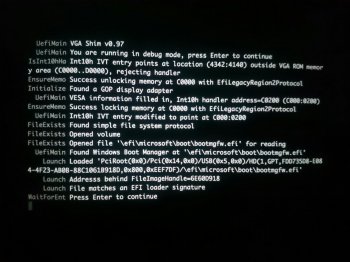I finally got it to work, except for when I try install the bootcamp drivers, it says it's not intended for this computer model, even though I used bootcamp in OS X to download the drivers.
Please have a look at the Drivers section in the OP, you cannot simply install Bootcamp as downloaded from Apple website. They really do not want you to run Windows 7 on this computer after all
To anyone having trouble formatting the Windows partition as NTFS in Windows installer — if the option to format is greyed out you can try the following:
- Press Shift+F10 to bring up the command prompt.
- diskpart
- list disk and note the disk with the size of your Air's SSD
- select disk <your disk number, most likely 0>
- list partition and note the partition the size of the Windows partition you created in Disk Utility
- select partition <your Windows partition number>
- set id=ebd0a0a2-b9e5-4433-87c0-68b6b72699c7 override (this is NTFS GPT filesystem id)
- format fs=ntfs quick
- exit
- Refresh the list of partitions displayed by installer, it should now allow you to select your designated Windows partition.