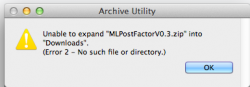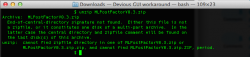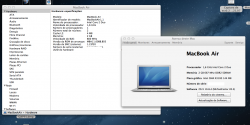10.8.4
So, it seems that if I want 10.8.4 on my Macbook(it's 10.8.3 now via 0.3) I need, not upgrade 10.8.4, but the whole App. Is this true?
Thanks
So, it seems that if I want 10.8.4 on my Macbook(it's 10.8.3 now via 0.3) I need, not upgrade 10.8.4, but the whole App. Is this true?
Thanks