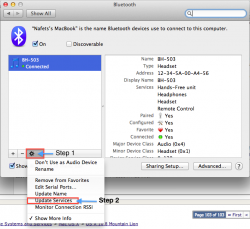Got a tip for us?
Let us know
Become a MacRumors Supporter for $50/year with no ads, ability to filter front page stories, and private forums.
[Guide] Success! Install 10.8 on old unsupported Mac
- Thread starter hackerwayne
- Start date
- Sort by reaction score
You are using an out of date browser. It may not display this or other websites correctly.
You should upgrade or use an alternative browser.
You should upgrade or use an alternative browser.
Word of caution:
Appstore roped me into installing an itune update but it seems that it also updated OSX because I can't boot on the ML partition anymore.
Alas, I probably clicked myself on the wrong button
I believe you must expand the Apple updates, and be careful to hide or ignore the 10.8.x portion of the update.
In my initial tests, all of the other Apple system updates besides the 10.8.x updates themselves - seem safe so far.
I wonder if in 0.3, if it's all updates, all system updates, or all 10.8.x updates that are going to be blocked?
Of note and for those who are perhaps like myself in preferring to stick with a working OS X 10.8.2 64 bit system hack on otherwise unsupported inboard graphic machines (i.e. ATI Radeon X1600 etc), thought I would mention that while the OS X 10.8.4 update is not yet an option, the Safari6.0.5Lion update (https://www.macupdate.com/app/mac/15675/apple-safari) works perfectly and creates no issues despite it's stated requirement of OS X 10.8.3.
is the flickering in safari fixed with this update?
Could someone summarize what this issue boils down to? Is it exclusive to 10.8.4? Is it limited to Facebook? Is it a QuickTime issue?
Also, I wonder if Bluetooth issues have been resolved.
Could someone summarize what this issue boils down to? Is it exclusive to 10.8.4? Is it limited to Facebook? Is it a QuickTime issue?
Also, I wonder if Bluetooth issues have been resolved.
I installed 10.8.3 the other day using 0.22 and I haven't noticed Safari flicker yet, nor any problems with my Bluetooth trackpad.
Bonjour is dead though, my networked printer isn't being recognized - but it looks like 0.3 fixes that issue...
IMPORTANT! That might be a delay/earlier launch of MLPFv0.3 due to a countdown clock error in OSXHackers.com. Problem is with the JS script is set to read the computers timezone. Decision has been made to launch it at 12am sharp France time.
IMPORTANT! That might be a delay/earlier launch of MLPFv0.3 due to a countdown clock error in OSXHackers.com. Problem is with the JS script is set to read the computers timezone. Decision has been made to launch it at 12am sharp France time.
About three hours away?! =)
Of note and for those who are perhaps like myself in preferring to stick with a working OS X 10.8.2 64 bit system hack on otherwise unsupported inboard graphic machines (i.e. ATI Radeon X1600 etc), thought I would mention that while the OS X 10.8.4 update is not yet an option, the Safari6.0.5Lion update (https://www.macupdate.com/app/mac/15675/apple-safari) works perfectly and creates no issues despite it's stated requirement of OS X 10.8.3.
I would be interested in doing this... but how did you do it? do you have a copy of MLPF 64bit?
Guys, MLForAll will be posting the download link here later at 12am France Time. Its gonna be really late here in Malaysia. I'm assuming 6am or so..
Version V0.3
Hurray !!! MLPostFactor V0.3 is now out !!!! Just check this out : https://twitter.com/mlforall/status/343159038365802496
Hurray !!! MLPostFactor V0.3 is now out !!!! Just check this out : https://twitter.com/mlforall/status/343159038365802496
Last edited:
Hurray !!! MLPostFactor V0.3 is now out !!!! Just check this out : https://twitter.com/mlforall/status/342760730963087362
Nice! Time to update!
my install partition I installed the new version on does not show up as bootable when i reboot and hold option. Only get my system drive and recovery HD. Any ideas? tried a bunch of different drives and combos.
macpro 1.1 , 5770, using 10.7.5. trying to use 10.8.4 is in my app directory.
Thanks.
macpro 1.1 , 5770, using 10.7.5. trying to use 10.8.4 is in my app directory.
Thanks.
where is it?
It might be that I'm stupid, but I can't find the place to download .3 Will some kind soul point me in the right direction?
It might be that I'm stupid, but I can't find the place to download .3 Will some kind soul point me in the right direction?
It might be that I'm stupid, but I can't find the place to download .3 Will some kind soul point me in the right direction?
https://rapidshare.com/#!download|5...|0|1|referer-AF61820E1F3ACF016CF4524DFA055C9B
Working Perfectly - MacBook3,1
Very smooth install. Created the USB stick on a 10.8.4 rMBP, booted it, installed, launched MLPostFactor, rebooted, done.
Only thing I noticed different about the process was that the install says that it succeeded (it used to say it failed) and starts counting down for a reboot. Launched MLPostFactor from the menubar before the counter expired, it did its thing, then went back to finish the reboot. Screen went blank (with just movable pointer), had to kill the power (waited about 5 min before I did), but booted back into the system just fine.
One thing to note is that I forgot to format my running v0.2.2 10.8.3 OS partition before I installed v0.3 10.8.4 over the top of it. Seems to be ok, so far.
Video seems just fine. No issues with scrolling in Facebook (had that with previous install, but just fine now). Camera is smooth. iTunes picked up the AppleTV for playback. Finder sees the Time Capsule and mounts it right up.
Software update updated Aperture, iTunes, couple apps, no problem. All run quickly and smoothly.
Couldn't ask for more. Amazing work.
Edit:
Bluetooth is closer, but still has issues. I can see the device and attempt to pair, but it stalls out at 'Gathering info' for the device. Tried with an iPhone 5 and a BT Headset. That's progress at least! Before, if I recall, I couldn't even see devices.
Edit2:
SMB Client seems to be an mismatch between the kernel API and the mount_smbfs utilities. Force loading smbfs kext and using a 10.6 mount_smbfs starts giving some different errors than the broken pipe you get on 10.8.4's mount_smbfs. Unfortunately, I don't have the version that matches the kernel handy (or even a 10.7 version) to prove that out though.
Very smooth install. Created the USB stick on a 10.8.4 rMBP, booted it, installed, launched MLPostFactor, rebooted, done.
Only thing I noticed different about the process was that the install says that it succeeded (it used to say it failed) and starts counting down for a reboot. Launched MLPostFactor from the menubar before the counter expired, it did its thing, then went back to finish the reboot. Screen went blank (with just movable pointer), had to kill the power (waited about 5 min before I did), but booted back into the system just fine.
One thing to note is that I forgot to format my running v0.2.2 10.8.3 OS partition before I installed v0.3 10.8.4 over the top of it. Seems to be ok, so far.
Video seems just fine. No issues with scrolling in Facebook (had that with previous install, but just fine now). Camera is smooth. iTunes picked up the AppleTV for playback. Finder sees the Time Capsule and mounts it right up.
Software update updated Aperture, iTunes, couple apps, no problem. All run quickly and smoothly.
Couldn't ask for more. Amazing work.
Edit:
Bluetooth is closer, but still has issues. I can see the device and attempt to pair, but it stalls out at 'Gathering info' for the device. Tried with an iPhone 5 and a BT Headset. That's progress at least! Before, if I recall, I couldn't even see devices.
Edit2:
SMB Client seems to be an mismatch between the kernel API and the mount_smbfs utilities. Force loading smbfs kext and using a 10.6 mount_smbfs starts giving some different errors than the broken pipe you get on 10.8.4's mount_smbfs. Unfortunately, I don't have the version that matches the kernel handy (or even a 10.7 version) to prove that out though.
Last edited:
BT Headset fix
This is how i got my BT Headphone to work
after pairing just quit, then open up Bluetooth in system preferences and follow the steps in the attachment and voila
Good Luck
Very smooth install. Created the USB stick on a 10.8.4 rMBP, booted it, installed, launched MLPostFactor, rebooted, done.
Only thing I noticed different about the process was that the install says that it succeeded (it used to say it failed) and starts counting down for a reboot. Launched MLPostFactor from the menubar before the counter expired, it did its thing, then went back to finish the reboot. Screen went blank (with just movable pointer), had to kill the power (waited about 5 min before I did), but booted back into the system just fine.
One thing to note is that I forgot to format my running v0.2.2 10.8.3 OS partition before I installed v0.3 10.8.4 over the top of it. Seems to be ok, so far.
Video seems just fine. No issues with scrolling in Facebook (had that with previous install, but just fine now). Camera is smooth. iTunes picked up the AppleTV for playback. Finder sees the Time Capsule and mounts it right up.
Software update updated Aperture, iTunes, couple apps, no problem. All run quickly and smoothly.
Couldn't ask for more. Amazing work.
Edit:
Bluetooth is closer, but still has issues. I can see the device and attempt to pair, but it stalls out at 'Gathering info' for the device. Tried with an iPhone 5 and a BT Headset. That's progress at least! Before, if I recall, I couldn't even see devices.
Edit2:
SMB Client seems to be an mismatch between the kernel API and the mount_smbfs utilities. Force loading smbfs kext and using a 10.6 mount_smbfs starts giving some different errors than the broken pipe you get on 10.8.4's mount_smbfs. Unfortunately, I don't have the version that matches the kernel handy (or even a 10.7 version) to prove that out though.
This is how i got my BT Headphone to work
after pairing just quit, then open up Bluetooth in system preferences and follow the steps in the attachment and voila
Good Luck
Attachments
Bug - Kernel Panic
Anonymous UUID: 3E937B55-914C-7657-6013-D1DE19CCD99F
Fri Jun 7 05:19:22 2013
panic(cpu 1 caller 0x2c5457): Kernel trap at 0x5d6699c7, type 14=page fault, registers:
CR0: 0x8001003b, CR2: 0xbaddecaf, CR3: 0x00100000, CR4: 0x00000660
EAX: 0xbaddecaf, EBX: 0x0842cb00, ECX: 0x090ac100, EDX: 0x5d195f00
CR2: 0xbaddecaf, EBP: 0x5c563cf8, ESI: 0x090ac100, EDI: 0x14e57400
EFL: 0x00010286, EIP: 0x5d6699c7, CS: 0x00000008, DS: 0x00000010
Error code: 0x00000000
Backtrace (CPU 1), Frame : Return Address (4 potential args on stack)
0x5c563b48 : 0x21e092 (0x6c62dc 0x5c563b6c 0x229fd0 0x0)
0x5c563b78 : 0x2c5457 (0x6d3fdd 0x5d6699c7 0xe 0x6d3d4a)
0x5c563c38 : 0x2dc715 (0x5c563c60 0x5c563c48 0x5c563c58 0x2dca08)
0x5c563c58 : 0x5d6699c7 (0xe 0x7e10048 0x5c560010 0x5cd40010)
0x5c563cf8 : 0x5d63e5ea (0x14db3380 0x90ac100 0x5c563d18 0x840d5c0)
0x5c563d18 : 0x562b6209 (0x8793800 0x90ac100 0x0 0x0)
0x5c563d48 : 0x5cd146d7 (0x8793800 0x79c73a0 0x0 0x0)
0x5c563d78 : 0x5cd16c72 (0x7d54000 0x8793800 0x562b6120 0x79c73a0)
0x5c563dd8 : 0x5cd146d7 (0x7d54000 0x842cb00 0x0 0x0)
0x5c563e08 : 0x5cd6a7b9 (0x7d54000 0x7d54000 0x5cd1691c 0x842cb00)
0x5c563e58 : 0x5cd6ae3f (0x7d54000 0x841f3c0 0x0 0x0)
0x5c563ed8 : 0x5cd6b552 (0x7d54000 0x841f8c0 0x5c560010 0x2b0010)
0x5c563ef8 : 0x5cd6d9f4 (0x7d54000 0x2 0x5c563f18 0x65d878)
0x5c563f28 : 0x67977e (0x7d54000 0x840ea00 0x1 0x2ba036)
0x5c563f68 : 0x6785ab (0x840ea00 0xacb77e8 0x5c563fa8 0x22fb6a)
0x5c563fa8 : 0x678424 (0x83ed4c0 0x75b838 0x83ed4dc 0xacb77e8)
0x5c563fc8 : 0x2bdd5c (0x83ed4c0 0x0 0x10 0xad1e9d0)
Kernel Extensions in backtrace:
com.apple.iokit.IOUSBFamily(5.1)[ACF52DAA-24ED-4520-A3A1-4B4C3C53C8A5]@0x5cd11000->0x5cd61fff
dependency: com.apple.iokit.IOPCIFamily(2.7)[8E36FF3C-9339-3DA4-9CB6-78561C658B03]@0x562e1000
com.apple.driver.AppleUSBUHCI(5.1)[54F17B30-091E-4AC7-8D20-9DE0E830FBD3]@0x5cd62000->0x5cd70fff
dependency: com.apple.iokit.IOPCIFamily(2.7)[8E36FF3C-9339-3DA4-9CB6-78561C658B03]@0x562e1000
dependency: com.apple.iokit.IOUSBFamily(5.1.0)[ACF52DAA-24ED-4520-A3A1-4B4C3C53C8A5]@0x5cd11000
com.apple.iokit.IOBluetoothFamily(4.0.8f17)[C4991FB6-0061-4641-8604-646B22C4E455]@0x5d62f000->0x5d6a0fff
com.apple.driver.AppleUSBBluetoothHCIController(4.0.8f17)[E34DF268-0A50-4B13-AB46-882328FDCC94]@0x562b3000->0x562bdfff
dependency: com.apple.iokit.IOBluetoothFamily(4.0.8f17)[C4991FB6-0061-4641-8604-646B22C4E455]@0x5d62f000
dependency: com.apple.iokit.IOUSBFamily(5.1.0)[ACF52DAA-24ED-4520-A3A1-4B4C3C53C8A5]@0x5cd11000
BSD process name corresponding to current thread: kernel_task
Mac OS version:
MLPostFactor V0.3
Kernel version:
Darwin Kernel Version 12.0.0: Mon Jan 30 18:40:46 PST 2012; root:xnu-2050.1.12~1/RELEASE_I386
Kernel UUID: 4BF8CB87-8FD4-3088-A324-95AF6103FFDC
System model name: MacBook4,1 (Mac-F22788A9)
System uptime in nanoseconds: 9752170482870
last loaded kext at 2066458400979: com.apple.driver.IOBluetoothA2DPAudioDriver 4.0.8f17 (addr 0x5c794000, size 49152)
last unloaded kext at 1610661754442: com.apple.driver.AppleUSBEthernetHost 2.3.6 (addr 0x56520000, size 20480)
loaded kexts:
com.apple.driver.IOBluetoothA2DPAudioDriver 4.0.8f17
com.apple.driver.IOBluetoothSCOAudioDriver 4.0.8f17
com.apple.driver.AudioAUUC 1.59
com.apple.iokit.IOUserEthernet 1.0.0d1
com.apple.driver.AppleHWSensor 1.9.5d0
com.apple.driver.AppleHDA 2.2.0a22
com.apple.Dont_Steal_Mac_OS_X 7.0.0
com.apple.driver.AppleUpstreamUserClient 3.5.9
com.apple.driver.AppleBacklight 170.1.13
com.apple.driver.AppleIntelGMAX3100 7.0.4
com.apple.driver.AppleSMCPDRC 5.0.0d8
com.apple.driver.ACPI_SMC_PlatformPlugin 5.0.0d8
com.apple.driver.AppleLPC 1.5.7
com.apple.driver.AppleMCCSControl 1.0.28
com.apple.driver.AppleIntelGMAX3100FB 7.0.4
com.apple.driver.SMCMotionSensor 3.0.2d2
com.apple.filesystems.autofs 3.0
com.apple.driver.CSRUSBBluetoothHCIController 4.0.8f17
com.apple.driver.AppleUSBTrackpad 227.6
com.apple.driver.AppleUSBTCKeyEventDriver 227.6
com.apple.driver.AppleUSBTCKeyboard 227.6
com.apple.BootCache 34
com.apple.AppleFSCompression.AppleFSCompressionTypeZlib 1.0.0d1
com.apple.AppleFSCompression.AppleFSCompressionTypeDataless 1.0.0d1
com.apple.driver.AppleIRController 312
com.apple.iokit.SCSITaskUserClient 3.5.0
com.apple.driver.XsanFilter 404
com.apple.driver.AppleUSBHub 5.1.0
com.apple.iokit.IOAHCIBlockStorage 2.2.0
com.apple.driver.AppleFWOHCI 4.8.9
com.apple.iokit.AppleYukon2 3.2.2b1
com.apple.driver.AppleEFINVRAM 1.6.0
com.apple.driver.AppleRTC 1.5
com.apple.driver.AppleIntelPIIXATA 2.5.1
com.apple.driver.AirPortBrcm43224 500.36.11
com.apple.driver.AppleUSBEHCI 5.1.0
com.apple.driver.AppleUSBUHCI 5.1.0
com.apple.driver.AppleSmartBatteryManager 161.0.0
com.apple.driver.AppleAHCIPort 2.4.0
com.apple.driver.AppleHPET 1.6
com.apple.driver.AppleACPIButtons 1.6
com.apple.driver.AppleSMBIOS 1.9
com.apple.driver.AppleACPIEC 1.6
com.apple.driver.AppleAPIC 1.6
com.apple.driver.AppleIntelCPUPowerManagementClient 185.0.0
com.apple.security.quarantine 2
com.apple.nke.applicationfirewall 3.2.30
com.apple.driver.AppleIntelCPUPowerManagement 185.0.0
com.apple.iokit.IOSurface 80.0.2
com.apple.driver.DspFuncLib 2.2.0a22
com.apple.iokit.IOAudioFamily 1.8.6fc11
com.apple.kext.OSvKernDSPLib 1.6
com.apple.driver.AppleBacklightExpert 1.0.3
com.apple.iokit.IOFireWireIP 2.2.4
com.apple.driver.AppleHDAController 2.2.0a22
com.apple.iokit.IOHDAFamily 2.2.0a22
com.apple.driver.ApplePolicyControl 3.0.18
com.apple.driver.AppleGraphicsControl 3.0.18
com.apple.driver.IOPlatformPluginLegacy 5.0.0d8
com.apple.driver.IOPlatformPluginFamily 5.1.5d0
com.apple.driver.AppleSMBusController 1.0.10d0
com.apple.iokit.IONDRVSupport 2.3.4
com.apple.iokit.IOGraphicsFamily 2.3.4
com.apple.driver.AppleSMC 3.1.3d2
com.apple.kext.triggers 1.0
com.apple.driver.AppleUSBBluetoothHCIController 4.0.8f17
com.apple.iokit.IOBluetoothFamily 4.0.8f17
com.apple.driver.AppleUSBMergeNub 5.1.0
com.apple.iokit.IOUSBHIDDriver 5.0.0
com.apple.driver.AppleUSBComposite 5.0.0
com.apple.iokit.IOSCSIMultimediaCommandsDevice 3.5.0
com.apple.iokit.IOBDStorageFamily 1.6
com.apple.iokit.IODVDStorageFamily 1.7
com.apple.iokit.IOCDStorageFamily 1.7
com.apple.iokit.IOATAPIProtocolTransport 3.5.0
com.apple.iokit.IOSCSIArchitectureModelFamily 3.5.0
com.apple.iokit.IOFireWireFamily 4.4.5
com.apple.iokit.IOUSBUserClient 5.0.0
com.apple.iokit.IOATAFamily 2.5.1
com.apple.iokit.IO80211Family 500.4
com.apple.iokit.IONetworkingFamily 3.0
com.apple.iokit.IOUSBFamily 5.1.0
com.apple.driver.AppleEFIRuntime 1.6.0
com.apple.iokit.IOAHCIFamily 2.2.0
com.apple.iokit.IOHIDFamily 1.7.1
com.apple.iokit.IOSMBusFamily 1.1
com.apple.security.TMSafetyNet 7
com.apple.security.sandbox 220
com.apple.kext.AppleMatch 1.0.0d1
com.apple.driver.DiskImages 331.7
com.apple.iokit.IOStorageFamily 1.8
com.apple.driver.AppleKeyStore 28.18
com.apple.driver.AppleACPIPlatform 1.6
com.apple.iokit.IOPCIFamily 2.7
com.apple.iokit.IOACPIFamily 1.4
Model: MacBook4,1, BootROM MB41.00C1.B00, 2 processors, Intel Core 2 Duo, 2.4 GHz, 4 GB, SMC 1.31f1
Graphics: Intel GMA X3100, GMA X3100, Built-In, 144 MB
Memory Module: BANK 0/DIMM0, 2 GB, DDR2 SDRAM, 667 MHz, 0xAD00000000000000, 0x48594D503132355336344350382D59352020
Memory Module: BANK 1/DIMM1, 2 GB, DDR2 SDRAM, 667 MHz, 0xAD00000000000000, 0x48594D503132355336344350382D59352020
AirPort: spairport_wireless_card_type_airport_extreme (0x14E4, 0x88), Broadcom BCM43xx 1.0 (5.10.131.36.11)
Network Service: Wi-Fi, AirPort, en1
Serial ATA Device: FUJITSU MHY2250BH, 250.06 GB
Parallel ATA Device: HL-DT-ST DVDRW GSA-S10N
USB Device: Bluetooth USB Host Controller, apple_vendor_id, 0x8205, 0x1a100000 / 2
USB Device: Built-in iSight, apple_vendor_id, 0x8501, 0xfd400000 / 2
USB Device: Apple Internal Keyboard / Trackpad, apple_vendor_id, 0x0229, 0x5d200000 / 3
USB Device: IR Receiver, apple_vendor_id, 0x8242, 0x5d100000 / 2
Anonymous UUID: 3E937B55-914C-7657-6013-D1DE19CCD99F
Fri Jun 7 05:19:22 2013
panic(cpu 1 caller 0x2c5457): Kernel trap at 0x5d6699c7, type 14=page fault, registers:
CR0: 0x8001003b, CR2: 0xbaddecaf, CR3: 0x00100000, CR4: 0x00000660
EAX: 0xbaddecaf, EBX: 0x0842cb00, ECX: 0x090ac100, EDX: 0x5d195f00
CR2: 0xbaddecaf, EBP: 0x5c563cf8, ESI: 0x090ac100, EDI: 0x14e57400
EFL: 0x00010286, EIP: 0x5d6699c7, CS: 0x00000008, DS: 0x00000010
Error code: 0x00000000
Backtrace (CPU 1), Frame : Return Address (4 potential args on stack)
0x5c563b48 : 0x21e092 (0x6c62dc 0x5c563b6c 0x229fd0 0x0)
0x5c563b78 : 0x2c5457 (0x6d3fdd 0x5d6699c7 0xe 0x6d3d4a)
0x5c563c38 : 0x2dc715 (0x5c563c60 0x5c563c48 0x5c563c58 0x2dca08)
0x5c563c58 : 0x5d6699c7 (0xe 0x7e10048 0x5c560010 0x5cd40010)
0x5c563cf8 : 0x5d63e5ea (0x14db3380 0x90ac100 0x5c563d18 0x840d5c0)
0x5c563d18 : 0x562b6209 (0x8793800 0x90ac100 0x0 0x0)
0x5c563d48 : 0x5cd146d7 (0x8793800 0x79c73a0 0x0 0x0)
0x5c563d78 : 0x5cd16c72 (0x7d54000 0x8793800 0x562b6120 0x79c73a0)
0x5c563dd8 : 0x5cd146d7 (0x7d54000 0x842cb00 0x0 0x0)
0x5c563e08 : 0x5cd6a7b9 (0x7d54000 0x7d54000 0x5cd1691c 0x842cb00)
0x5c563e58 : 0x5cd6ae3f (0x7d54000 0x841f3c0 0x0 0x0)
0x5c563ed8 : 0x5cd6b552 (0x7d54000 0x841f8c0 0x5c560010 0x2b0010)
0x5c563ef8 : 0x5cd6d9f4 (0x7d54000 0x2 0x5c563f18 0x65d878)
0x5c563f28 : 0x67977e (0x7d54000 0x840ea00 0x1 0x2ba036)
0x5c563f68 : 0x6785ab (0x840ea00 0xacb77e8 0x5c563fa8 0x22fb6a)
0x5c563fa8 : 0x678424 (0x83ed4c0 0x75b838 0x83ed4dc 0xacb77e8)
0x5c563fc8 : 0x2bdd5c (0x83ed4c0 0x0 0x10 0xad1e9d0)
Kernel Extensions in backtrace:
com.apple.iokit.IOUSBFamily(5.1)[ACF52DAA-24ED-4520-A3A1-4B4C3C53C8A5]@0x5cd11000->0x5cd61fff
dependency: com.apple.iokit.IOPCIFamily(2.7)[8E36FF3C-9339-3DA4-9CB6-78561C658B03]@0x562e1000
com.apple.driver.AppleUSBUHCI(5.1)[54F17B30-091E-4AC7-8D20-9DE0E830FBD3]@0x5cd62000->0x5cd70fff
dependency: com.apple.iokit.IOPCIFamily(2.7)[8E36FF3C-9339-3DA4-9CB6-78561C658B03]@0x562e1000
dependency: com.apple.iokit.IOUSBFamily(5.1.0)[ACF52DAA-24ED-4520-A3A1-4B4C3C53C8A5]@0x5cd11000
com.apple.iokit.IOBluetoothFamily(4.0.8f17)[C4991FB6-0061-4641-8604-646B22C4E455]@0x5d62f000->0x5d6a0fff
com.apple.driver.AppleUSBBluetoothHCIController(4.0.8f17)[E34DF268-0A50-4B13-AB46-882328FDCC94]@0x562b3000->0x562bdfff
dependency: com.apple.iokit.IOBluetoothFamily(4.0.8f17)[C4991FB6-0061-4641-8604-646B22C4E455]@0x5d62f000
dependency: com.apple.iokit.IOUSBFamily(5.1.0)[ACF52DAA-24ED-4520-A3A1-4B4C3C53C8A5]@0x5cd11000
BSD process name corresponding to current thread: kernel_task
Mac OS version:
MLPostFactor V0.3
Kernel version:
Darwin Kernel Version 12.0.0: Mon Jan 30 18:40:46 PST 2012; root:xnu-2050.1.12~1/RELEASE_I386
Kernel UUID: 4BF8CB87-8FD4-3088-A324-95AF6103FFDC
System model name: MacBook4,1 (Mac-F22788A9)
System uptime in nanoseconds: 9752170482870
last loaded kext at 2066458400979: com.apple.driver.IOBluetoothA2DPAudioDriver 4.0.8f17 (addr 0x5c794000, size 49152)
last unloaded kext at 1610661754442: com.apple.driver.AppleUSBEthernetHost 2.3.6 (addr 0x56520000, size 20480)
loaded kexts:
com.apple.driver.IOBluetoothA2DPAudioDriver 4.0.8f17
com.apple.driver.IOBluetoothSCOAudioDriver 4.0.8f17
com.apple.driver.AudioAUUC 1.59
com.apple.iokit.IOUserEthernet 1.0.0d1
com.apple.driver.AppleHWSensor 1.9.5d0
com.apple.driver.AppleHDA 2.2.0a22
com.apple.Dont_Steal_Mac_OS_X 7.0.0
com.apple.driver.AppleUpstreamUserClient 3.5.9
com.apple.driver.AppleBacklight 170.1.13
com.apple.driver.AppleIntelGMAX3100 7.0.4
com.apple.driver.AppleSMCPDRC 5.0.0d8
com.apple.driver.ACPI_SMC_PlatformPlugin 5.0.0d8
com.apple.driver.AppleLPC 1.5.7
com.apple.driver.AppleMCCSControl 1.0.28
com.apple.driver.AppleIntelGMAX3100FB 7.0.4
com.apple.driver.SMCMotionSensor 3.0.2d2
com.apple.filesystems.autofs 3.0
com.apple.driver.CSRUSBBluetoothHCIController 4.0.8f17
com.apple.driver.AppleUSBTrackpad 227.6
com.apple.driver.AppleUSBTCKeyEventDriver 227.6
com.apple.driver.AppleUSBTCKeyboard 227.6
com.apple.BootCache 34
com.apple.AppleFSCompression.AppleFSCompressionTypeZlib 1.0.0d1
com.apple.AppleFSCompression.AppleFSCompressionTypeDataless 1.0.0d1
com.apple.driver.AppleIRController 312
com.apple.iokit.SCSITaskUserClient 3.5.0
com.apple.driver.XsanFilter 404
com.apple.driver.AppleUSBHub 5.1.0
com.apple.iokit.IOAHCIBlockStorage 2.2.0
com.apple.driver.AppleFWOHCI 4.8.9
com.apple.iokit.AppleYukon2 3.2.2b1
com.apple.driver.AppleEFINVRAM 1.6.0
com.apple.driver.AppleRTC 1.5
com.apple.driver.AppleIntelPIIXATA 2.5.1
com.apple.driver.AirPortBrcm43224 500.36.11
com.apple.driver.AppleUSBEHCI 5.1.0
com.apple.driver.AppleUSBUHCI 5.1.0
com.apple.driver.AppleSmartBatteryManager 161.0.0
com.apple.driver.AppleAHCIPort 2.4.0
com.apple.driver.AppleHPET 1.6
com.apple.driver.AppleACPIButtons 1.6
com.apple.driver.AppleSMBIOS 1.9
com.apple.driver.AppleACPIEC 1.6
com.apple.driver.AppleAPIC 1.6
com.apple.driver.AppleIntelCPUPowerManagementClient 185.0.0
com.apple.security.quarantine 2
com.apple.nke.applicationfirewall 3.2.30
com.apple.driver.AppleIntelCPUPowerManagement 185.0.0
com.apple.iokit.IOSurface 80.0.2
com.apple.driver.DspFuncLib 2.2.0a22
com.apple.iokit.IOAudioFamily 1.8.6fc11
com.apple.kext.OSvKernDSPLib 1.6
com.apple.driver.AppleBacklightExpert 1.0.3
com.apple.iokit.IOFireWireIP 2.2.4
com.apple.driver.AppleHDAController 2.2.0a22
com.apple.iokit.IOHDAFamily 2.2.0a22
com.apple.driver.ApplePolicyControl 3.0.18
com.apple.driver.AppleGraphicsControl 3.0.18
com.apple.driver.IOPlatformPluginLegacy 5.0.0d8
com.apple.driver.IOPlatformPluginFamily 5.1.5d0
com.apple.driver.AppleSMBusController 1.0.10d0
com.apple.iokit.IONDRVSupport 2.3.4
com.apple.iokit.IOGraphicsFamily 2.3.4
com.apple.driver.AppleSMC 3.1.3d2
com.apple.kext.triggers 1.0
com.apple.driver.AppleUSBBluetoothHCIController 4.0.8f17
com.apple.iokit.IOBluetoothFamily 4.0.8f17
com.apple.driver.AppleUSBMergeNub 5.1.0
com.apple.iokit.IOUSBHIDDriver 5.0.0
com.apple.driver.AppleUSBComposite 5.0.0
com.apple.iokit.IOSCSIMultimediaCommandsDevice 3.5.0
com.apple.iokit.IOBDStorageFamily 1.6
com.apple.iokit.IODVDStorageFamily 1.7
com.apple.iokit.IOCDStorageFamily 1.7
com.apple.iokit.IOATAPIProtocolTransport 3.5.0
com.apple.iokit.IOSCSIArchitectureModelFamily 3.5.0
com.apple.iokit.IOFireWireFamily 4.4.5
com.apple.iokit.IOUSBUserClient 5.0.0
com.apple.iokit.IOATAFamily 2.5.1
com.apple.iokit.IO80211Family 500.4
com.apple.iokit.IONetworkingFamily 3.0
com.apple.iokit.IOUSBFamily 5.1.0
com.apple.driver.AppleEFIRuntime 1.6.0
com.apple.iokit.IOAHCIFamily 2.2.0
com.apple.iokit.IOHIDFamily 1.7.1
com.apple.iokit.IOSMBusFamily 1.1
com.apple.security.TMSafetyNet 7
com.apple.security.sandbox 220
com.apple.kext.AppleMatch 1.0.0d1
com.apple.driver.DiskImages 331.7
com.apple.iokit.IOStorageFamily 1.8
com.apple.driver.AppleKeyStore 28.18
com.apple.driver.AppleACPIPlatform 1.6
com.apple.iokit.IOPCIFamily 2.7
com.apple.iokit.IOACPIFamily 1.4
Model: MacBook4,1, BootROM MB41.00C1.B00, 2 processors, Intel Core 2 Duo, 2.4 GHz, 4 GB, SMC 1.31f1
Graphics: Intel GMA X3100, GMA X3100, Built-In, 144 MB
Memory Module: BANK 0/DIMM0, 2 GB, DDR2 SDRAM, 667 MHz, 0xAD00000000000000, 0x48594D503132355336344350382D59352020
Memory Module: BANK 1/DIMM1, 2 GB, DDR2 SDRAM, 667 MHz, 0xAD00000000000000, 0x48594D503132355336344350382D59352020
AirPort: spairport_wireless_card_type_airport_extreme (0x14E4, 0x88), Broadcom BCM43xx 1.0 (5.10.131.36.11)
Network Service: Wi-Fi, AirPort, en1
Serial ATA Device: FUJITSU MHY2250BH, 250.06 GB
Parallel ATA Device: HL-DT-ST DVDRW GSA-S10N
USB Device: Bluetooth USB Host Controller, apple_vendor_id, 0x8205, 0x1a100000 / 2
USB Device: Built-in iSight, apple_vendor_id, 0x8501, 0xfd400000 / 2
USB Device: Apple Internal Keyboard / Trackpad, apple_vendor_id, 0x0229, 0x5d200000 / 3
USB Device: IR Receiver, apple_vendor_id, 0x8242, 0x5d100000 / 2
Hello...I'm currently having the 10.8.3 with the previous version of the MLPF...could someone post a step by step guide on how to install the 10.8.4 update with the new version of MLPF???thank you
cannot update as stated has to be clean install
Register on MacRumors! This sidebar will go away, and you'll see fewer ads.