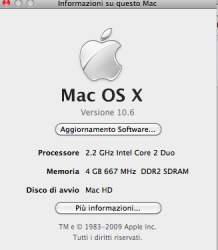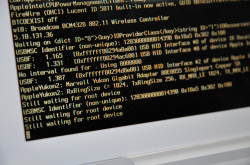I have an idea about the brightness issue but cannot confirm it yet:
What if brightness control does not work because the "unsupported" graphics chips have not been considered in brightness control itself?
=> AppleBacklight.kext ?
=> AppleBacklightExpert.kext ?
Idea: Can anybody provide me (or guide me to) a patched Lion 10.7.4 boot.efi for MacBook4,1 Early 2008 so I can boot the Lion 64 bit kernel (I already found a patched one for 10.7.3 - would this one work for 10.7.4?). Then, I will add the 10.6.2 64bit kexts for the GMA x3100 and see if brightness control works. If it does, it should prove my theory...
What do you think, guys?
UPDATE:
So I used the boot.efi from this thread and booted Lion with the 64bit kernel.
I installed the X3100 64bit kexts (and plugins+bundles) from 10.6.2 and brightness control is NOT working => so the answer should be the X3100 kext itself.
BTW: I also tried only replacing the kexts leaving the Lion plugins + bundles => kernel panic!
UPDATE 2:
YouTube only works with hardware acceleration DISABLED!
Default Lion Screensaver works though...
What if brightness control does not work because the "unsupported" graphics chips have not been considered in brightness control itself?
=> AppleBacklight.kext ?
=> AppleBacklightExpert.kext ?
Idea: Can anybody provide me (or guide me to) a patched Lion 10.7.4 boot.efi for MacBook4,1 Early 2008 so I can boot the Lion 64 bit kernel (I already found a patched one for 10.7.3 - would this one work for 10.7.4?). Then, I will add the 10.6.2 64bit kexts for the GMA x3100 and see if brightness control works. If it does, it should prove my theory...
What do you think, guys?
UPDATE:
So I used the boot.efi from this thread and booted Lion with the 64bit kernel.
I installed the X3100 64bit kexts (and plugins+bundles) from 10.6.2 and brightness control is NOT working => so the answer should be the X3100 kext itself.
BTW: I also tried only replacing the kexts leaving the Lion plugins + bundles => kernel panic!
UPDATE 2:
YouTube only works with hardware acceleration DISABLED!
Default Lion Screensaver works though...
Last edited: