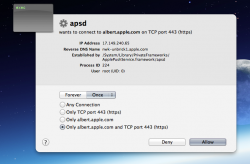Hmm, I left Pacifist doing its thing and when I came back about an hour later I found the Mac had gone to sleep. It seemed to pick up where it had left off before tho. Soon see anyway, well actually it had been slow since the start. In total Pacifist has been installing for the last 4 hours.
Another funny thing. Even before finishing the install, if I click About this Mac... it says 10.8.2!
It only took me about 30 minutes to update with Pacifist, but that was me holding the enter button to make sure that it "updates" and "replaces" all the files it prompts what to do with.
My guess is when you clicked on about this Mac, Pacifist had already replaced the OS file that states what version you're on.
Everything appeared to work under 10.8.1
10.8.2 killed it.
Ran 10.8.2 software update, restarted the machine and got the circle with a slash though it.
Tried replacing first the boot.efi files in the CoreServices then the one in the i386 folder. Also tried replacing the PlatformSupport.plist (even though it was not modified by the update)
Still the same circle with a slash through it. Any ideas?
Running on a mac pro 1,1 with an apple 8800gt and 4 gb ram.
I can boot to a different dive and try to repair this ML install, but not sure what i would do to fix it.
DonutHands your issue was using software update. I did the same exact thing and got the same results... we're just going to have to make sure to use Pacifist instead in the future. Never use software update.
Download the combo update and install through pacifist.
As for fixing your current drive, I personally just did an install of 10.8.0 over the borked 10.8.2 install using the drive I originally made last month following this guide and it worked perfectly. Kept all my files/applications intact. Then I just used Pacifist to update to 10.8.1, then 10.8.2.