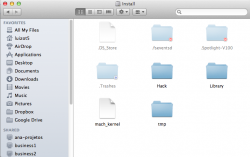MLPostfactor not work here.
I have the same problem. I try everything and bootable disk "Install" not appears. I have already installed several times MLPostfactor. And nothing.
After i install the MLPostfactor, appears only this files. Is it correct?
I tried everything i followed the tutorial but i cant' boot into install partition it doesn't show in the boot. I guess the MLPostfFactor isn't copying the files into the install partition. What can i do?
I have the same problem. I try everything and bootable disk "Install" not appears. I have already installed several times MLPostfactor. And nothing.
After i install the MLPostfactor, appears only this files. Is it correct?
Attachments
Last edited: