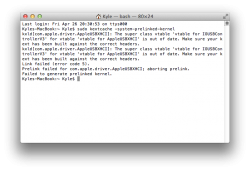Please forgive (and educate) me if this question has been asked, or if I am misunderstanding how MLPostFactor works.
Is it conceivable that a 64-bit version of MLPostFactor will be released at some future point for the GMA x3100 computers that utilizes the 64-bit graphics kext that was included with the 10.6.2 SL update? I'm sure there must be some significant hurdles there, otherwise the 64-bit version would already support the x3100 chip, I'm curious as to what those obstacles are and whether anyone can give some insight as to whether it's possible those obstacles may be overcome at some point, or if there are significant advantages to doing so. As someone with a x3100 macbook myself, I would also be 100% willing to engage in some beta testing or experimenting if that would help.
Oh, and thanks for all your efforts in this endeavour, its a great thing!
Is it conceivable that a 64-bit version of MLPostFactor will be released at some future point for the GMA x3100 computers that utilizes the 64-bit graphics kext that was included with the 10.6.2 SL update? I'm sure there must be some significant hurdles there, otherwise the 64-bit version would already support the x3100 chip, I'm curious as to what those obstacles are and whether anyone can give some insight as to whether it's possible those obstacles may be overcome at some point, or if there are significant advantages to doing so. As someone with a x3100 macbook myself, I would also be 100% willing to engage in some beta testing or experimenting if that would help.
Oh, and thanks for all your efforts in this endeavour, its a great thing!