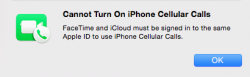Is anyone having any luck in the Public Beta with SMS?
I am able to place and receive calls, and other handoff features work, but not SMS. If I try to send an SMS message from Yosemite, it will not even attempt to send. However, if I receive an SMS message or send from my iPhone, it will appear in Yosemite's Messages app.
I am able to place and receive calls, and other handoff features work, but not SMS. If I try to send an SMS message from Yosemite, it will not even attempt to send. However, if I receive an SMS message or send from my iPhone, it will appear in Yosemite's Messages app.