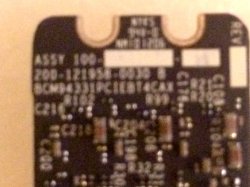During operations with kextcache I've seen messages like "kext <kext path> is in hash exception list, allowing to load", and I've read about the cdhash exception list - any chance to modify that file, so we don't have to enable developer mode - and thus possibly exposing our Macs to something malicious?
Got a tip for us?
Let us know
Become a MacRumors Supporter for $50/year with no ads, ability to filter front page stories, and private forums.
Handoff Breakdown With Activation Tool
- Thread starter UncleSchnitty
- Start date
- Sort by reaction score
You are using an out of date browser. It may not display this or other websites correctly.
You should upgrade or use an alternative browser.
You should upgrade or use an alternative browser.
CAT 1.1.0 beta 1 has been published, which includes an uninstaller, speed and reliability improvements. For those who want to give it a shot - I'm looking forward for your feedback!
Seems to mostly work on my mid-2011 MBA. I think Handoff is still an Apple work-in-progress.
You are an Angle from Heaven for making this work.
To the Apple Exec who made the decision to not allow handoff on older macs:
You are a lousy buttwipe so unworthy i would not wipe my filty ass with you even after letting loose a gigantic ebola spray. I pray to God every night that your Evil sociopathic soul is horribly, horribly tortured in HELL for all eternity. I truly mean that. I will go back to praying now.
I think 10.10.1 broke this. I'm going to redo the steps tomorrow replace the kext files, etc.
Upgrading OS X is safe, you just need to use CAT after the upgrade to get Continuity working again. You don't need to install old kexts, the tool patches the new ones installed on your system. It scans them first to make sure they can be patched, and if they can't be patched, it produces a warning and aborts the procedure.
My happy days were short. All of a sudden my iPhone stopped seeing my Mac. Everything used to work so well and today, even before i updated to 10.10.1 it doesn't work. I tried re-applying the activation tool but without any success. It's really weird my mac can see and send stuff to my iphone but the iphone cannot see my mac. Any ideas ?
Right, so i managed to fix this. Logged out of iCloud, logged back in, restarted both devices, after that on the mac, i searched for bluetooth devices, found my iPhone, and tried to pair them, got an error on my phone stating "forget this device" once i pressed it, i was able to see my mac in the airdrop menu and everything worked ok.
Not sure whether there is some pairing that needs to be done in advance for airdrop to work.
Also regarding 10.10.1, i updated (this broke continuity) re-applied it and everything works like a charm.
Cheers
Just a quick question (which may be a bit dumb)
I currently use ethernet to connect to the internet (not wifi and have no real need for this).
However after running the Continuity tool the only error it came up with was for Airport drivers - for continuity/handoff etc.. does the 'mac' use wifi as well as bluetooth?
(I'm using the Gmyle BCM20702 adaptor for bluetooth).
Hmm it looks like it does need wifi to work. http://en.wikipedia.org/wiki/AirDrop
As anyone tried this adaptor, does it work well?:
http://www.ebay.co.uk/itm/400795926463?ssPageName=STRK:MEBIDX:IT&fromMakeTrack=true
Thanks
I currently use ethernet to connect to the internet (not wifi and have no real need for this).
However after running the Continuity tool the only error it came up with was for Airport drivers - for continuity/handoff etc.. does the 'mac' use wifi as well as bluetooth?
(I'm using the Gmyle BCM20702 adaptor for bluetooth).
Hmm it looks like it does need wifi to work. http://en.wikipedia.org/wiki/AirDrop
As anyone tried this adaptor, does it work well?:
http://www.ebay.co.uk/itm/400795926463?ssPageName=STRK:MEBIDX:IT&fromMakeTrack=true
Thanks
Last edited:
So I applied the CAT (1.1.2 this time) after updating to OS X 10.10.1. No issues. Everything worked immediately after rebooting. For AirDrop, I just had to simply disable and enable it again in Control Center on my iPhone.
Also, I updated my iPhone to iOS 8.1.1 after re-enabling the Continuity features on my Mac. No problems there, either.
All's well.
Also, I updated my iPhone to iOS 8.1.1 after re-enabling the Continuity features on my Mac. No problems there, either.
All's well.
Last edited:
So I applied the CAT (1.1.2 this time) after updating to OS X 10.10.1. No issues. Everything worked immediately after rebooting. For AirDrop, I just had to simply disable and enable it again in Control Center on my iPhone.
Also, I updated my iPhone to iOS 8.1.1 after re-enabling the Continuity features on my Mac. No problems there, either.
All's well.
Agreed. Since the 10.10.1 Mac OS and iOS 8.1.1 updates, Handoff & Airdrop are working perfectly, immediately and every time!
Hi.I got the BCM94360CS2 for my 2010 Macbook air the other day and I've run into a few problems
- The card is longer than the original one, so the screw mount doesn't line up (not terribly critical, I don't think that card is going anywhere) and the antenna cables don't reach.
- WiFi works...kind of. I get poor signal reception and it drops off all the time, probably because the antenna aren't hooked up.
Any thoughts or ideas?
For MacBook Air 2010 have easier way to get the handoff...
MacBook Air Late 2010 - used BCM943224PCIEBT2.
Its combo module Wi-Fi + Bluetooth 2.1 (bt chipset BCM2070):

MacBook Air Mid-2011 and Air Mid-2012 - used BCM943224PCIEBT2BX.
Its combo module Wi-Fi + Bluetooth 4.0 LE (bt chipset BCM20702):

The dimensions of these modules are identical. They are easy to change...
As a result, for working Handoff on MacBook Air Late 2010 need replace BCM943224PCIEBT2 to BCM943224PCIEBT2BX (from MB Air Mid-2011 or Air Mid-2012) and patch the driver to remove the whitelist...
Last edited:
Mac mini Late 2009
Hi ! I a Mac mini Late 2009 Core2Duo 2,53Mhz and i buy a combo wifi/bluetooth card "BCM94331PCIEBT4CAX" same in GitHub Continuity handoff said (sorry for may language i'm french)
I just open my mini (iFixit) and this card is very small than the original card ?
It's not important for me, i can fix it.
But my problem is, i can't attaches the 3 Antenna ?
I think this is not quite the same attachment? I thought to see that there was supposedly adapters? It should not overcharged me 3 branches of the new maps?
Because I was able to connect the ribbon and I put the new card on the old (mac mini does bougepas My therefore not important burreau fixation)
Then not connect 3 antennas D1 D2 D3 that are not located in the same place (like the macbook pro 2010-11 3 antennas) I do not understand ??? Or different diameters is where I'm drunk !!!
I am disappointed ... Have you encountered this problem?
thank you
Hi ! I a Mac mini Late 2009 Core2Duo 2,53Mhz and i buy a combo wifi/bluetooth card "BCM94331PCIEBT4CAX" same in GitHub Continuity handoff said (sorry for may language i'm french)
I just open my mini (iFixit) and this card is very small than the original card ?
It's not important for me, i can fix it.
But my problem is, i can't attaches the 3 Antenna ?
I think this is not quite the same attachment? I thought to see that there was supposedly adapters? It should not overcharged me 3 branches of the new maps?
Because I was able to connect the ribbon and I put the new card on the old (mac mini does bougepas My therefore not important burreau fixation)
Then not connect 3 antennas D1 D2 D3 that are not located in the same place (like the macbook pro 2010-11 3 antennas) I do not understand ??? Or different diameters is where I'm drunk !!!
I am disappointed ... Have you encountered this problem?
thank you
Ok the main reason I wanted to hack my mac is that there is no more 17" powerbooks. I've added 16gb of ram and a solid state drive to mine and performance is really good for an early 2011 macbook pro. I really wanted the hand off feature so I bought a BCM94331PCIEBT4CAX card and installed it. Then I ran the latest Continuity Activation Tool. Everything looks good and wireless works but bluetooth will not stay paired to my iphone 6. It says connected then disconnects.
Any advice much appreciated.
Diagnostics
Verifying Mac model reference... WARNING. The compatibility of this Mac Model (MacBookPro8,3) with this mod is unknown and may have unpredictable results
Verifying OS X version... OK. Mac OS X 10.10 detected
Verifying Bluetooth version... OK. Bluetooth 4.0 detected (LMP Version 6)
Verifying Mac board-id... OK. Long board id detected: Mac-942459F5819B171B
Verifying active AirPort drivers... OK. Broadcom AirPort driver Brcm4360 is currently active
Verifying OS kext protection... OK. Kext developer mode is already active
Verifying kexts readability... OK. Wi-Fi and Bluetooth kexts were found and could be read
Verifying Bluetooth blacklist status... OK. Your Mac model is not blacklisted
Verifying Wi-Fi whitelist status... OK. The whitelist is correctly patched with your board-id
Verifying old Wi-Fi kext presence... OK. Old Wi-Fi driver AirPortBrcm4331.kext was already removed
It seems to be ok.... From about this mac.
Apple Bluetooth Software Version: 4.3.1f2 15015
Hardware, Features, and Settings:
Name: 4242
Address: 7C-D1-C3-6E-80-3D
Bluetooth Low Energy Supported: Yes
Handoff Supported: Yes
Instant Hotspot Supported: Yes
Manufacturer: Broadcom
Transport: USB
Chipset: 20702A3
Firmware Version: v147 c5799
Bluetooth Power: On
Discoverable: On
Connectable: Yes
Auto Seek Pointing: On
Remote wake: On
Vendor ID: 0x05AC
Product ID: 0x821D
HCI Version: 0x6
HCI Revision: 0x16A7
LMP Version: 0x6
LMP Subversion: 0x2293
Device Type (Major): Computer
Device Type (Complete): Mac Portable
Composite Class Of Device: 0x38010C
Device Class (Major): 0x01
Device Class (Minor): 0x03
Service Class: 0x1C0
Auto Seek Keyboard: On
Any advice much appreciated.
Diagnostics
Verifying Mac model reference... WARNING. The compatibility of this Mac Model (MacBookPro8,3) with this mod is unknown and may have unpredictable results
Verifying OS X version... OK. Mac OS X 10.10 detected
Verifying Bluetooth version... OK. Bluetooth 4.0 detected (LMP Version 6)
Verifying Mac board-id... OK. Long board id detected: Mac-942459F5819B171B
Verifying active AirPort drivers... OK. Broadcom AirPort driver Brcm4360 is currently active
Verifying OS kext protection... OK. Kext developer mode is already active
Verifying kexts readability... OK. Wi-Fi and Bluetooth kexts were found and could be read
Verifying Bluetooth blacklist status... OK. Your Mac model is not blacklisted
Verifying Wi-Fi whitelist status... OK. The whitelist is correctly patched with your board-id
Verifying old Wi-Fi kext presence... OK. Old Wi-Fi driver AirPortBrcm4331.kext was already removed
It seems to be ok.... From about this mac.
Apple Bluetooth Software Version: 4.3.1f2 15015
Hardware, Features, and Settings:
Name: 4242
Address: 7C-D1-C3-6E-80-3D
Bluetooth Low Energy Supported: Yes
Handoff Supported: Yes
Instant Hotspot Supported: Yes
Manufacturer: Broadcom
Transport: USB
Chipset: 20702A3
Firmware Version: v147 c5799
Bluetooth Power: On
Discoverable: On
Connectable: Yes
Auto Seek Pointing: On
Remote wake: On
Vendor ID: 0x05AC
Product ID: 0x821D
HCI Version: 0x6
HCI Revision: 0x16A7
LMP Version: 0x6
LMP Subversion: 0x2293
Device Type (Major): Computer
Device Type (Complete): Mac Portable
Composite Class Of Device: 0x38010C
Device Class (Major): 0x01
Device Class (Minor): 0x03
Service Class: 0x1C0
Auto Seek Keyboard: On
Ok the main reason I wanted to hack my mac is that there is no more 17" powerbooks. I've added 16gb of ram and a solid state drive to mine and performance is really good for an early 2011 macbook pro. I really wanted the hand off feature so I bought a BCM94331PCIEBT4CAX card and installed it. Then I ran the latest Continuity Activation Tool. Everything looks good and wireless works but bluetooth will not stay paired to my iphone 6. It says connected then disconnects.
Any advice much appreciated.
Diagnostics
Verifying Mac model reference... WARNING. The compatibility of this Mac Model (MacBookPro8,3) with this mod is unknown and may have unpredictable results
Verifying OS X version... OK. Mac OS X 10.10 detected
Verifying Bluetooth version... OK. Bluetooth 4.0 detected (LMP Version 6)
Verifying Mac board-id... OK. Long board id detected: Mac-942459F5819B171B
Verifying active AirPort drivers... OK. Broadcom AirPort driver Brcm4360 is currently active
Verifying OS kext protection... OK. Kext developer mode is already active
Verifying kexts readability... OK. Wi-Fi and Bluetooth kexts were found and could be read
Verifying Bluetooth blacklist status... OK. Your Mac model is not blacklisted
Verifying Wi-Fi whitelist status... OK. The whitelist is correctly patched with your board-id
Verifying old Wi-Fi kext presence... OK. Old Wi-Fi driver AirPortBrcm4331.kext was already removed
It seems to be ok.... From about this mac.
Apple Bluetooth Software Version: 4.3.1f2 15015
Hardware, Features, and Settings:
Name: 4242
Address: 7C-D1-C3-6E-80-3D
Bluetooth Low Energy Supported: Yes
Handoff Supported: Yes
Instant Hotspot Supported: Yes
Manufacturer: Broadcom
Transport: USB
Chipset: 20702A3
Firmware Version: v147 c5799
Bluetooth Power: On
Discoverable: On
Connectable: Yes
Auto Seek Pointing: On
Remote wake: On
Vendor ID: 0x05AC
Product ID: 0x821D
HCI Version: 0x6
HCI Revision: 0x16A7
LMP Version: 0x6
LMP Subversion: 0x2293
Device Type (Major): Computer
Device Type (Complete): Mac Portable
Composite Class Of Device: 0x38010C
Device Class (Major): 0x01
Device Class (Minor): 0x03
Service Class: 0x1C0
Auto Seek Keyboard: On
Ok logged out of icloud on everything turned off wifi bluetooth logged out then rebooted and turned everything back on.
No I can txt and receive calls on my mac but can't open apps across devices or safari pages.
it doesn't work that way, you don't pair with the phone
Thanks it took a few reboots but now everything works. It did not work all at once. It was like domino's falling.
Very cool.
Handoff Issues
I have to say I had mild success with handjob with some tinkering. Everything worked most of the time except the wifi hotspot connection (slow and buggy) So handoff was what compelled me to try an iPhone 6 Plus after several years on Android. I wont go into detail but mainly because I was not aware Apple never addressed the extra antenna needed for simultaneous Phone/Data connections on Verizon (I just figured they had taken care of this as its 2014) I just took a loss and sold my phone on ebay and reverted to my Moto X (old one from 2013) To my surprise Motorola just introduced a new system that does essentially what handoff does! It took 2 minutes to sign into it using Google Chrome and so far - it just works!
I have to say I had mild success with handjob with some tinkering. Everything worked most of the time except the wifi hotspot connection (slow and buggy) So handoff was what compelled me to try an iPhone 6 Plus after several years on Android. I wont go into detail but mainly because I was not aware Apple never addressed the extra antenna needed for simultaneous Phone/Data connections on Verizon (I just figured they had taken care of this as its 2014) I just took a loss and sold my phone on ebay and reverted to my Moto X (old one from 2013) To my surprise Motorola just introduced a new system that does essentially what handoff does! It took 2 minutes to sign into it using Google Chrome and so far - it just works!

1.2 not working on MB Air 2011
Hello,
i tried to use the tool on MB air 2011. After running no WLAN Hardware could be detected.
I run the uninstall and all is OK again - thanks for that!
The diagnostics shows the installed HW as AirPortBrcm4331
Screenshot from Diag attached
What happened or is going wrong? Please help!
Hello,
i tried to use the tool on MB air 2011. After running no WLAN Hardware could be detected.
I run the uninstall and all is OK again - thanks for that!
The diagnostics shows the installed HW as AirPortBrcm4331
Screenshot from Diag attached
What happened or is going wrong? Please help!
Attachments
hi
what happen if we reset the pram after hacking a mac with C.A.T. ?
can we use the same workaround as cindori-trim enabler ? (http://www.cindori.org/trim-enabler-and-yosemite/)
what happen if we reset the pram after hacking a mac with C.A.T. ?
can we use the same workaround as cindori-trim enabler ? (http://www.cindori.org/trim-enabler-and-yosemite/)
hi
what happen if we reset the pram after hacking a mac with C.A.T. ?
can we use the same workaround as cindori-trim enabler ? (http://www.cindori.org/trim-enabler-and-yosemite/)
Your Wi-Fi, and possibly Bluetooth, won't work. The fix is easier than with Trim Enabler. You need to open Terminal and type
Code:
sudo nvram boot-args="kext-dev-mode=1"and then reboot. Your Bluetooth and Wi-Fi will be up again.
If you get a "grey stop sign" during the procedure above, then it's because your system is using vital kexts unrelated to CAT that don't pass signature validation (e.g. when using Trim Enabler).
I have to say I had mild success with handjob with some tinkering. Everything worked most of the time except the wifi hotspot connection (slow and buggy) So handoff was what compelled me to try an iPhone 6 Plus after several years on Android. I wont go into detail but mainly because I was not aware Apple never addressed the extra antenna needed for simultaneous Phone/Data connections on Verizon (I just figured they had taken care of this as its 2014) I just took a loss and sold my phone on ebay and reverted to my Moto X (old one from 2013) To my surprise Motorola just introduced a new system that does essentially what handoff does! It took 2 minutes to sign into it using Google Chrome and so far - it just works!
Is that a Motorola thing or an Android thing? What is it called? Does it need bluetooth or do everything through WiFi?
A question for folks with 2010 MBA and BCM94360CS2. I picked one up on eBay, installed and re-routed the antenna cables. Short cable connected to J1. Long cable to j0.
system profiler recognizes both wifi and BT cards. BT works, I could pair it with a pair of speakers. WiFi, however, can't seem to find ANY access points.
The seller claims it was a working pull, so I'm not getting anywhere there. Has anyone seen this before? Original card works just fine so I am confident it's not an antenna issue.
Update:
It appears that my Locale is set to ETSI and Country to X3. Wonder if that has something to do with my wifi issues.

system profiler recognizes both wifi and BT cards. BT works, I could pair it with a pair of speakers. WiFi, however, can't seem to find ANY access points.
The seller claims it was a working pull, so I'm not getting anywhere there. Has anyone seen this before? Original card works just fine so I am confident it's not an antenna issue.
Update:
It appears that my Locale is set to ETSI and Country to X3. Wonder if that has something to do with my wifi issues.

Last edited:
It is very possible your card is defective. If when you connect it system profiler does not pick up a part of the card (either under wifi or Bluetooth) chances are you got a bad card.
I have gotta a new card from my seller and this time, the tool works perfectly. However, the handoff feature seems to be intermittent and my wifi is now quite bad! Loading speed (safari webpages) is taking forever! Sometimes the wifi would just lose connection and tries to reconnect again. Any idea why?
I dont think there's anything wrong with the card as it was working fine before i ran the tool.
Last edited:
I have gotta a new card from my seller and this time, the tool works perfectly. However, the handoff feature seems to be intermittent and my wifi is now quite bad! Loading speed (safari webpages) is taking forever! Sometimes the wifi would just lose connection and tries to reconnect again. Any idea why?
I dont think there's anything wrong with the card as it was working fine before i ran the tool.
Changing my wifi to the 2.4ghz band works great. The problem lies with the 5ghz band! Does leaving the J0 slot empty have something to do with that?
Hi all,
Using an early 2011 MBP here, bought the CAX card and installed.
WIFI works on boot but no recognition of any bluetooth hardware. Has anyone encountered anything like this? Did I just get a faulty card? Can't run the Continuity tool due to hardware mismatches.
TIA
I got the same result with my MBP early 2011. Tried some of the Terminal tricks before I'd use CAT, but there is no sign of the bluetooth card anywhere. I've a Crucial MX550 512GB SSD with Trim Enabler installed, but turned off. I'm now reinstalling Yosemite and will report back if things works.
Register on MacRumors! This sidebar will go away, and you'll see fewer ads.