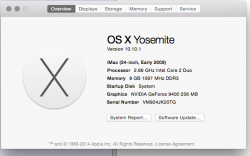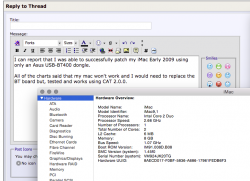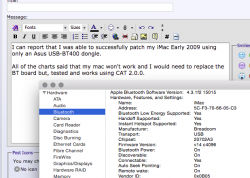i don't understand what this result will mean for me. Will be there a problem with my Wifi card?( i use a bluetooth usb 4.0 dongle only)
Verifying Continuity status...**********OK. OS X reports Continuity as inactive
Verifying Mac model reference...********OK. Known compatible Mac Model detected: iMac12,1
Verifying Mac board-id...***************OK. Long board id detected: Mac-9....
Verifying OS X version...***************OK. Mac OS X 10.10.1 (14B25) detected
Verifying Wi-Fi hardware...*************NOT OK. An Atheros AirPort card is used, Continuity will not work. An upgrade to a compatible Broadcom card is necessary.
Verifying AWDL status...****************NOT OK. Your Wi-Fi card doesn't support AWDL, and therefore doesn't work with Continuity.
Verifying Bluetooth hardware...*********OK. The internal Bluetooth card is active
Verifying Bluetooth version...**********NOT OK. Your hardware doesn't support Bluetooth 4.0, necessary for Continuity. Current LMP Version=4, expected 6.
Verifying Bluetooth features...*********OK. Bluetooth features are currently not compatible with Continuity. This tool can try to fix this.
Verifying Bluetooth firmware...*********OK. Bluetooth firmware version: v208 c518