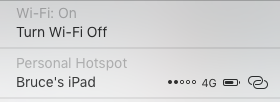Mid-2010 MBP upgrade success (MacBookPro6,2)
Thanks to the contributors to the Continuity Tool!
Sharing my own personal data point:
MacBook Pro 15in (mid-2010)
aka MacBookPro6,2
Yosemite 10.10
Continuity Tool 1.0.2
As expected, I had to change my built-in wireless card to the model mentioned many times in this thread: BCM94331PCIEBT4CAX. I found a decent listing on eBay for a card that had been pulled from a mid-2012 13.3in model.
I was able to follow the instructions in the iFixit guide for my model:
https://www.ifixit.com/Guide/MacBoo...2010+AirPort-Bluetooth+Board+Replacement/3040. I was also reminded that sometimes Apples assembly plants are generous with their blue screw locking goo, because I stripped one of the screws holding the plastic card housing

Be careful!
As noted in other threads, the CAX card is not a drop-in replacement for this model MacBook Pro. Although the card is the same size, there is an extra antenna connection on the CAX. The cable connection socket is also in a different place.
Some things I learned:
- The shortest antenna cable connects to J2
- The middle antenna cable connects to J1
- The longest antenna cable connects to J3
- The additional connection point (J0) can be left empty.
I had to really cut away a lot of plastic from the plastic card housing in order to keep the CAX card in the same orientation as the original card. I had to trim the top (near the 3 antenna connectors) in order to plug in the J2 socket. I also had to cut away a good chunk in the middle to expose the new location of the cable connection socket AND to leave enough room to actually re-connect the cable. I finally had to trim a small amount near the J3 connector to properly route the cable and allow the connector to fully seat.
All of my trimming meant that I was unable to actually screw the new CAX card into the plastic card housing. I used a small amount of very thin double-stick poster tape to lightly join the new CAX card to the card housing. Basically, I wanted to tack it in place so I could re-assemble everything. After reinstalling the card & housing assembly, it was pretty easy to connect and route the various antenna cables.
One last gotcha was that the cable socket placement on the CAX card means that the existing cable is now too long to fit flat and snug along its path. I didnt see any way around it, so I creased the cable as cleanly as I could, creating a z-fold that took up the excess. Everything seems stable so far, but Im sure the stress Im putting on the cable isnt a good thing for the long-term.
After an open case boot test to make sure everything was reinstalled properly, and that I was receiving the proper wi-fi signal, I made a trip to System Information to see if the new Bluetooth portion of the card was working. Success!
Running the Continuity tool and following the post-install instructions gave me a hiccup-free install of the modified kexts. Thanks again for the scripting and installation package workit made that portion of the install a dream!
Continuity seems to be working properly (2-way) between my iDevices and the MBP. Mail, Messages, Safari, Pages all worked right away. I havent spent time getting Numbers or Keynote working, but I understand they make take some fiddling with.
Hope this write-up helps other folks with mid-2010 MBP models!
brad