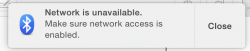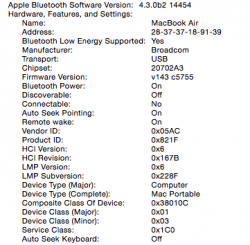ok, so looking at the iMac first (I have to do more research on the macbook pro because there have been mixed success stories) It looks like all you would need is
1x
This
and
2x
these
Based off of iFixit's teardown the card is the same mPcie card as the macPros(the wifi card has the square sticker with two antenna wires coming off it). Then the BT card is found by following those antenna you'll see the blue antenna attached to it.
Basically the mac pro adapter and card has both BT and wifi in it so that goes in the mPCIE slot where the old card was. Then you would plug in the USB cable it comes with where the old BT cables came from. Lastly attach the 2 original antennas to the wifi card and then use the 2 extra cables you purchased to fill the 4 slots. And you're good to go.
Heres the tear down so you can see what I'm referencing
Image
**Edit** I checked on the MacBook Pro and it looks like the reason why people can't get them going with continuity and handoff is there is no wifi ac/bt4.0 card that fits in non retina MBPs. Sucks but hopefully they will remove the wifi ac requirement because it really serves no purpose. sorry I don't have a better answer for you.